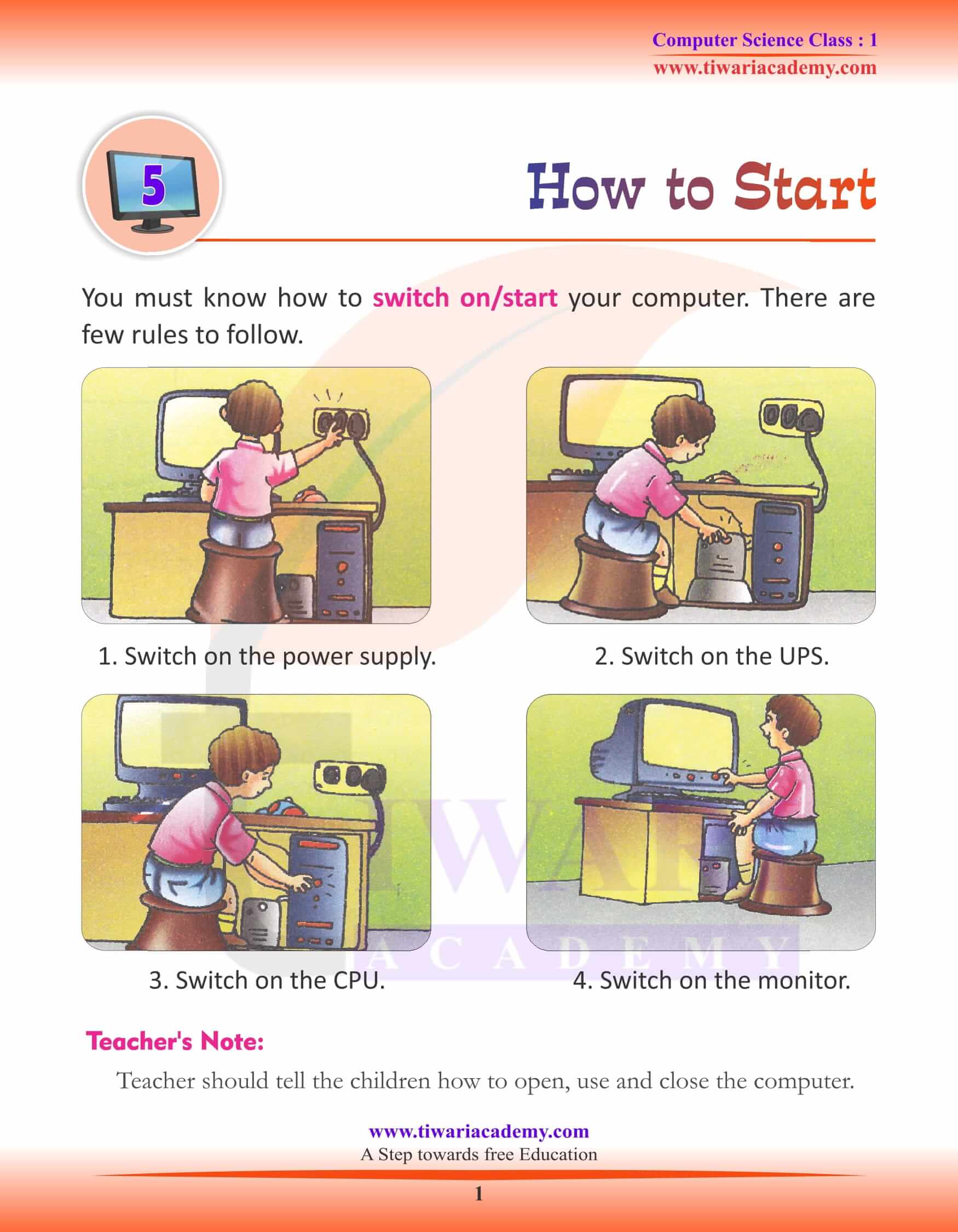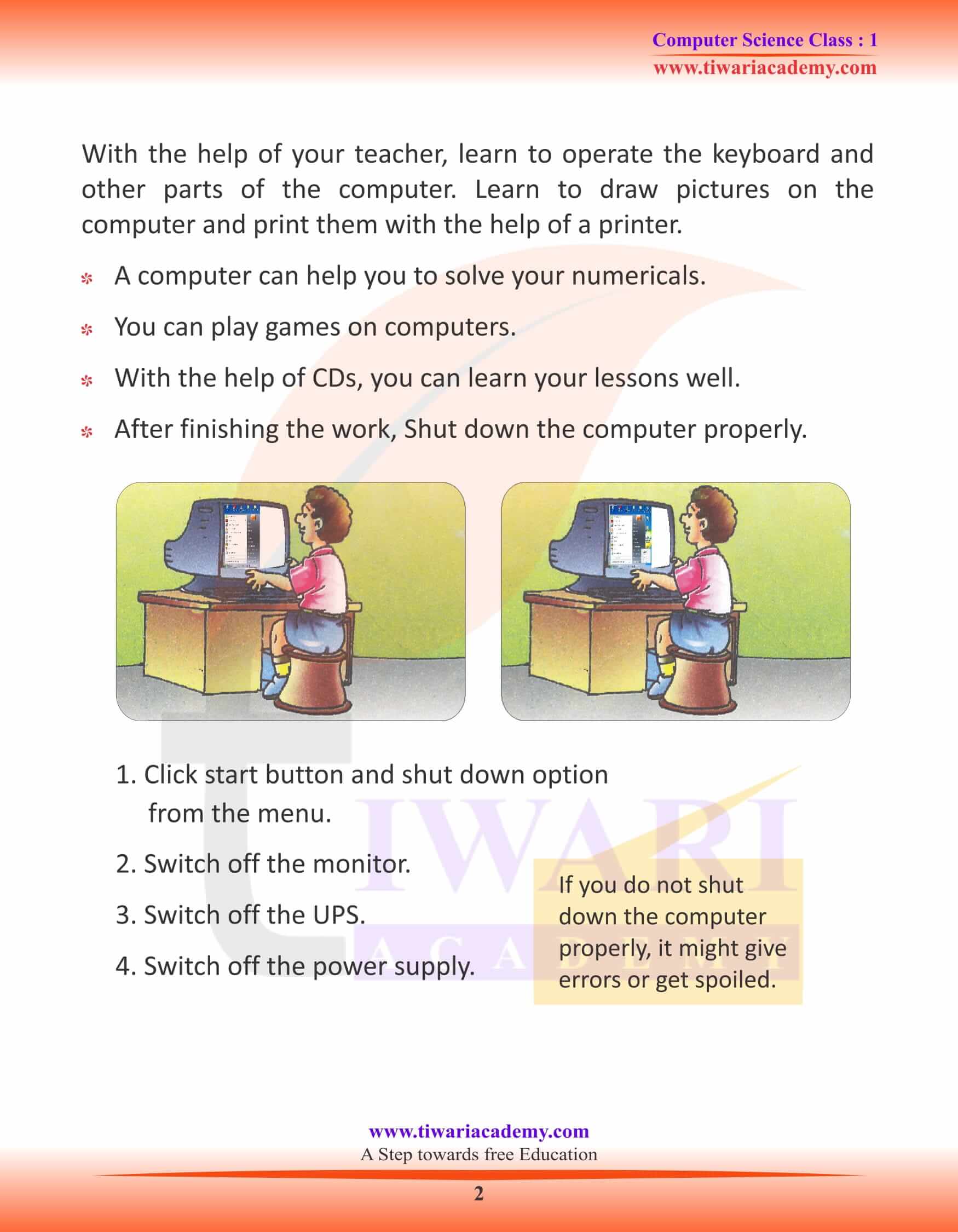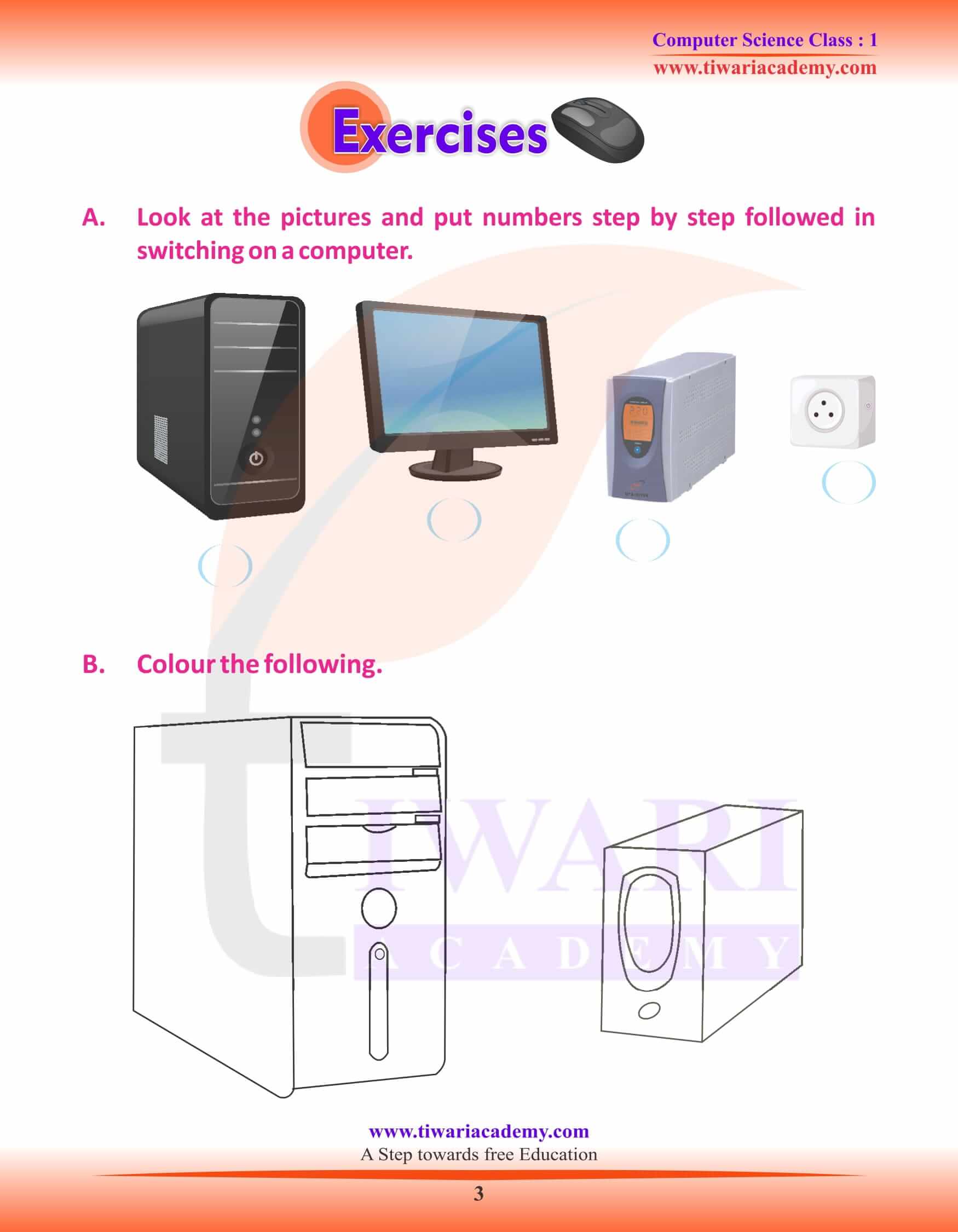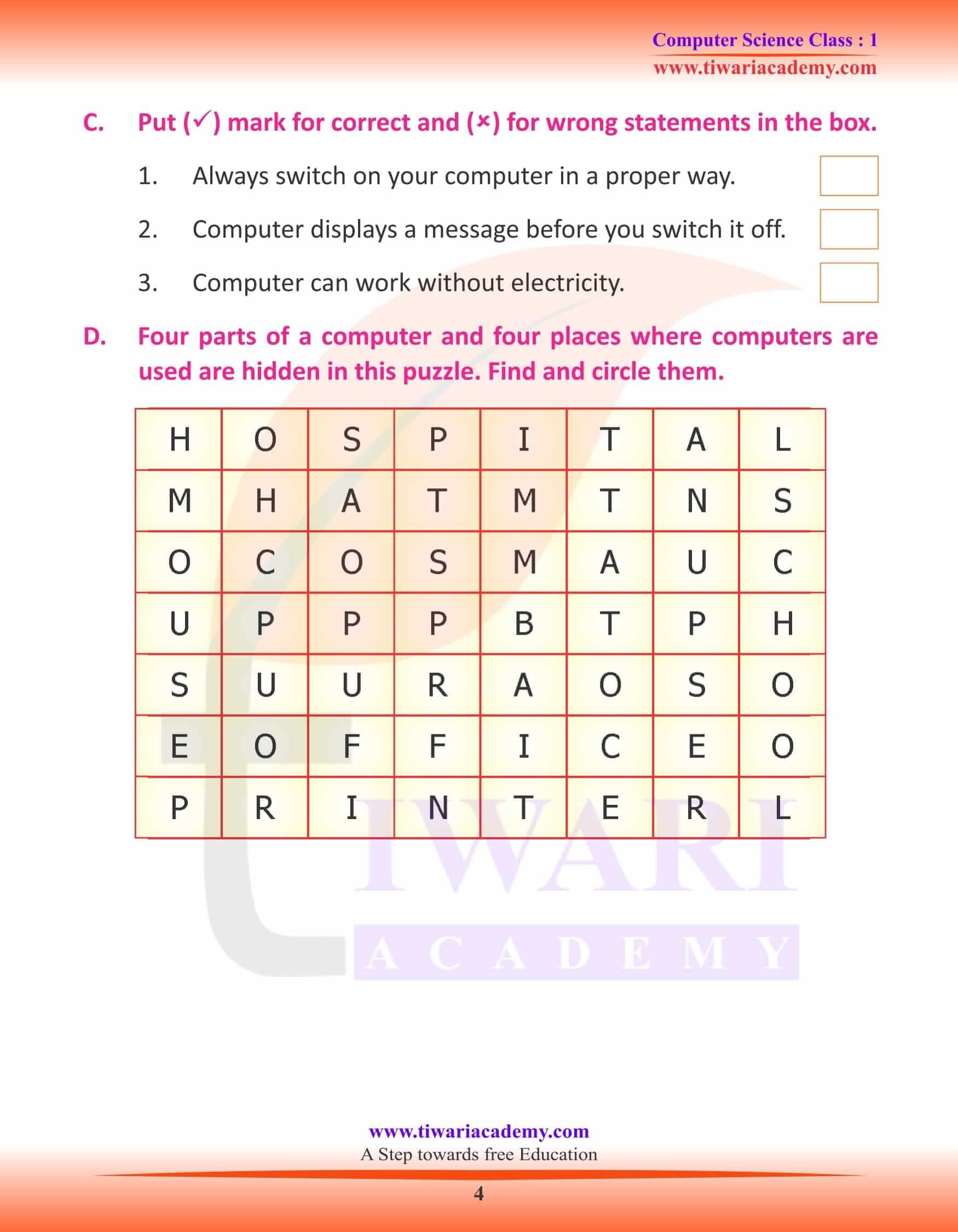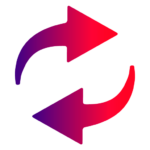NCERT Solutions for Class 1 Computer Chapter 5 How to Start a Computer in English Medium updated for CBSE session 2024-25. The study material of Grade 1 Computer Science chapter 5 is designed in such a way that it is useful for different state board students also.
Class 1 Computer Chapter 5 How to Start a Computer Question Answers
Switch on or Switch off Computer
You must know how to switch on/start your computer. There are few rules to follow.
1. Switch on the power supply.
2. Switch on the UPS.
3. Switch on the CPU.
4. Switch on the monitor.
With the help of your teacher, learn to operate the keyboard and other parts of the computer. Learn to draw pictures on the computer and print them with the help of a printer.
Start and Shut Down Options
A computer can help you to solve your numericals. You can play games on computers. With the help of CDs, you can learn your lessons well. After finishing the work, Shut down the computer properly.
- Click start button and shut down option from the menu.
- Switch off the monitor.
- Switch off the UPS.
- Switch off the power supply.
Put T for correct and F for wrong statements
- Always switch on your computer in a proper way.
- Computer displays a message before you switch it off.
- Computer can work without electricity.
Starting a Computer
Look at the pictures and put numbers step by step followed in switching on a computer.
- CUP
- Monitor
- UPS
- Power
- Switch