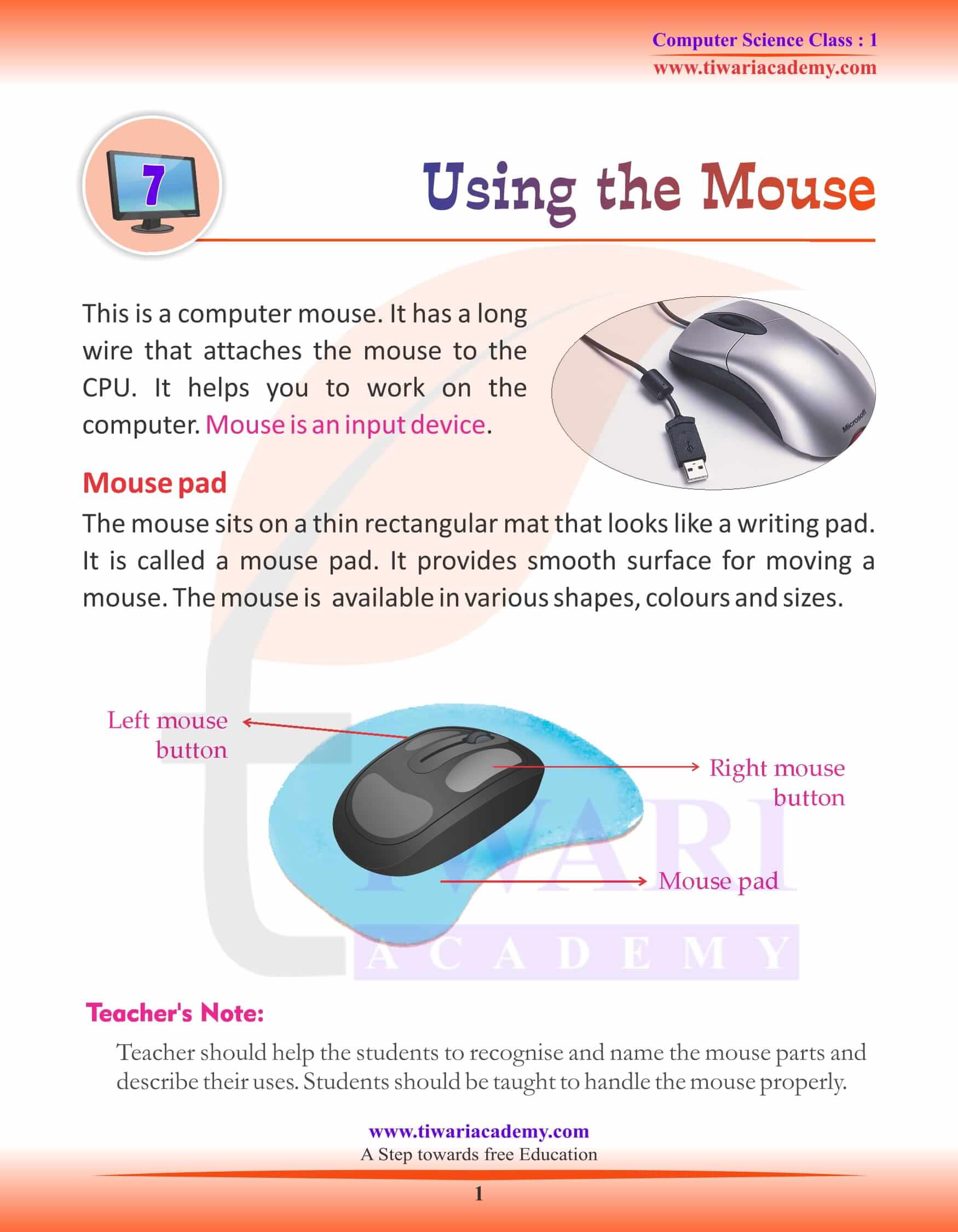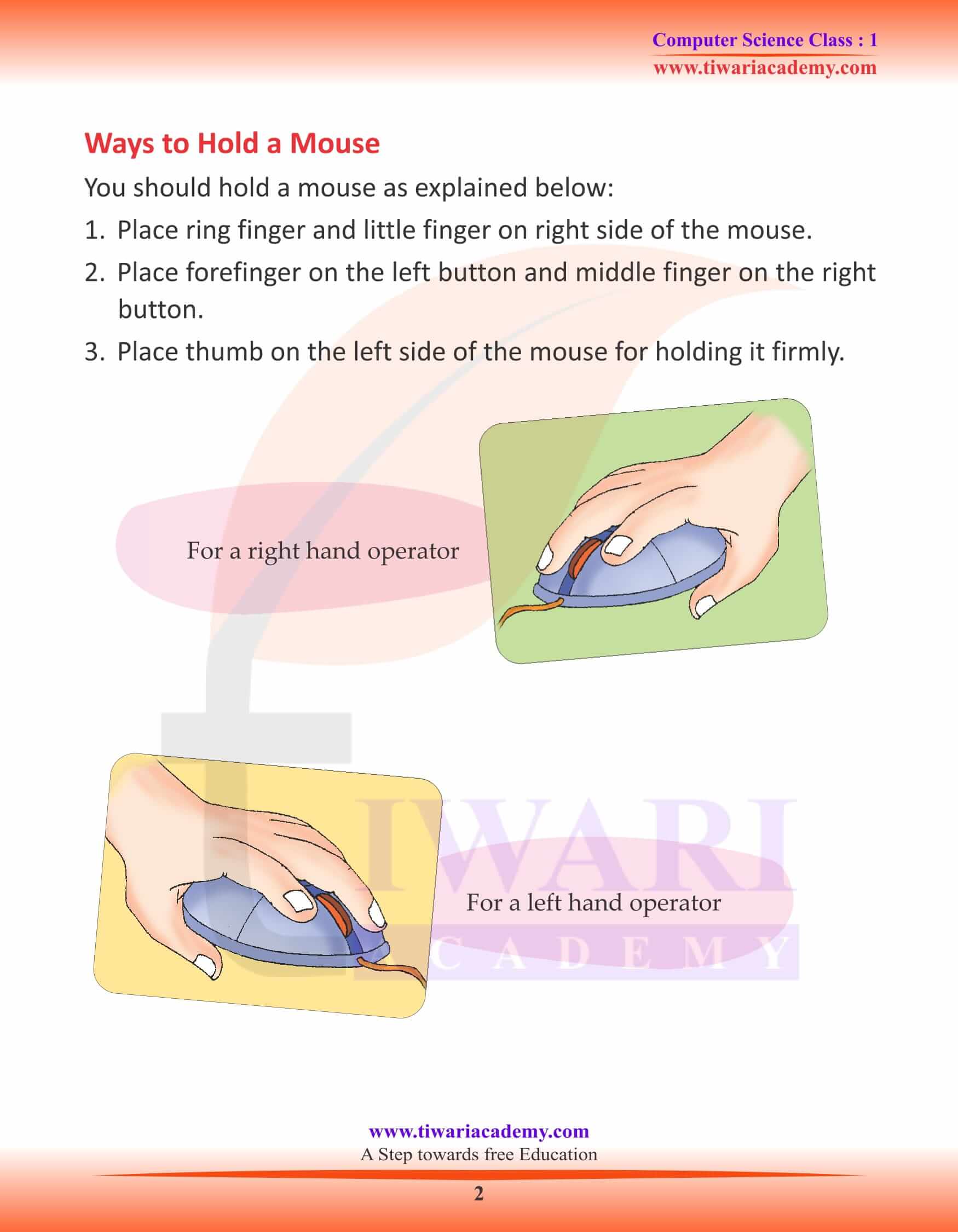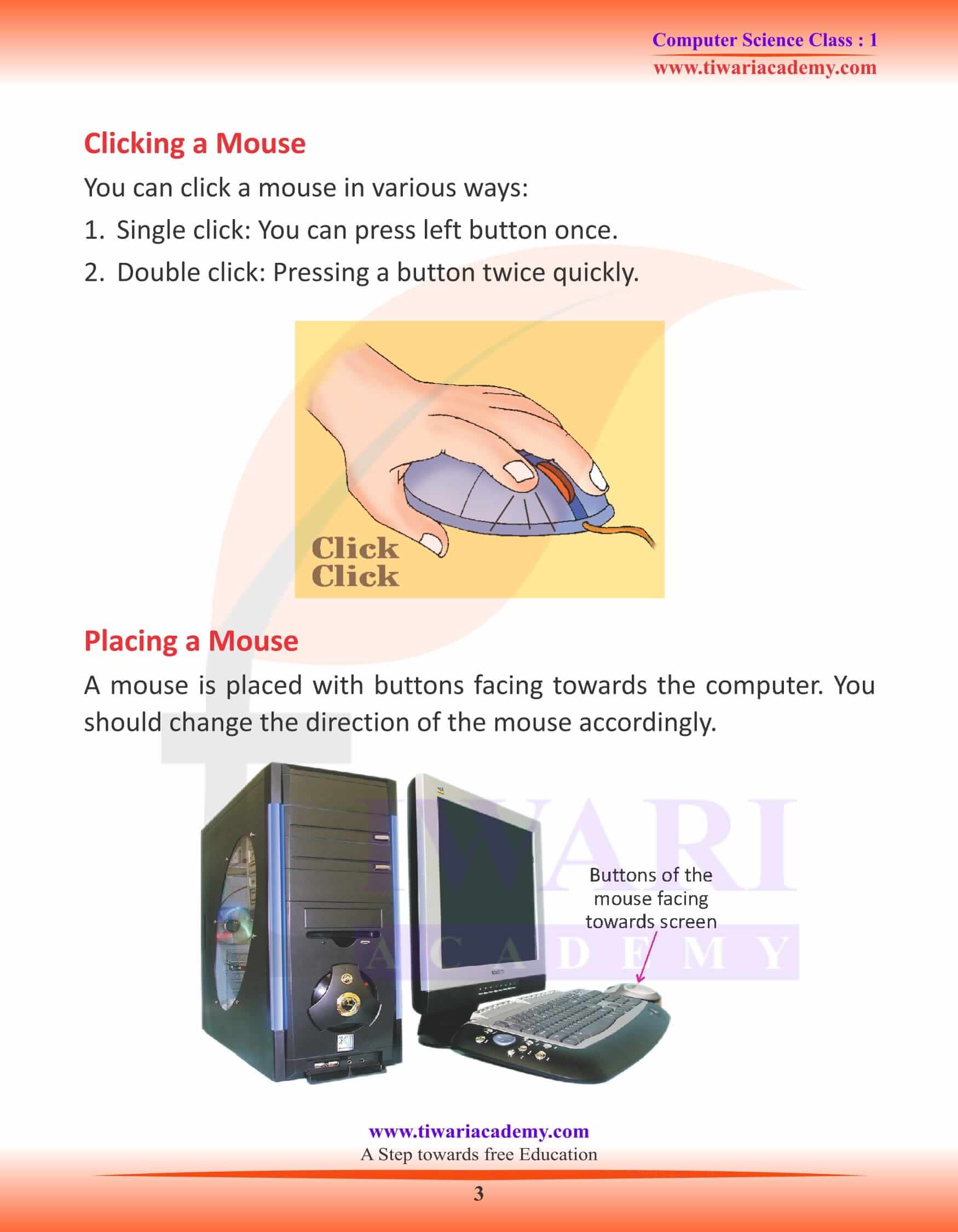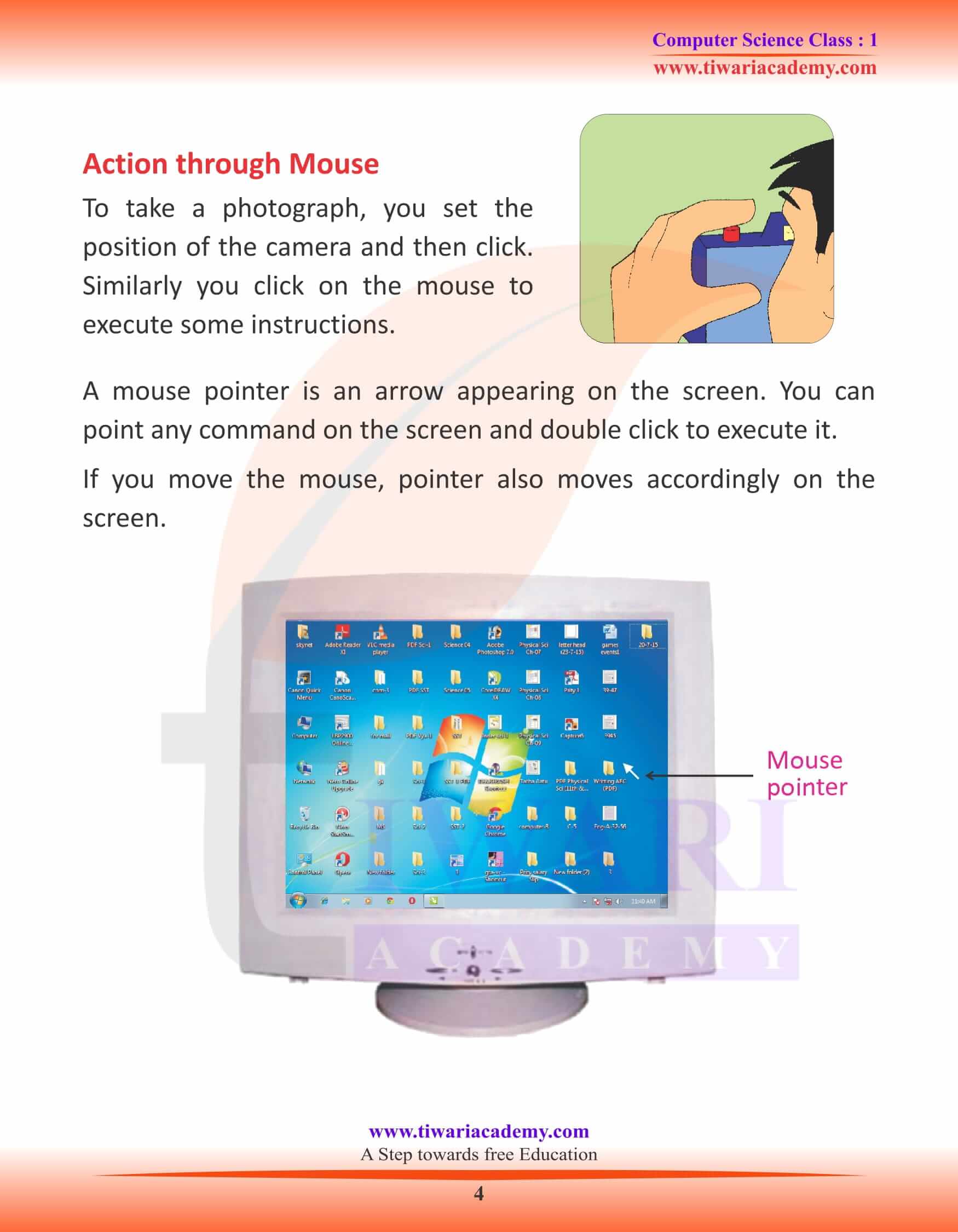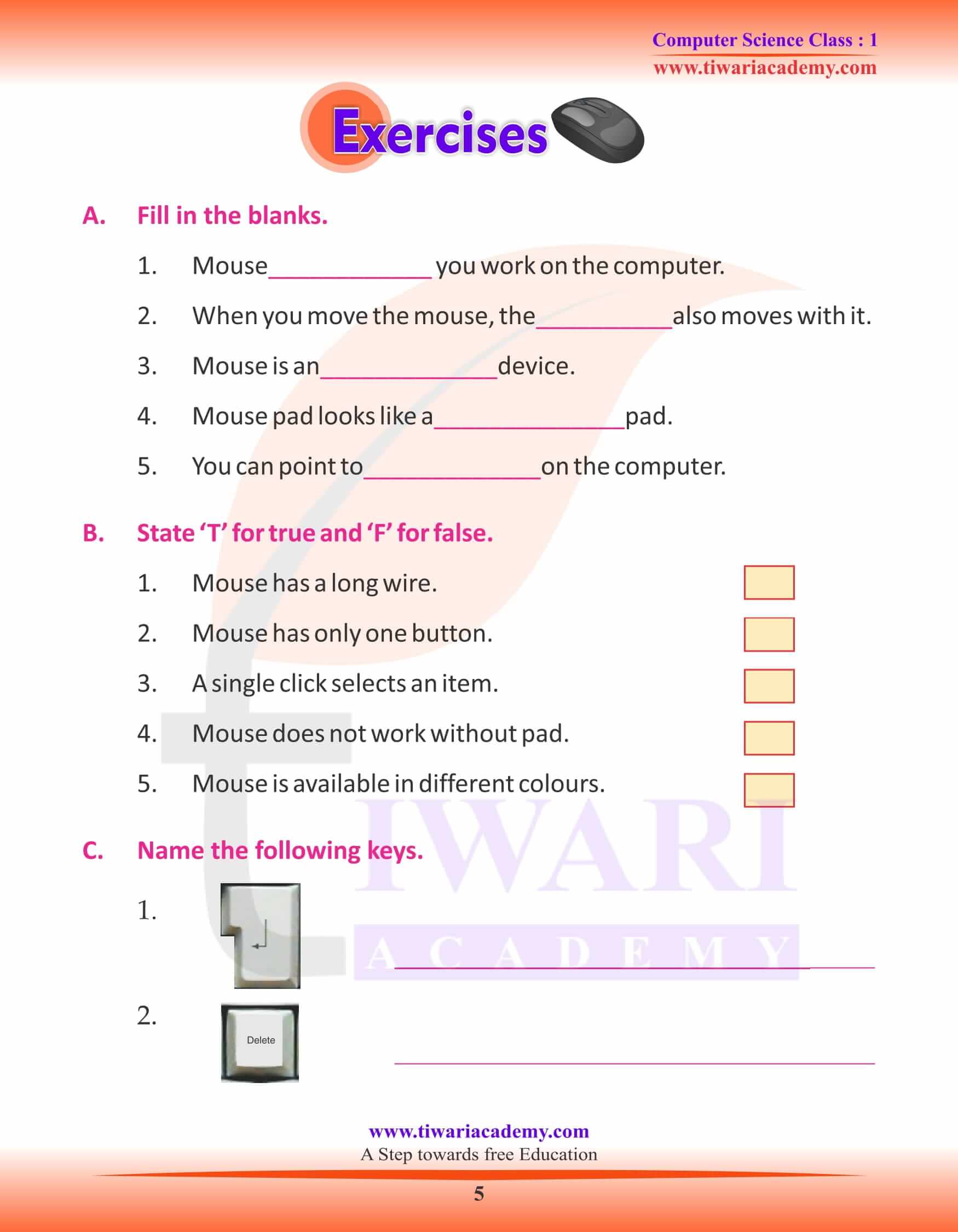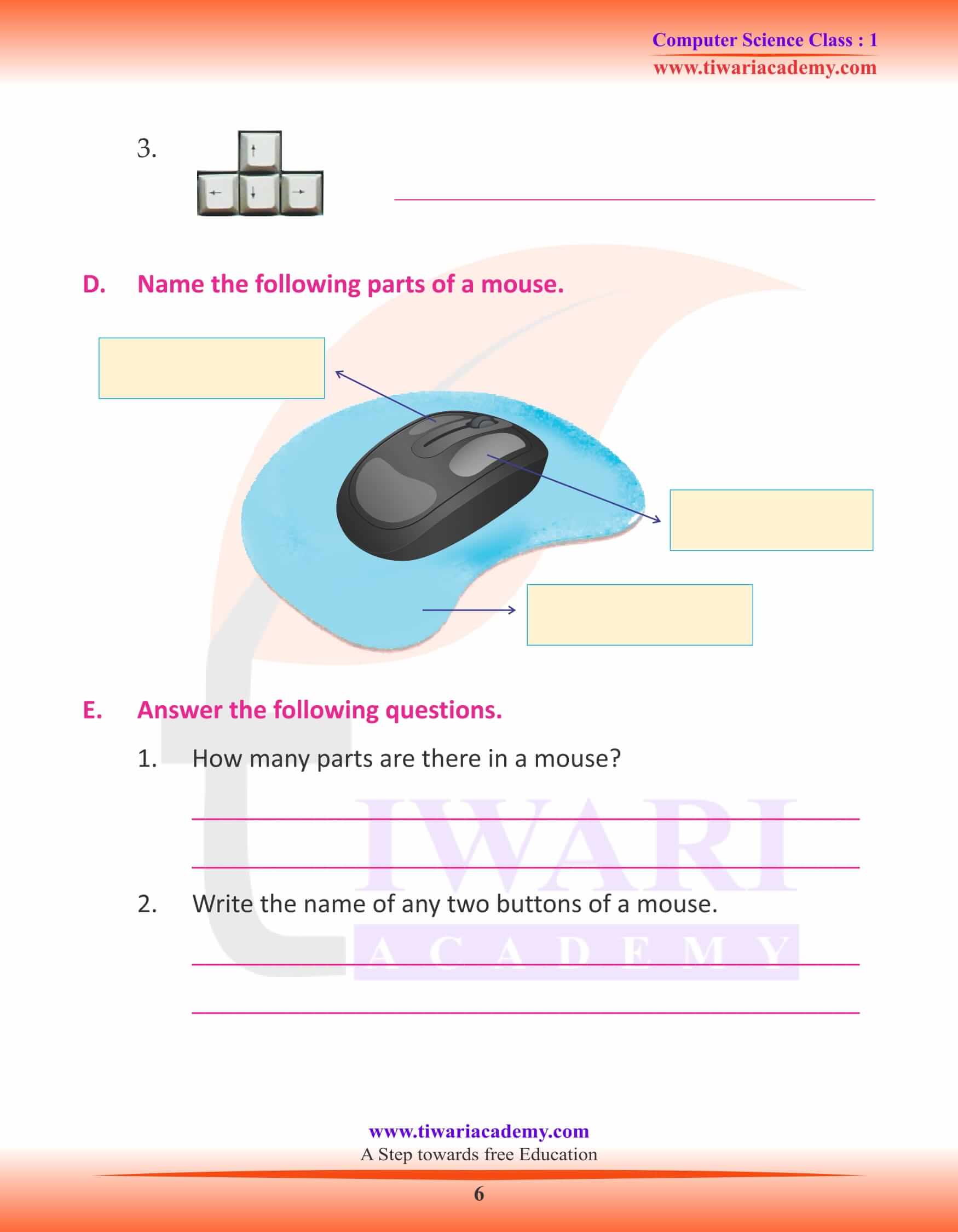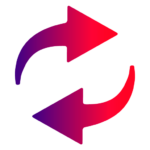NCERT Solutions for Class 1 Computer Chapter 7 Using the Mouse in English Medium prepared for new session 2024-25. The study material of Grade 1 Computer Science is useful for CBSE as well as State board students during the learning of computer basics.
Class 1 Computer Chapter 7 Using the Mouse Question Answers
Computer Mouse
This is a computer mouse. It has a long wire that attaches the mouse to the CPU. It helps you to work on the computer. Mouse is an input device.
Mouse pad
The mouse sits on a thin rectangular mat that looks like a writing pad. It is called a mouse pad. It provides smooth surface for moving a mouse. The mouse is available in various shapes, colours and sizes.
Ways to Hold a Mouse
You should hold a mouse as explained below:
- Place ring finger and little finger on right side of the mouse.
- Place forefinger on the left button and middle finger on the right button.
- Place thumb on the left side of the mouse for holding it firmly.
Clicking and Placing a Mouse
Clicking a Mouse
You can click a mouse in various ways:
1. Single click: You can press left button once.
2. Double click: Pressing a button twice quickly.
Placing a Mouse
A mouse is placed with buttons facing towards the computer. You should change the direction of the mouse accordingly.
Action through Mouse
To take a photograph, you set the position of the camera and then click. Similarly you click on the mouse to execute some instructions. A mouse pointer is an arrow appearing on the screen. You can point any command on the screen and double click to execute it. If you move the mouse, pointer also moves accordingly on the screen.
Fill in the blanks
1. Mouse____________ you work on the computer.
2. When you move the mouse, the__________also moves with it.
3. Mouse is an_____________device.
4. Mouse pad looks like a______________pad.
5. You can point to_____________on the computer.
State T for true and F for false.
1. Mouse has a long wire.
2. Mouse has only one button.
3. A single click selects an item.
4. Mouse does not work without pad.
5. Mouse is available in different colours.