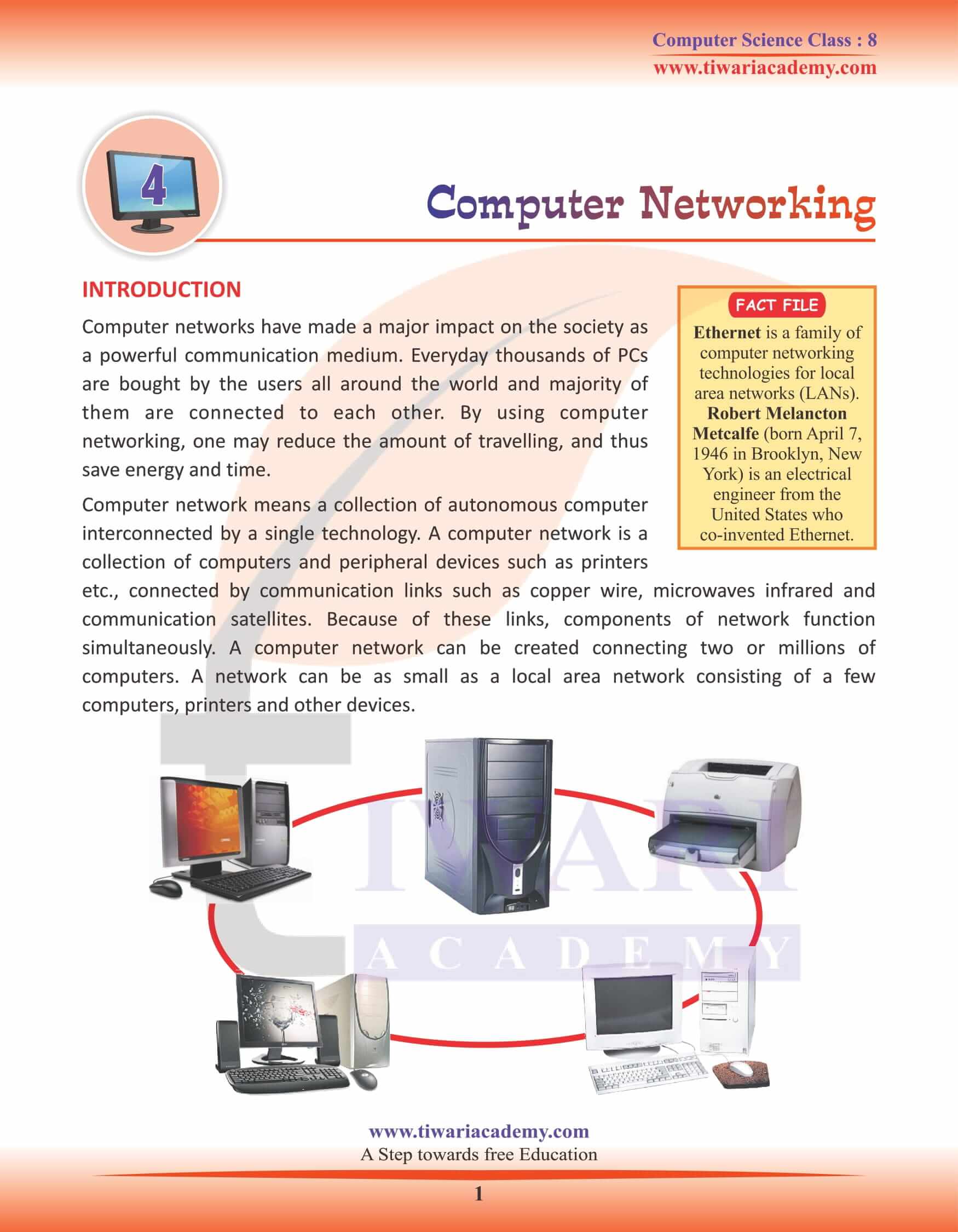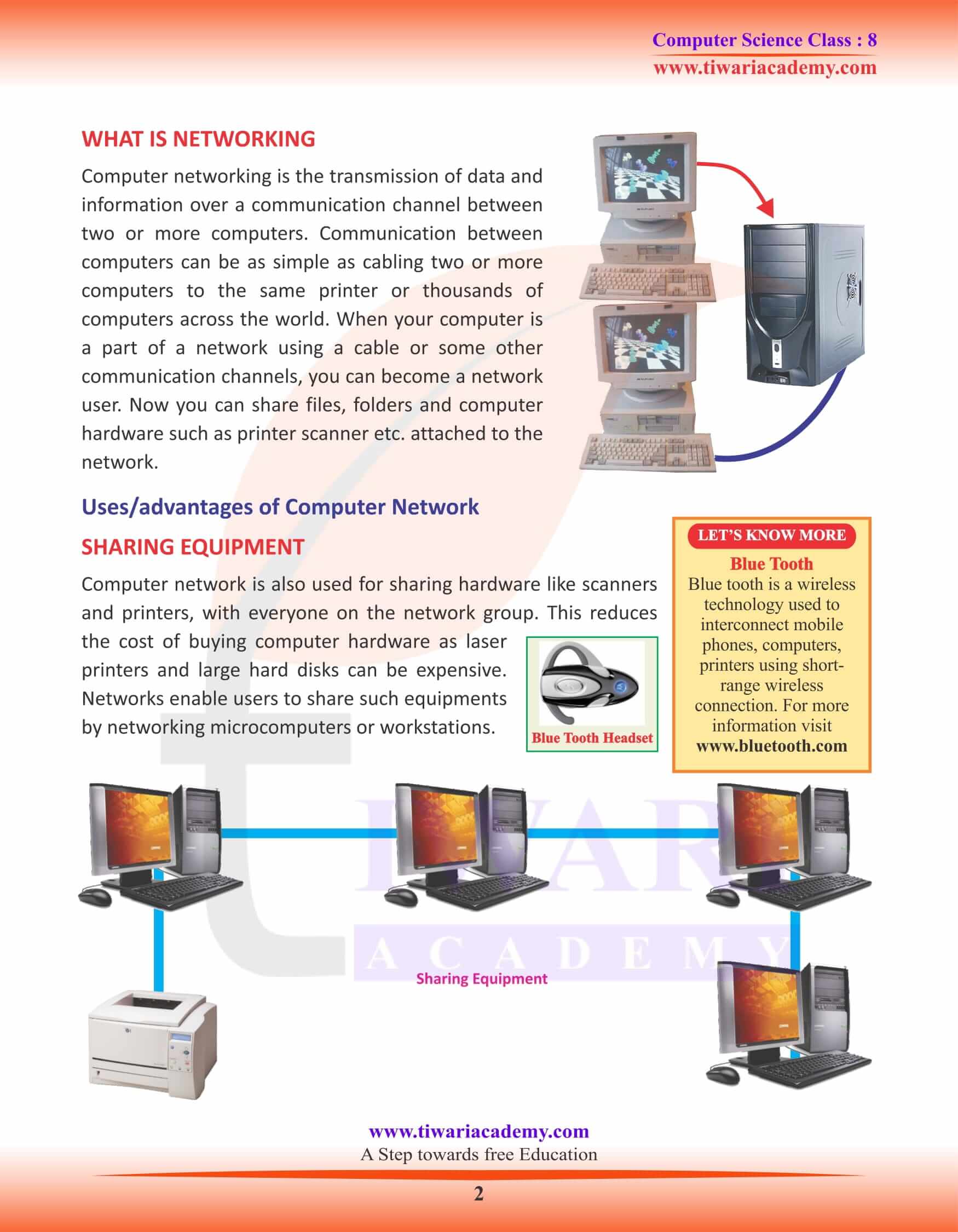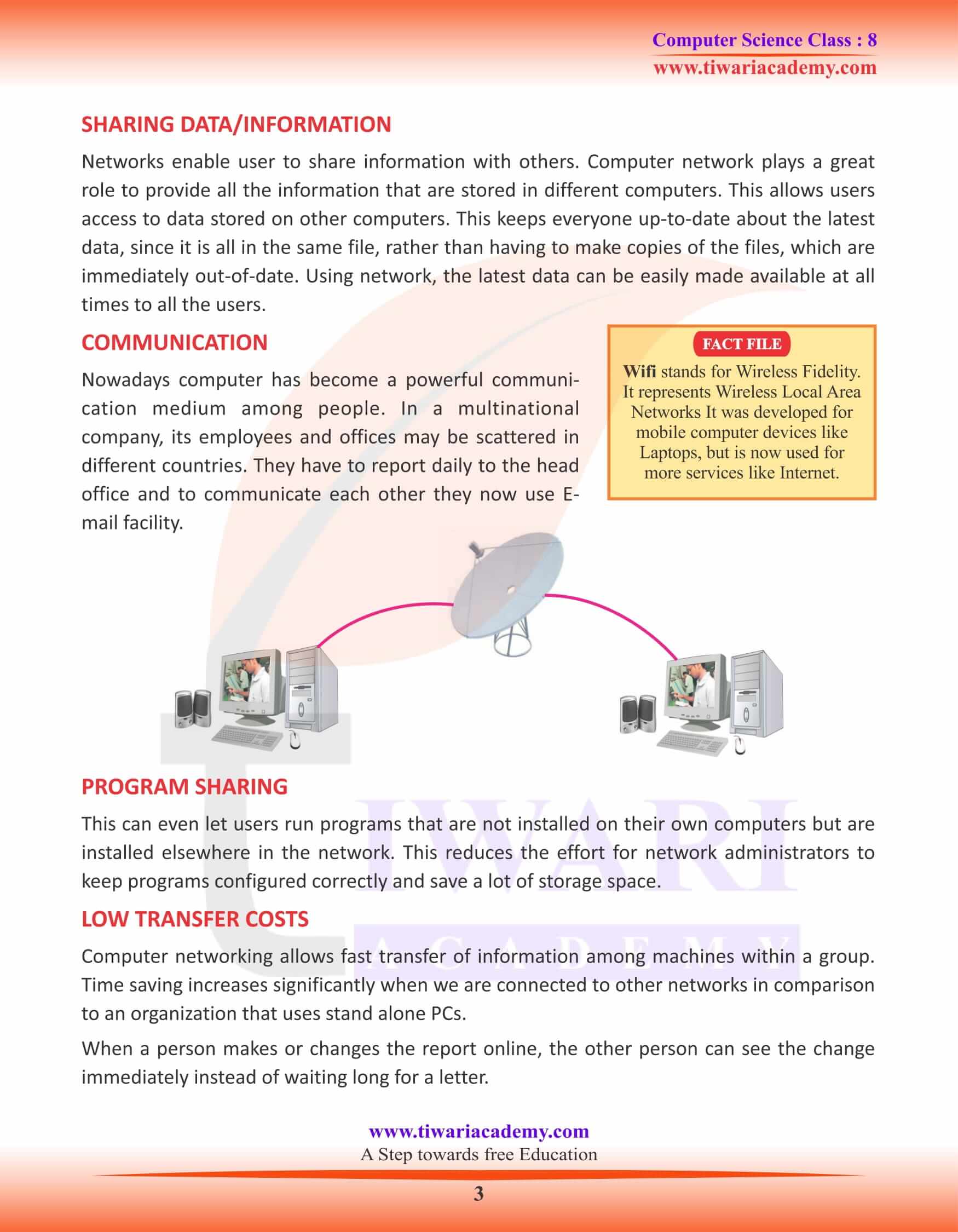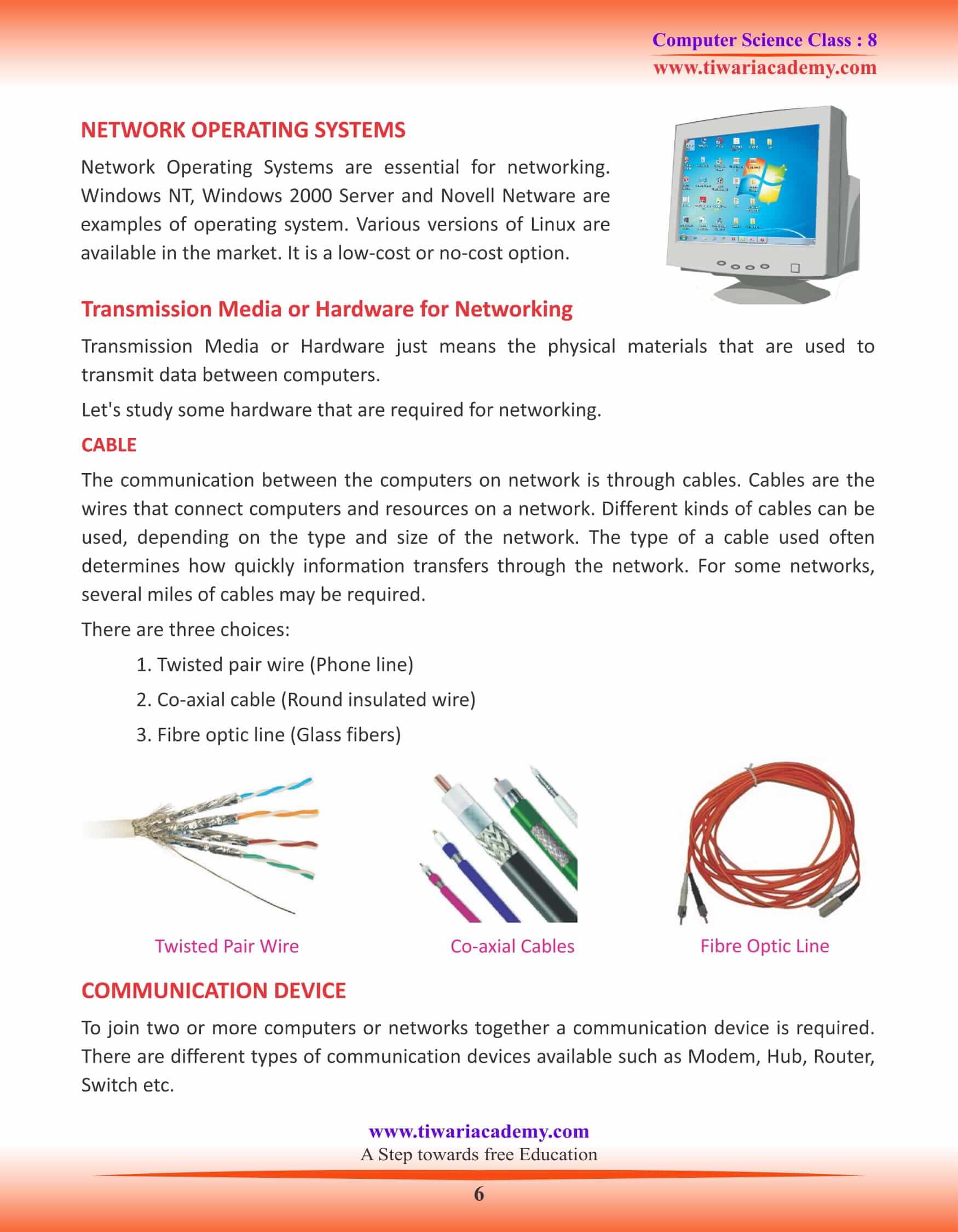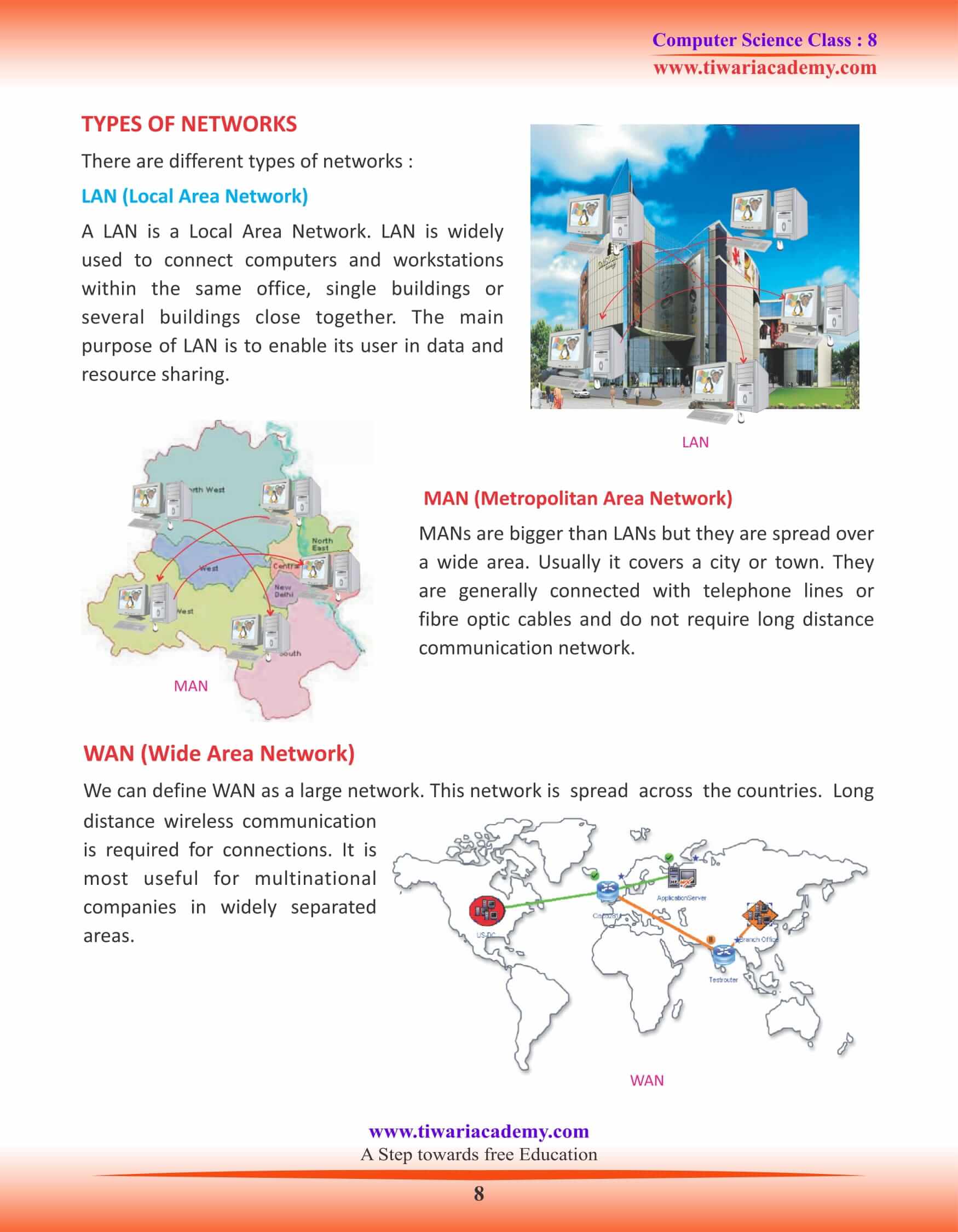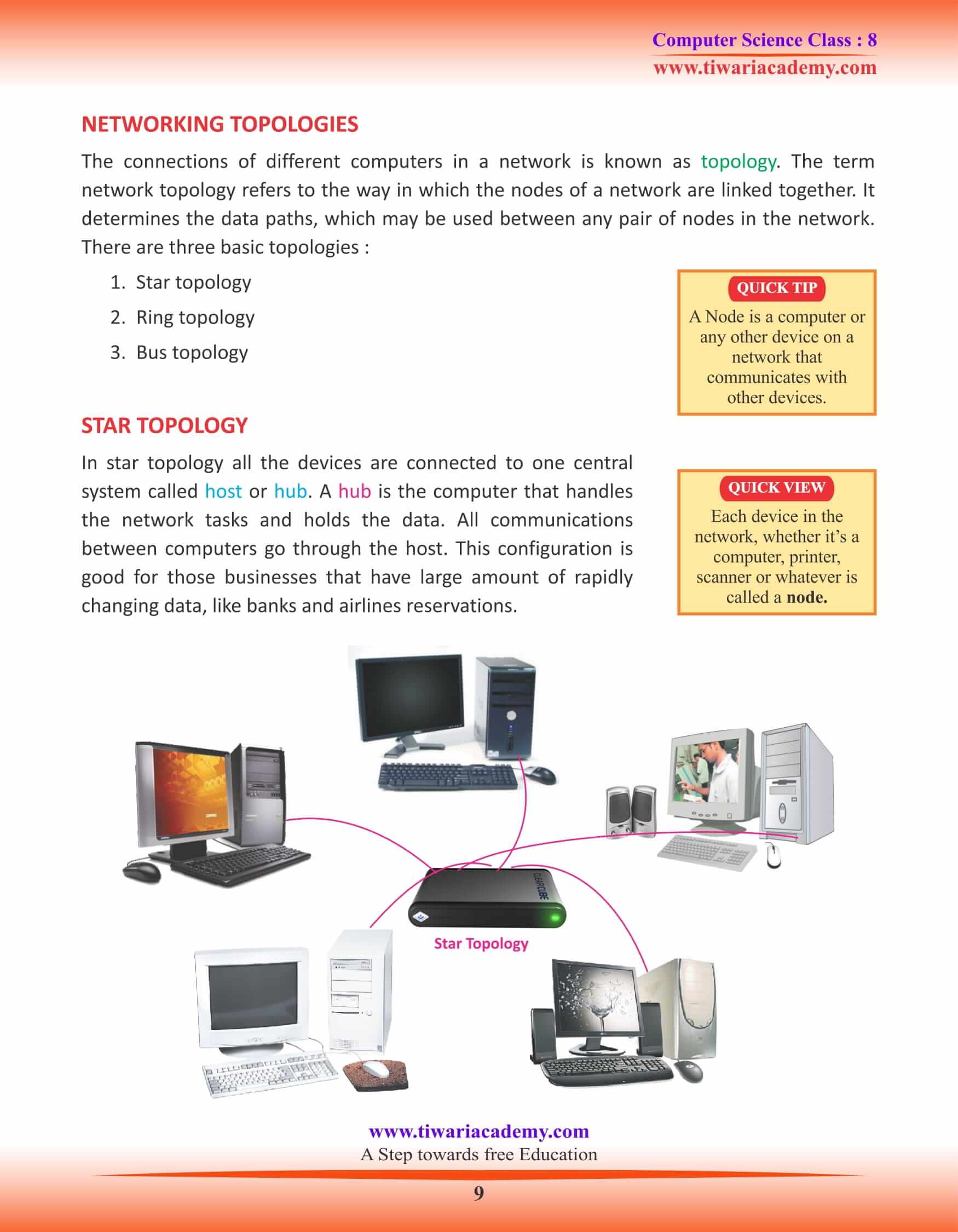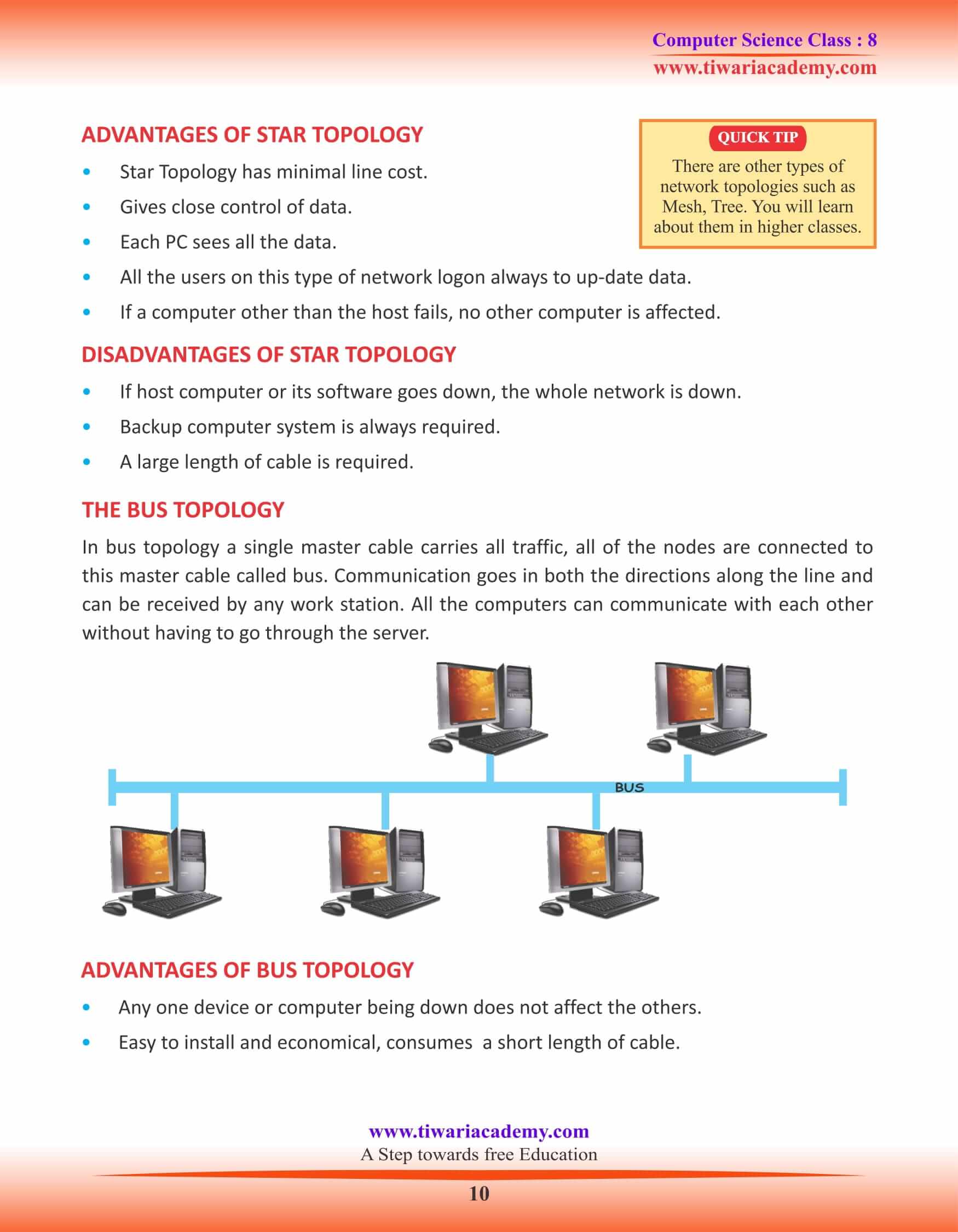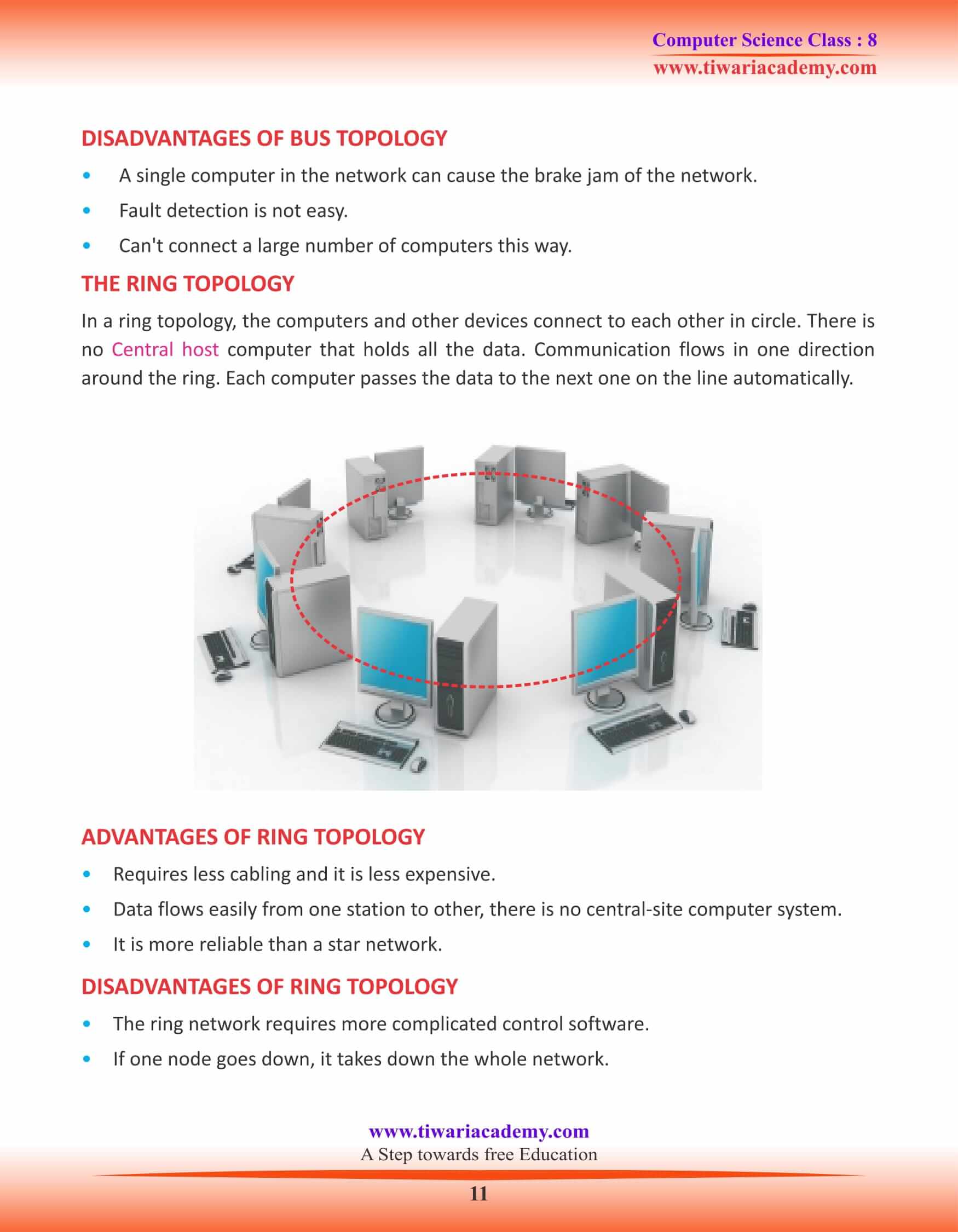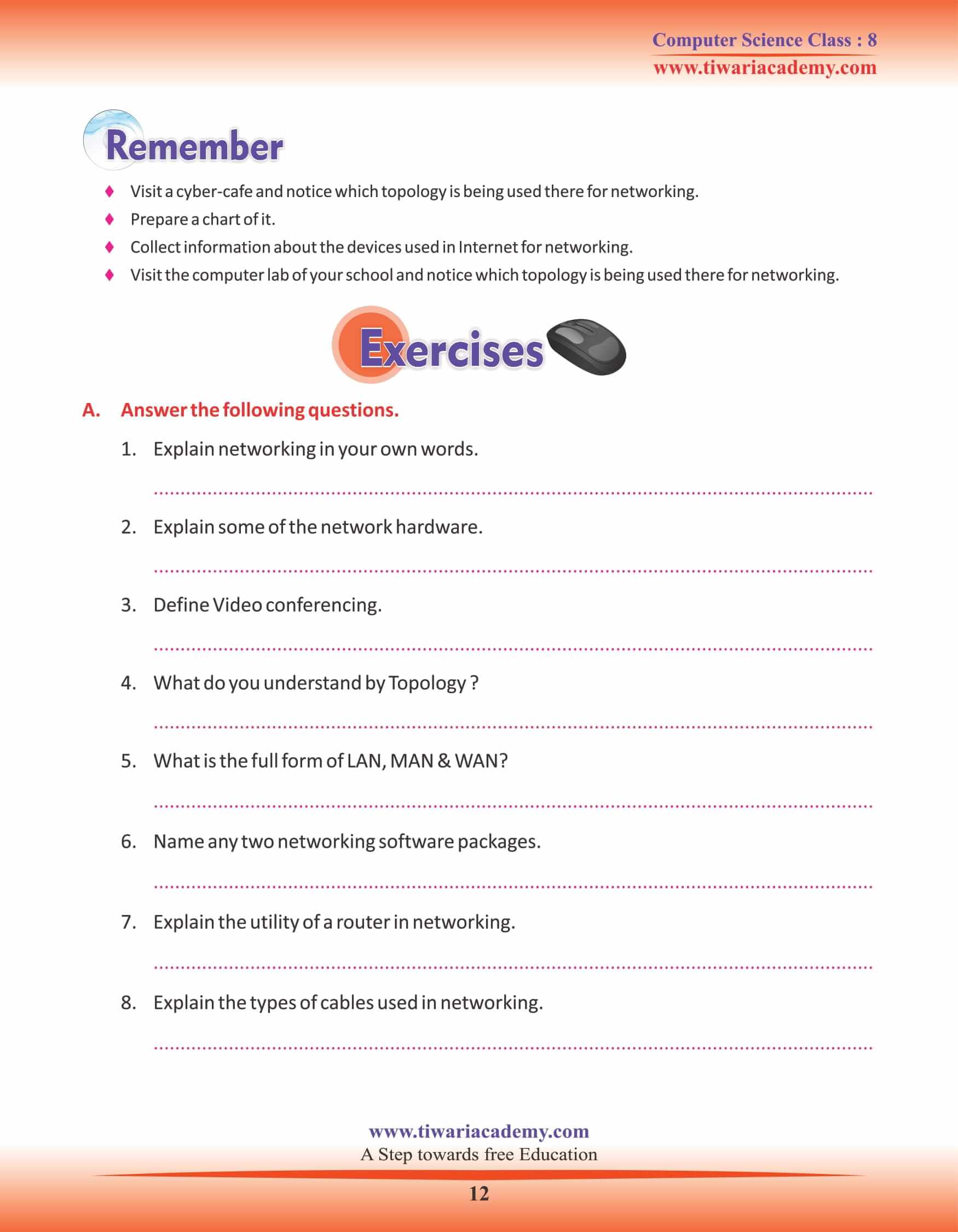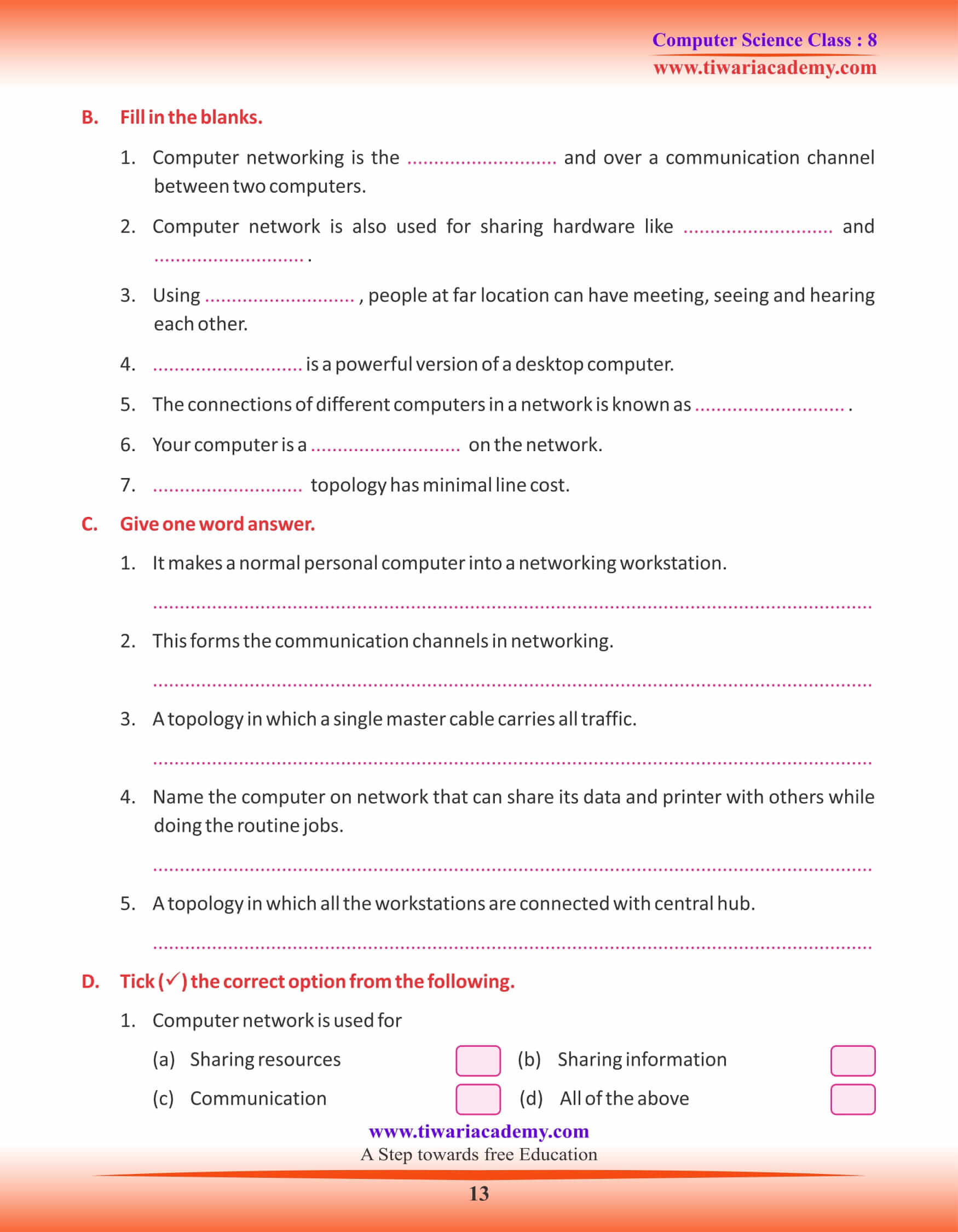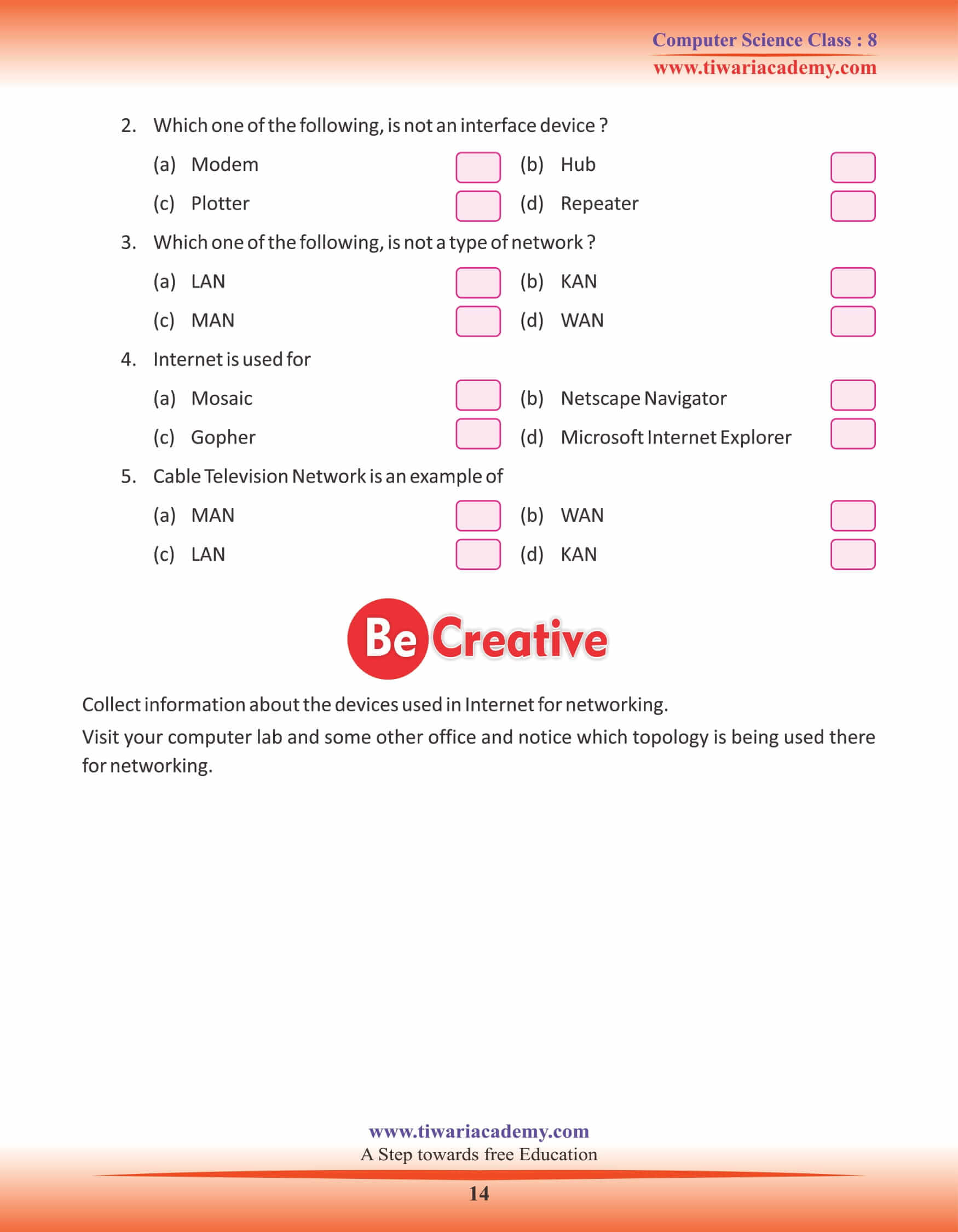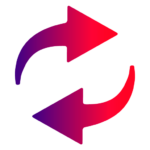NCERT Solutions for Class 8 Computer Science Chapter 4 Computer Networking updated for new academic session 2024-25. Grade 8 Computer book chapter 4 is very important for not only CBSE but the State board Students also. Networking is one of the most important tools of computer knowledge.
Class 8 Computer Science Chapter 4 Computer Networking
Introduction to Computer Networking
Computer networks have made a major impact on the society as a powerful communication medium. Everyday thousands of PCs are bought by the users all around the world and majority of them are connected to each other. By using computer networking, one may reduce the amount of travelling, and thus save energy and time. Computer network means a collection of autonomous computer interconnected by a single technology. A computer network is a collection of computers and peripheral devices such as printers etc., connected by communication links such as copper wire, microwaves infrared and communication satellites. Because of these links, components of network function simultaneously. A computer network can be created connecting two or millions of computers. A network can be as small as a local area network consisting of a few computers, printers and other devices.
WHAT IS NETWORKING
Computer networking is the transmission of data and information over a communication channel between two or more computers. Communication between computers can be as simple as cabling two or more computers to the same printer or thousands of computers across the world. When your computer is a part of a network using a cable or some other communication channels, you can become a network user. Now you can share files, folders and computer hardware such as printer scanner etc. attached to the network.
Advantages of Computer Network
SHARING EQUIPMENT
Computer network is also used for sharing hardware like scanners and printers, with everyone on the network group. This reduces the cost of buying computer hardware as laser printers and large hard disks can be expensive. Networks enable users to share such equipment by networking microcomputers or workstations.
SHARING DATA/INFORMATION
Networks enable user to share information with others. Computer network plays a great role to provide all the information that are stored in different computers. This allows users access to data stored on other computers. This keeps everyone up-to-date about the latest data, since it is all in the same file, rather than having to make copies of the files, which are immediately out-of-date. Using network, the latest data can be easily made available at all times to all the users.
COMMUNICATION
Nowadays computer has become a powerful communication medium among people. In a multinational company, its employees and offices may be scattered in different countries. They have to report daily to the head office and to communicate each other they now use Email facility.
PROGRAM SHARING
This can even let users run programs that are not installed on their own computers but are installed elsewhere in the network. This reduces the effort for network administrators to keep programs configured correctly and save a lot of storage space.
LOW TRANSFER COSTS
Computer networking allows fast transfer of information among machines within a group. Time saving increases significantly when we are connected to other networks in comparison to an organization that uses stand alone PCs.
When a person makes or changes the report online, the other person can see the change immediately instead of waiting long for a letter.
VIDEO CONFERENCING
Computer networking is the transmission of data and information over a communication channel between two computers. Video conferencing is another form of communication in which computer network is very useful. Using Video conferencing, people at far location can have a meeting, seeing and hearing each other. Video conferencing is a very powerful medium for reducing the cost and time to travel.
ONLINE SHOPPING
By using this technology we can do shopping from home or any place using Internet. Various companies and manufacturers of goods provide detail of their goods and services online and collect orders online.
Components of a Network
SERVER
A server is a powerful version of a desktop computer. Servers are designed to play the key role of the network, performing such functions as file, print and e-mail servers. It can be defined as a computer that shares the data, software and hardware resources on the network.
WORKSTATIONS
Any computer becomes a workstation when it is attached to a networking service. A computer can be turned into a networking station by installing the networking interface card. This card directs the computer to look for a server. Computers
connected to a network need not to be of the same type. Many networks contain different types of computers.
NETWORK INTERFACE CARD (NIC)
Network Interface Card (NIC) is must for each computer on the network. An NIC is a gateway of computer to the network. The NIC attaches to the network via connection medium usually a wire or a cable, which attaches to the other computers. When there are more than two computers, their cables can connect to a hub. A hub is a device on a network that conveys a computer’s request to every device on the network.
NETWORK OPERATING SYSTEMS
Network Operating Systems are essential for networking. Windows NT, Windows 2000 Server and Novell Netware are examples of operating system. Various versions of Linux are available in the market. It is a low-cost or no-cost option.
Transmission Media or Hardware for Networking
Transmission Media or Hardware just means the physical materials that are used to transmit data between computers. Let’s study some hardware that are required for networking.
There are three choices:
- Twisted pair wire (Phone line)
- Co-axial cable (Round insulated wire)
- Fibre optic line (Glass fibers)
COMMUNICATION DEVICE
To join two or more computers or networks together a communication device is required. There are different types of communication devices available such as Modem, Hub, Router, Switch etc.