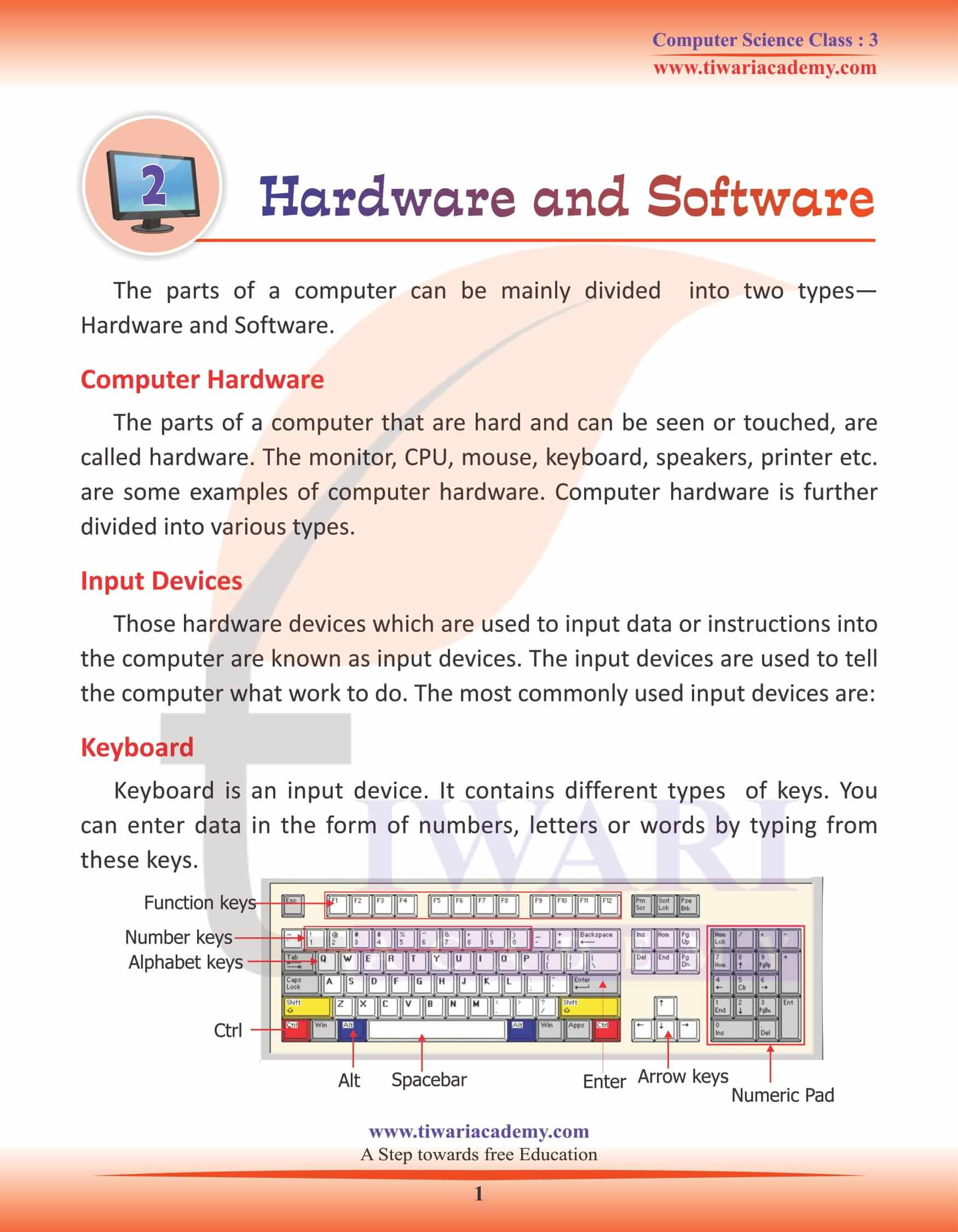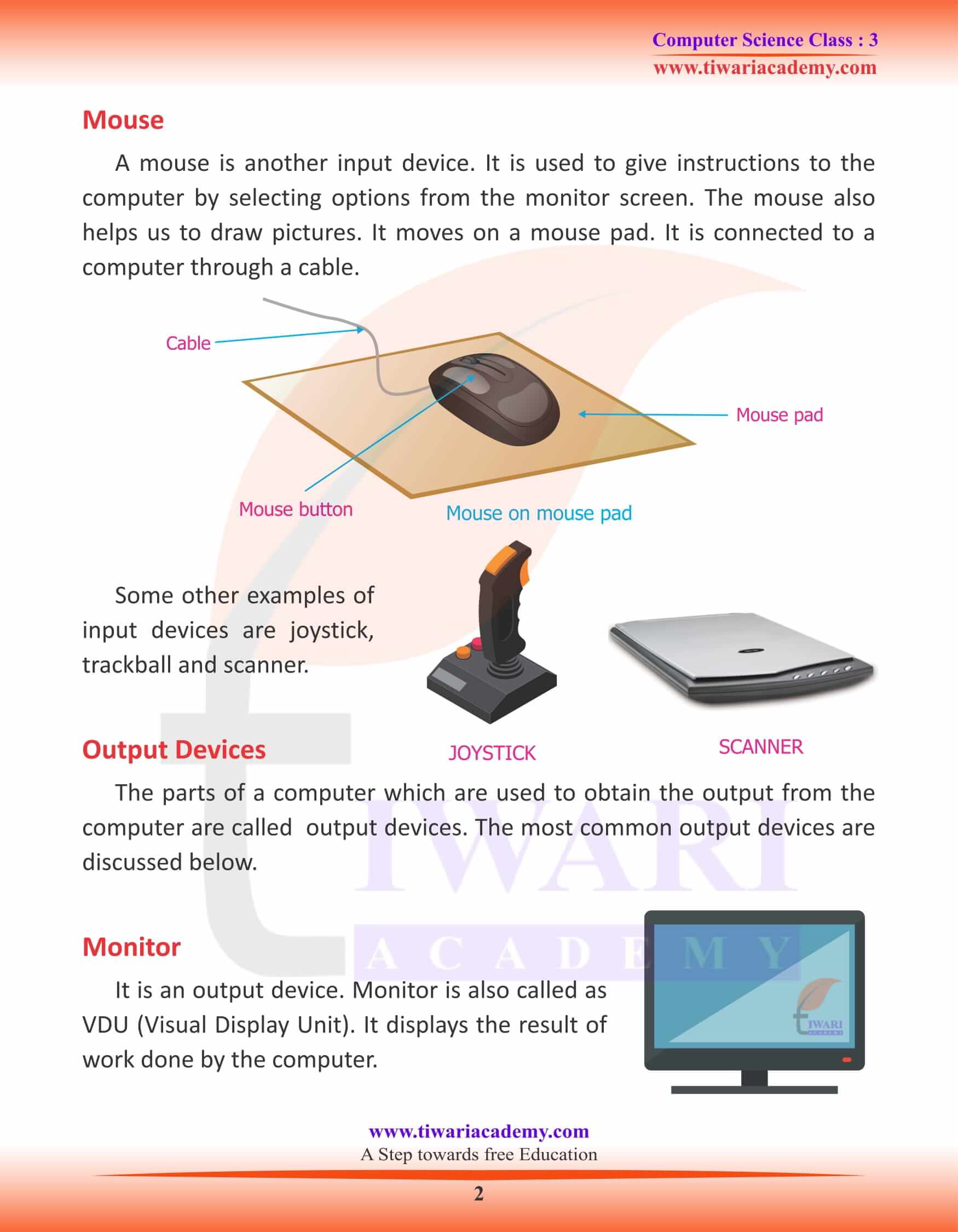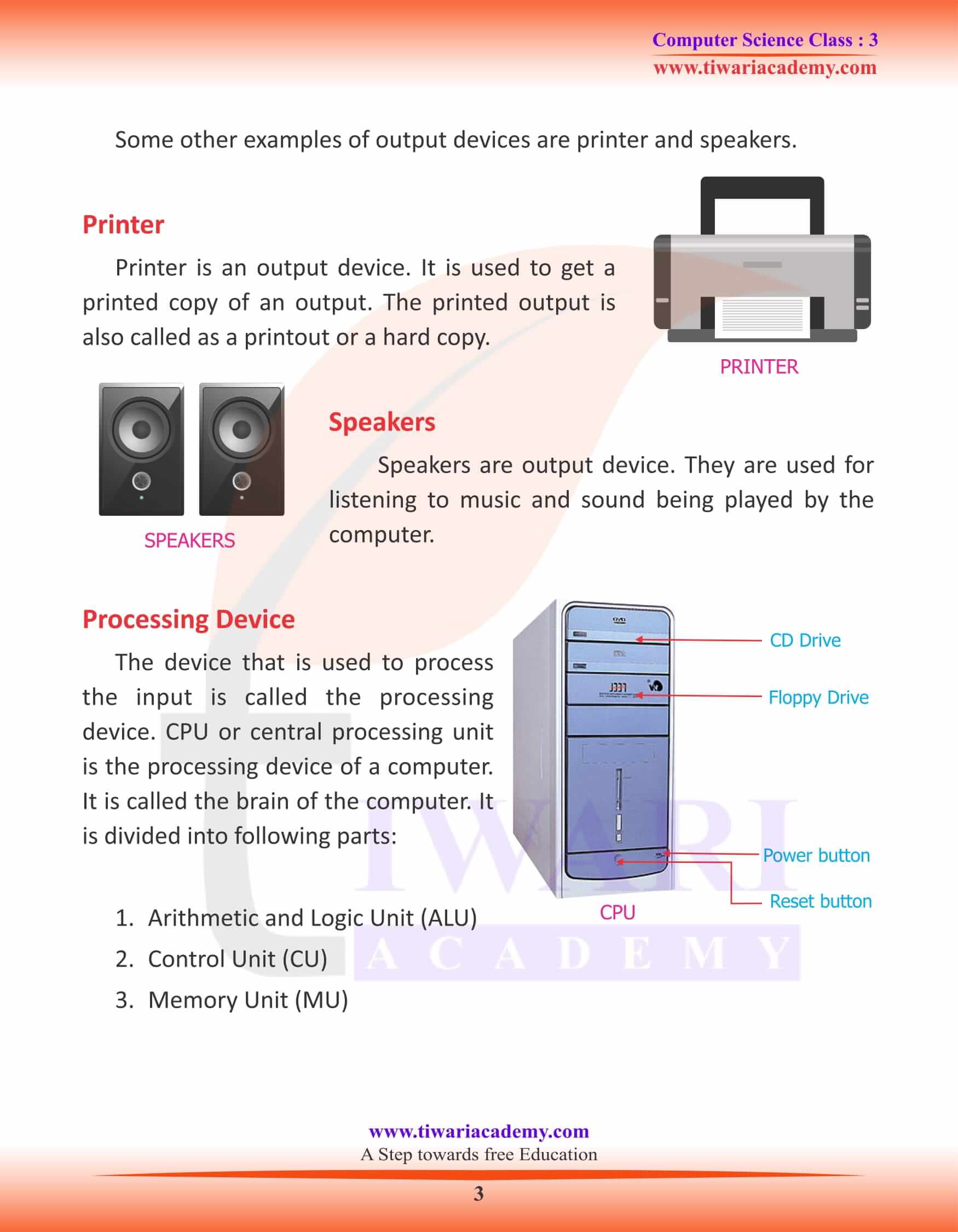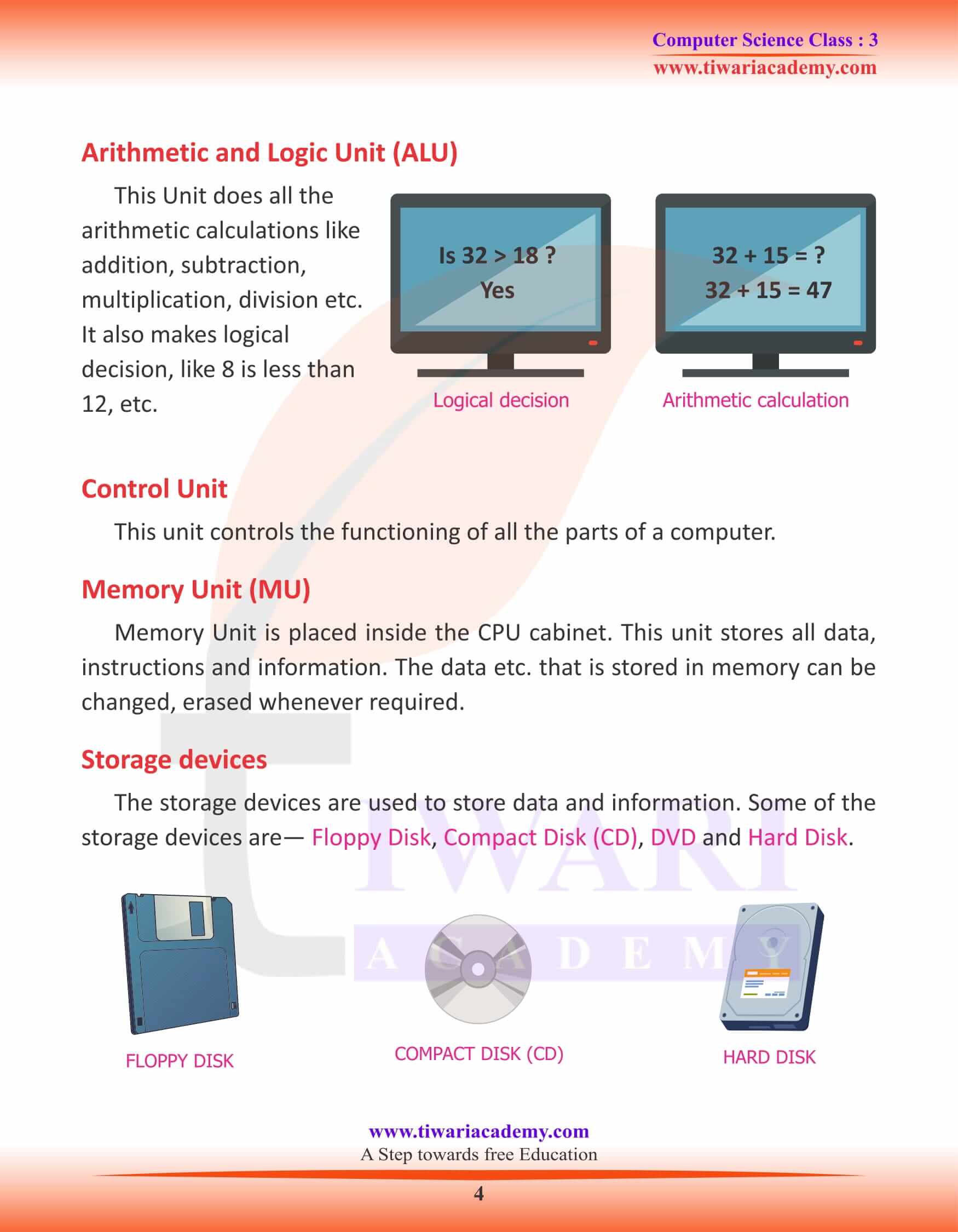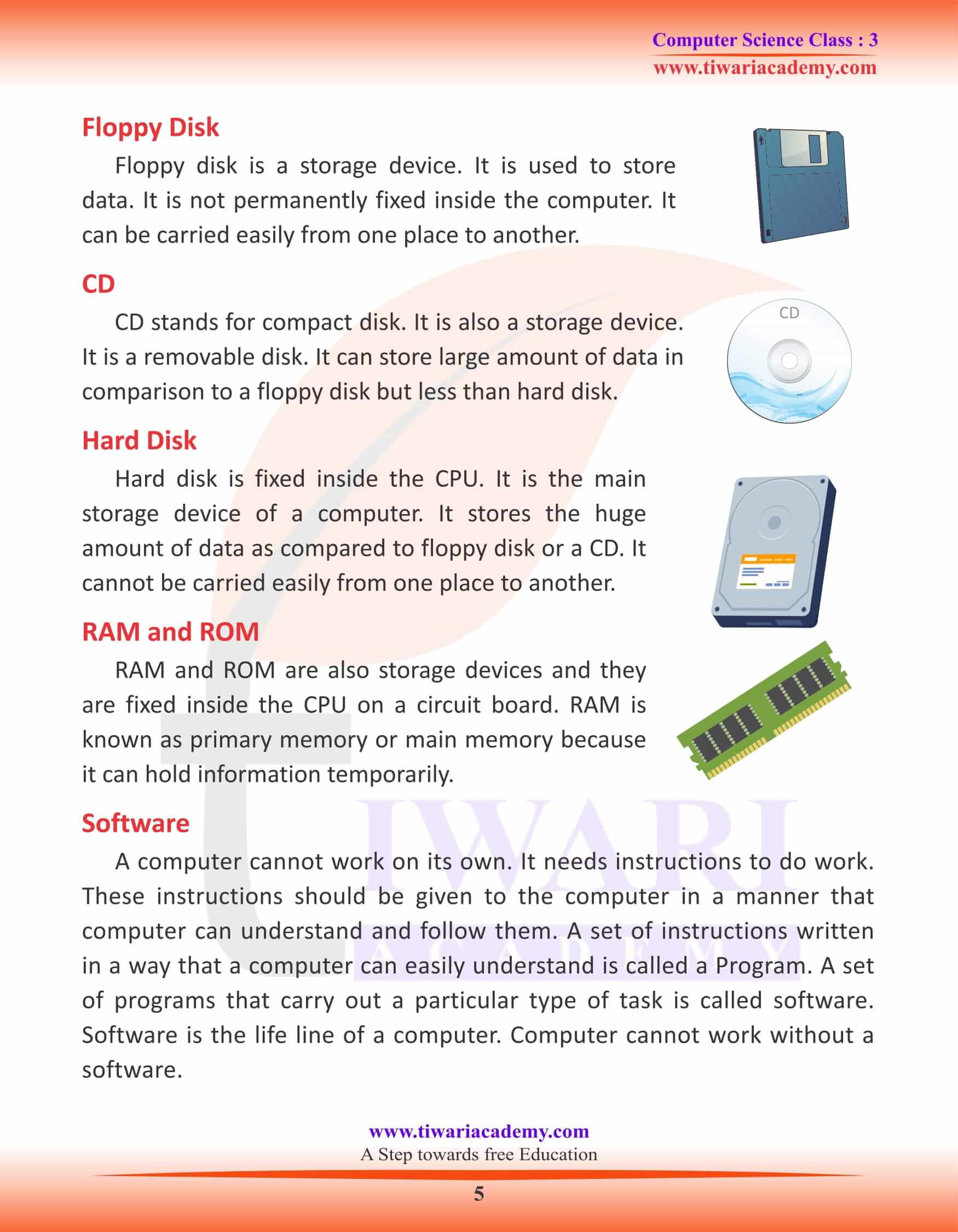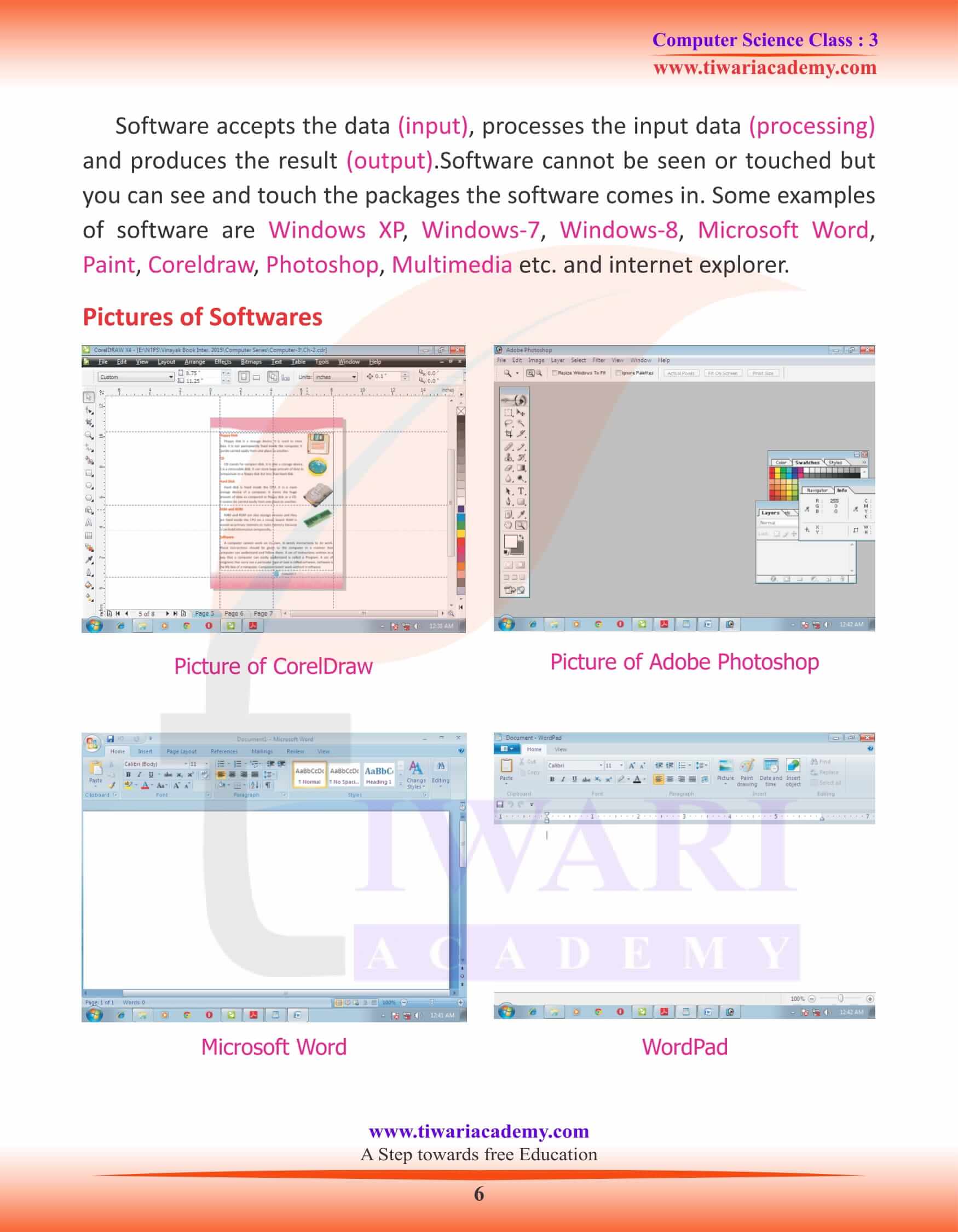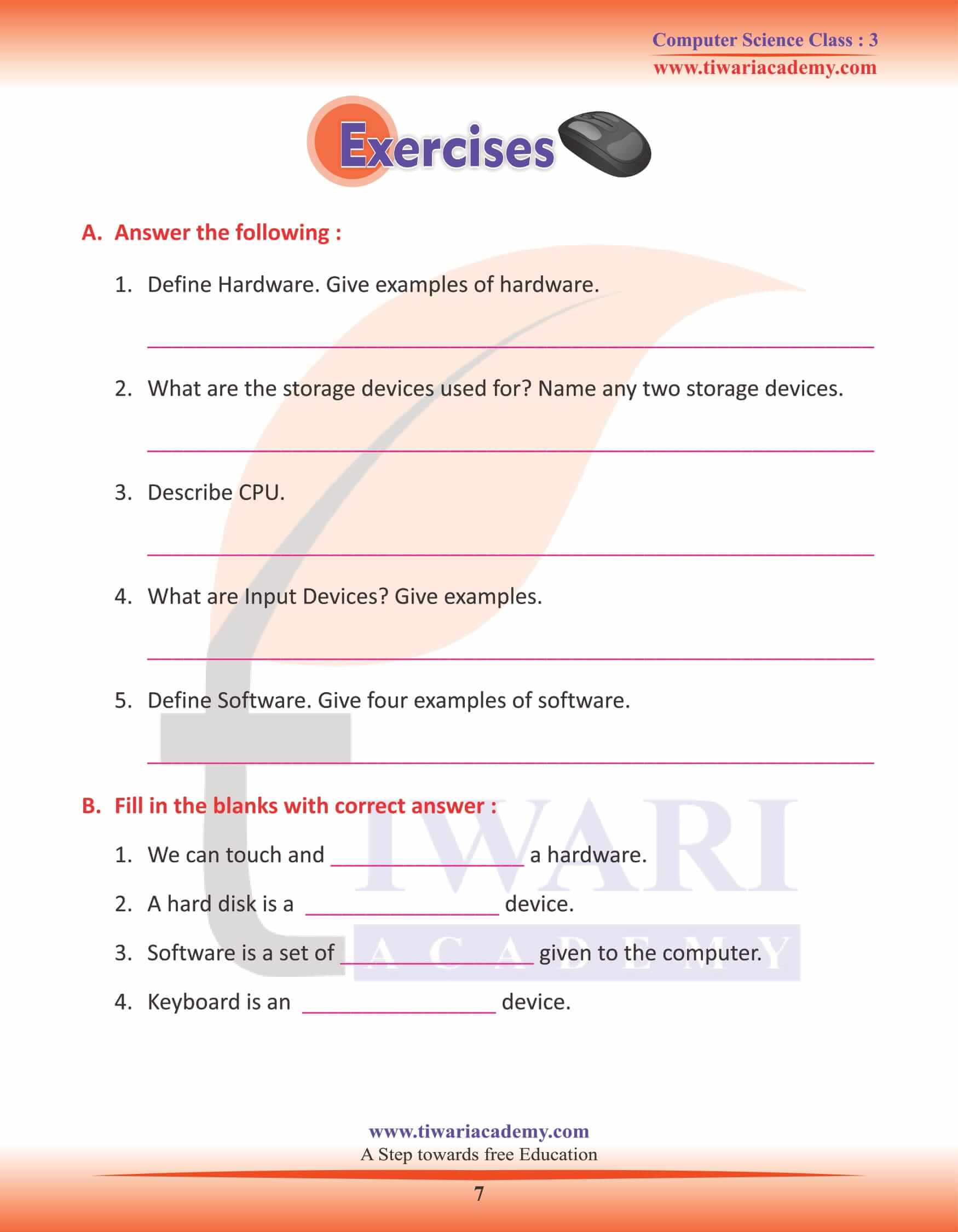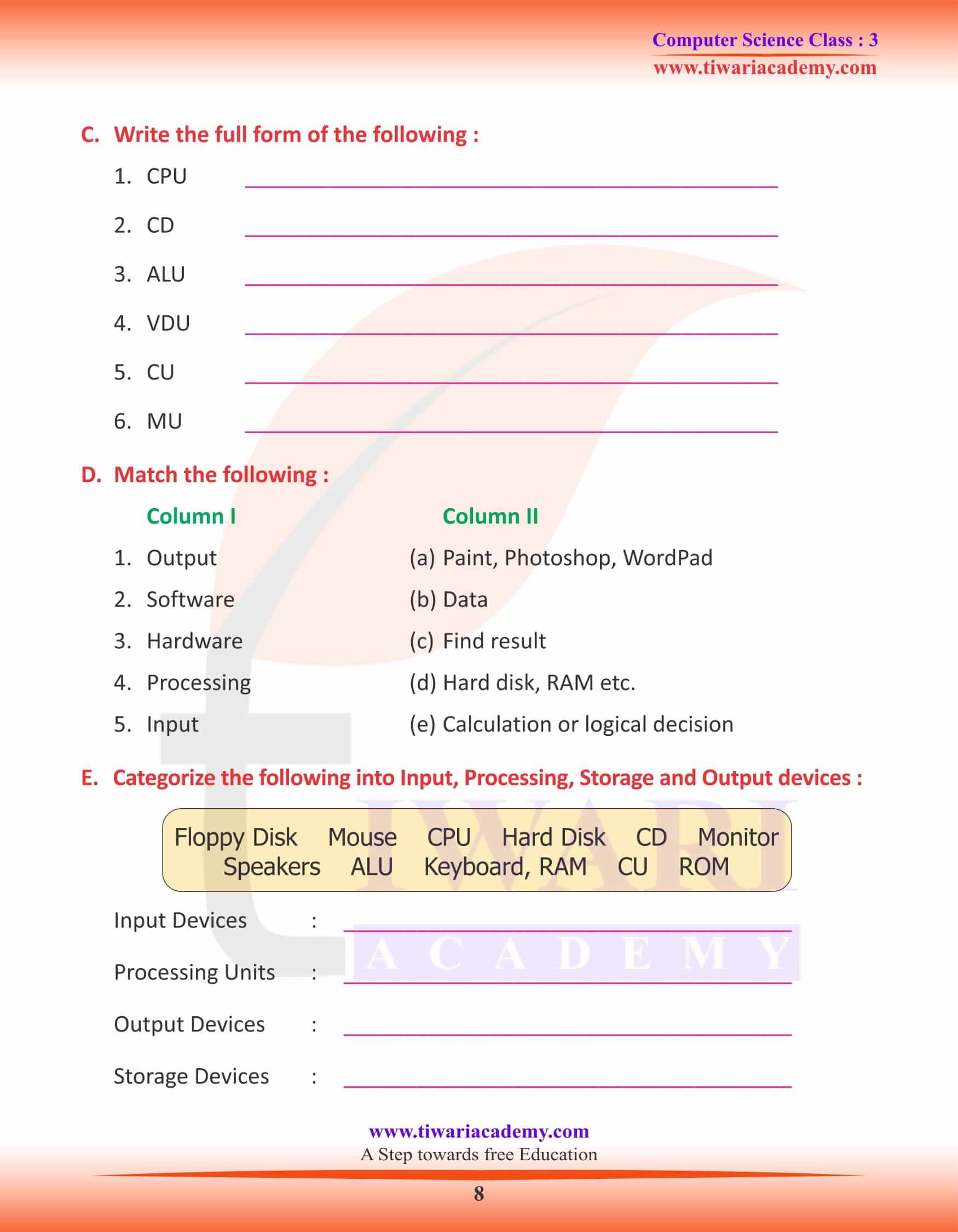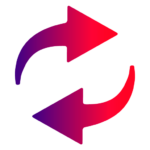NCERT Solutions for Class 3 Computer Science Chapter 2 Hardware and Software in English Medium prepared for session 2024-25 for CBSE and State board students. Get here the related study material and practice assignments based on hardware and software topics.
Class 3 Computer Science Chapter 2 Hardware and Software
Hardware and Software
The parts of a computer can be mainly divided into two types— Hardware and Software.
Computer Hardware
The parts of a computer that are hard and can be seen or touched, are called hardware. The monitor, CPU, mouse, keyboard, speakers, printer etc. are some examples of computer hardware. Computer hardware is further divided into various types.
Input Devices
Those hardware devices which are used to input data or instructions into the computer are known as input devices. The input devices are used to tell the computer what work to do. The most commonly used input devices given below.
Keyboard
Keyboard is an input device. It contains different types of keys. You can enter data in the form of numbers, letters or words by typing from these keys.
Mouse
A mouse is another input device. It is used to give instructions to the computer by selecting options from the monitor screen. The mouse also helps us to draw pictures. It moves on a mouse pad. It is connected to a computer through a cable. Some other examples of input devices are joystick, trackball and scanner.
Output Devices
The parts of a computer which are used to obtain the output from the computer are called output devices. The most common output devices are discussed below.
Monitor
It is an output device. Monitor is also called as VDU (Visual Display Unit). It displays the result of work done by the computer.
Some other examples of output devices are printer and speakers.
Printer
Printer is an output device. It is used to get a printed copy of an output. The printed output is also called as a printout or a hard copy.
Speakers
Speakers are output device. They are used for listening to music and sound being played by the computer.
Processing Device
The device that is used to process the input is called the processing device. CPU or central processing unit is the processing device of a computer. It is called the brain of the computer. It is divided into following parts:
1. Arithmetic and Logic Unit (ALU)
2. Control Unit (CU)
3. Memory Unit (MU)
Arithmetic and Logic Unit (ALU)
This Unit does all the arithmetic calculations like addition, subtraction, multiplication, division etc. It also makes logical decision, like 8 is less than 12, etc.
Control Unit
This unit controls the functioning of all the parts of a computer.
Memory Unit (MU)
Memory Unit is placed inside the CPU cabinet. This unit stores all data, instructions and information. The data etc. that is stored in memory can be changed, erased whenever required.
Storage devices
The storage devices are used to store data and information. Some of the storage devices are—
CD
CD stands for compact disk. It is also a storage device. It is a removable disk. It can store large amount of data in comparison to a floppy disk but less than hard disk.
RAM and ROM
RAM and ROM are also storage devices and they are fixed inside the CPU on a circuit board. RAM is known as primary memory or main memory because it can hold information temporarily.
Computer Software
A computer cannot work on its own. It needs instructions to do work. These instructions should be given to the computer in a manner that computer can understand and follow them. A set of instructions written in a way that a computer can easily understand is called a Program. A set of programs that carry out a particular type of task is called software. Software is the life line of a computer.
Computer cannot work without a software
Software accepts the data (input), processes the input data (processing) and produces the result (output). Software cannot be seen or touched but you can see and touch the packages the software comes in. Some examples of software are Windows XP, Windows-7, Windows-8, Microsoft Word, Paint, Coreldraw, Photoshop, Multimedia etc. and internet explorer.