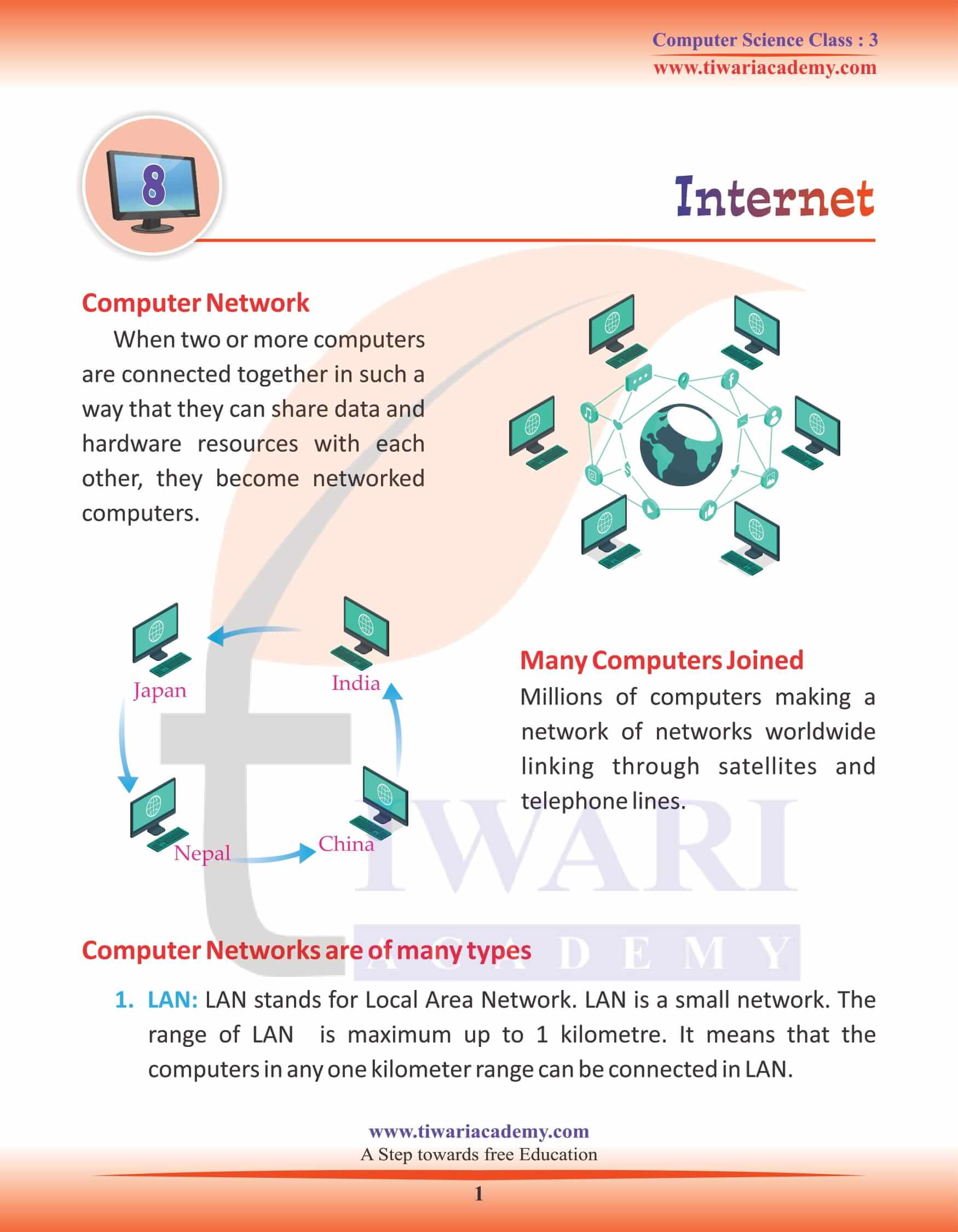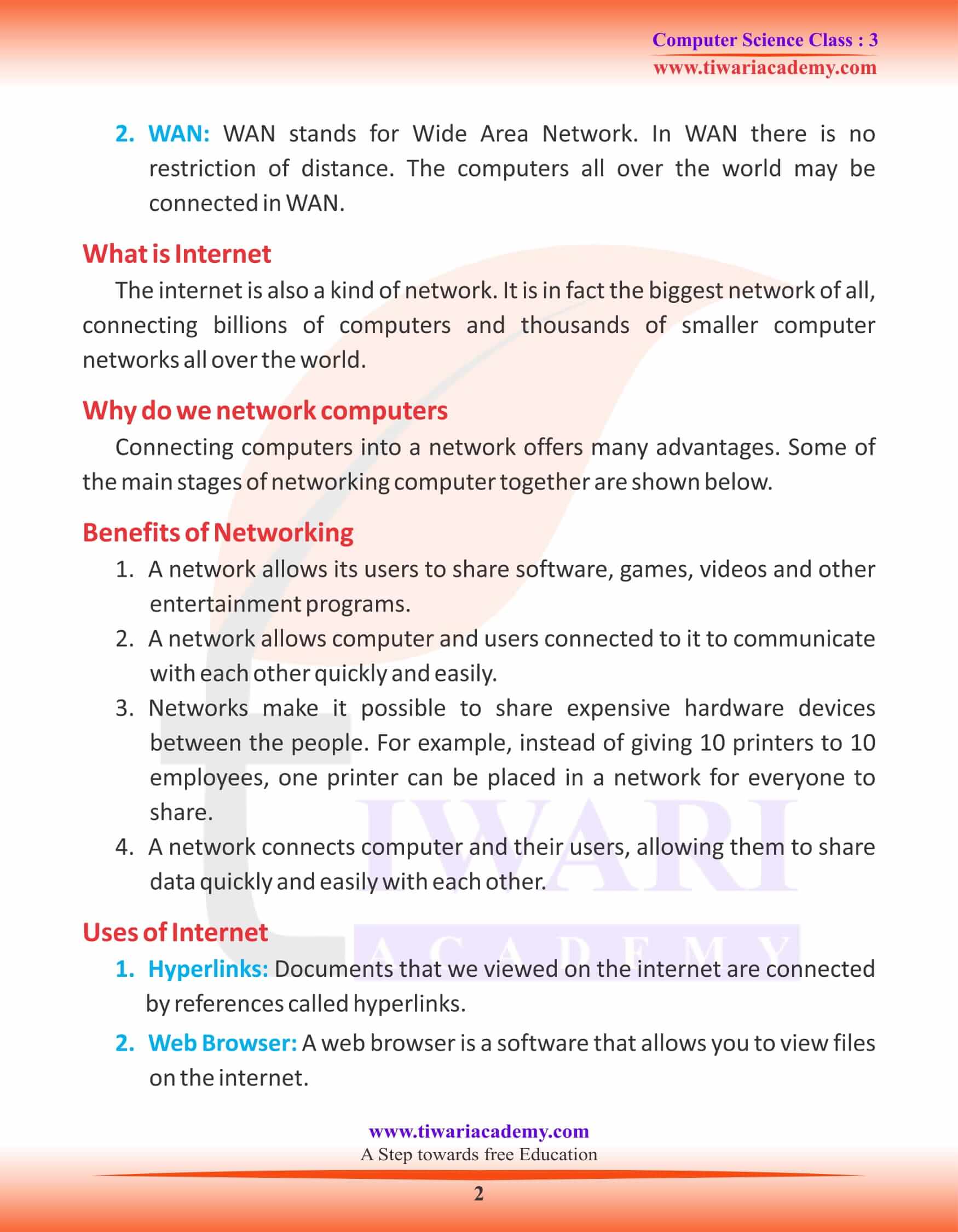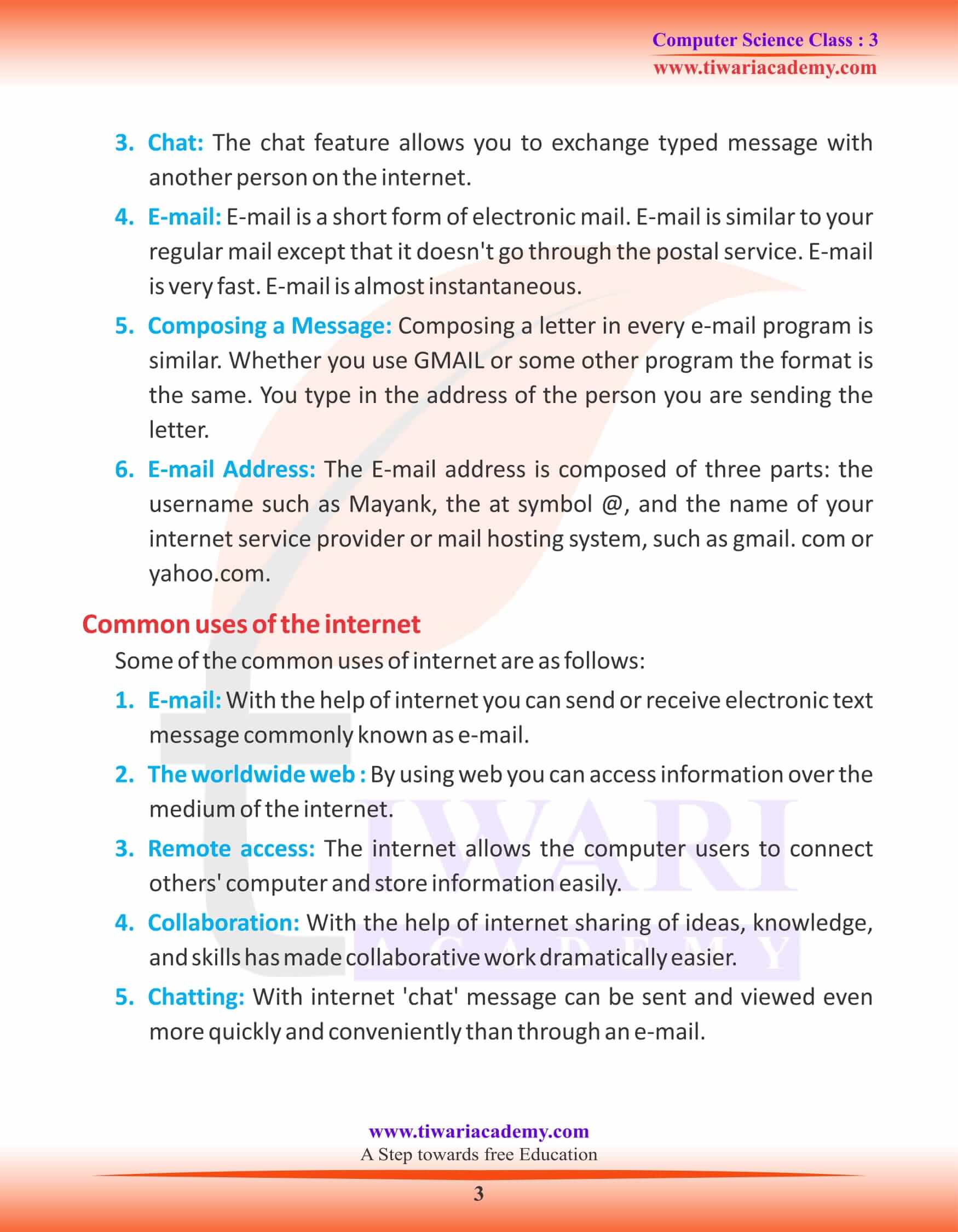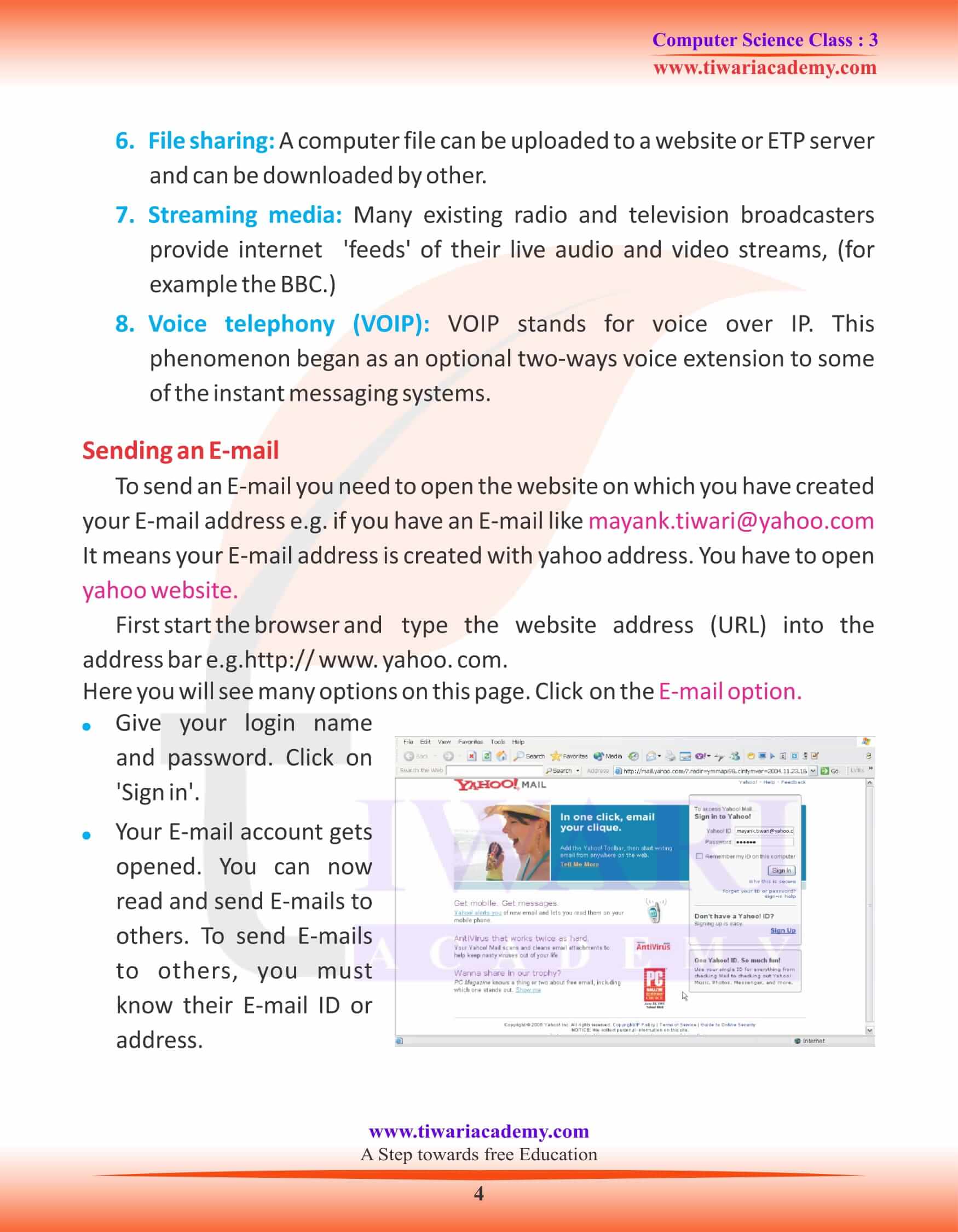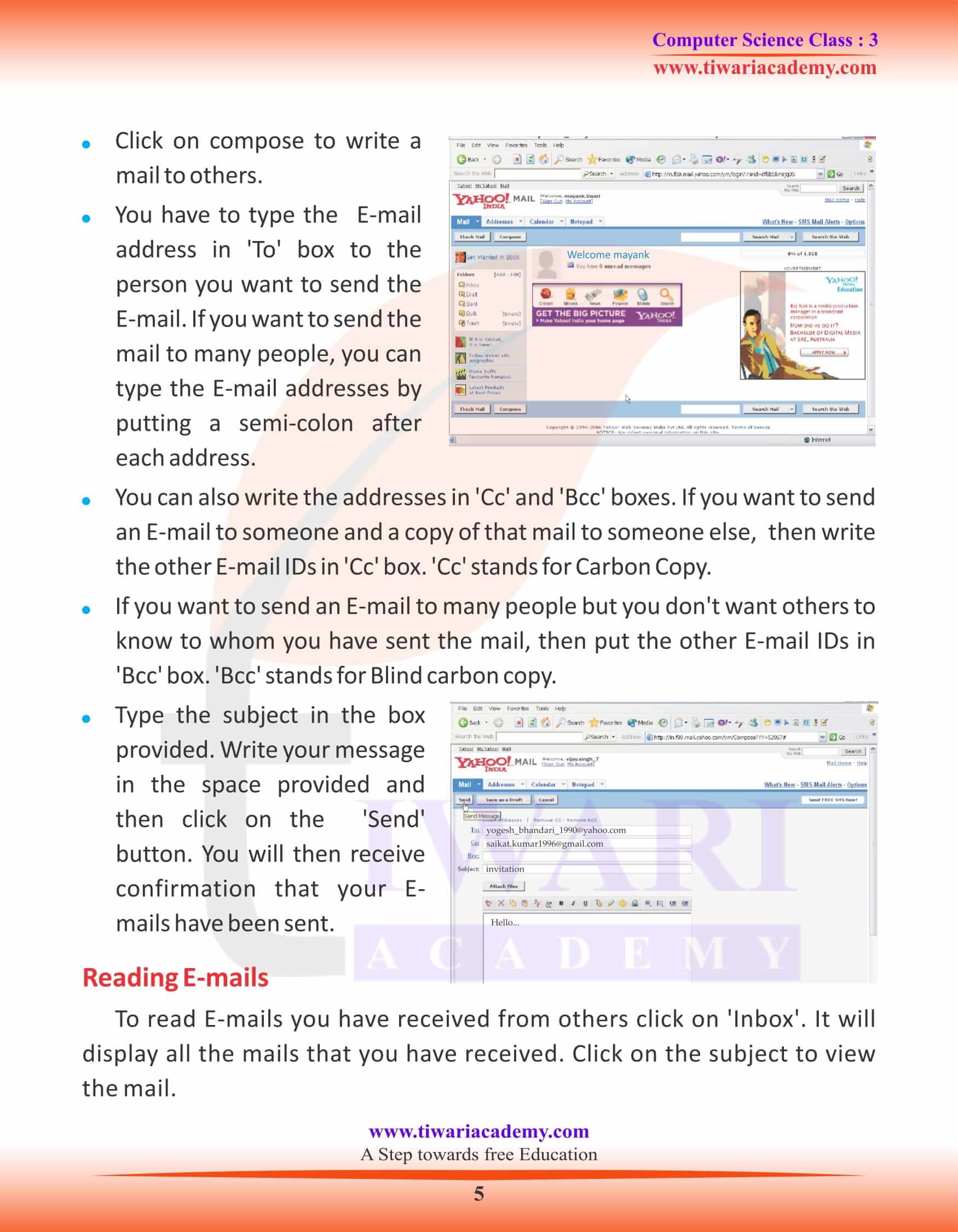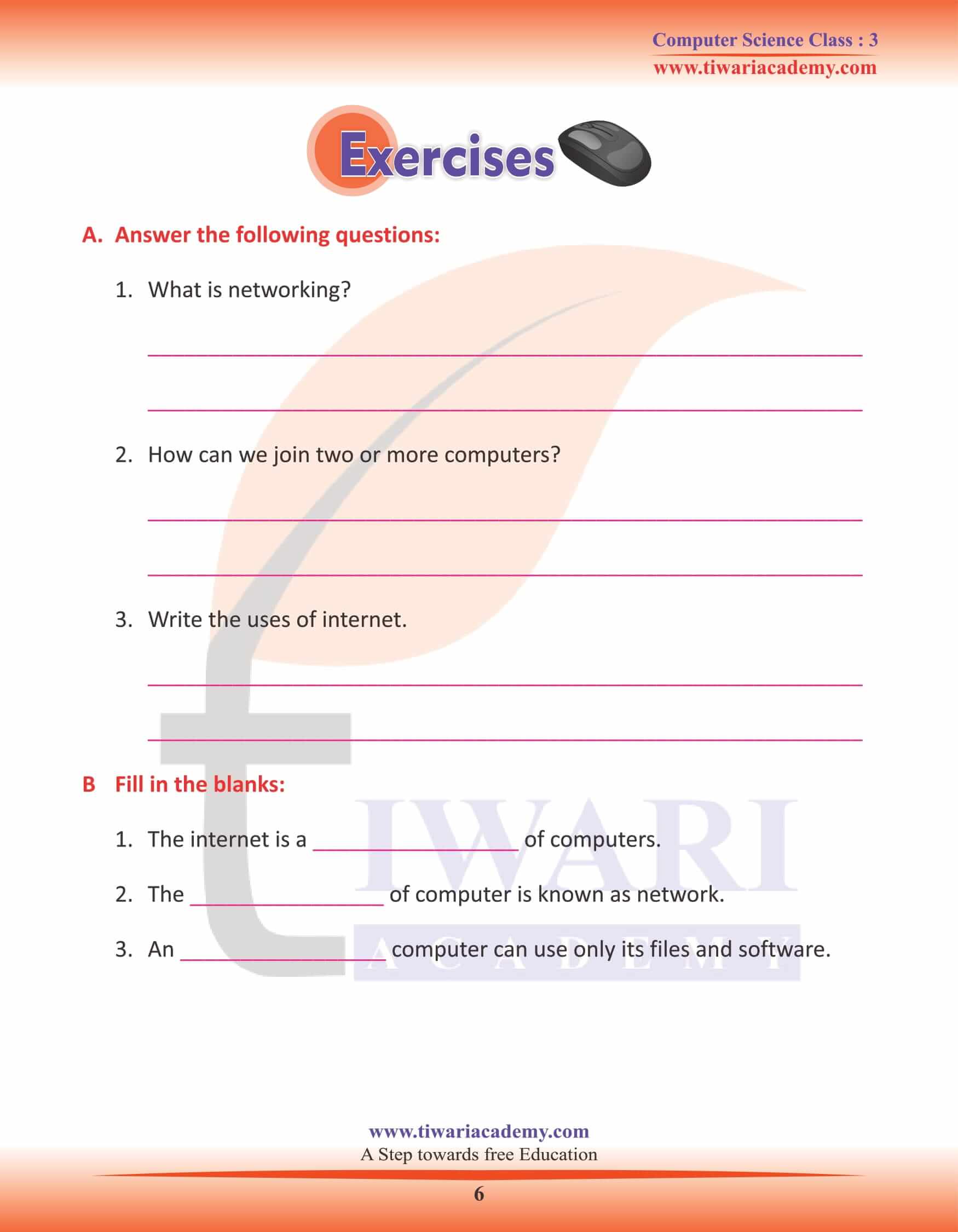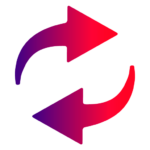NCERT Solutions for Class 3 Computer Science Chapter 8 Internet in English Medium updated for CBSE and State board session 2024-25. In chapter 8 of grade 3, student will learn about the use internet and types of browsers, which help to access internet.
Class 3 Computer Science Chapter 8 Internet
Internet – Computer Network
When two or more computers are connected together in such a way that they can share data and hardware resources with each other, they become networked computers.
Many Computers Joined Millions of computers making a network of networks worldwide linking through satellites and telephone lines.
Computer Networks are of many types
1. LAN: LAN stands for Local Area Network. LAN is a small network. The range of LAN is maximum up to 1 kilometre. It means that the computers in any one kilometer range can be connected in LAN.
2. WAN: WAN stands for Wide Area Network. In WAN there is no restriction of distance. The computers all over the world may be connected in WAN.
Common uses of the internet
Some of the common uses of internet are as follows:
- E-mail: With the help of internet you can send or receive electronic text message commonly known as e-mail.
- The worldwide web : By using web you can access information over the medium of the internet.
- Remote access: The internet allows the computer users to connect others’ computer and store information easily.
- Collaboration: With the help of internet sharing of ideas, knowledge, and skills has made collaborative work dramatically easier.
- Chatting: With internet ‘chat’ message can be sent and viewed even more quickly and conveniently than through an e-mail.
- File sharing: A computer file can be uploaded to a website or ETP server and can be downloaded by other.
- Streaming media: Many existing radio and television broadcasters provide internet ‘feeds’ of their live audio and video streams, (for example the BBC.)
- Voice telephony (VOIP): VOIP stands for voice over IP. This phenomenon began as an optional two-ways voice extension to some of the instant messaging systems.
What is Internet
The internet is also a kind of network. It is in fact the biggest network of all, connecting billions of computers and thousands of smaller computer networks all over the world.
Why do we network computers
Connecting computers into a network offers many advantages. Some of the main stages of networking computer together are shown below.
Benefits of Networking
- A network allows its users to share software, games, videos and other entertainment programs.
- A network allows computer and users connected to it to communicate with each other quickly and easily.
- Networks make it possible to share expensive hardware devices between the people. For example, instead of giving 10 printers to 10 employees, one printer can be placed in a network for everyone to share.
- A network connects computer and their users, allowing them to share data quickly and easily with each other.
Uses of Internet
1. Hyperlinks: Documents that we viewed on the internet are connected by references called hyperlinks.
2. Web Browser: A web browser is a software that allows you to view files on the internet.
3. Chat: The chat feature allows you to exchange typed message with another person on the internet.
4. E-mail: E-mail is a short form of electronic mail. E-mail is similar to your regular mail except that it doesn’t go through the postal service. E-mail is very fast. E-mail is almost instantaneous.
5. Composing a Message: Composing a letter in every e-mail program is similar. Whether you use GMAIL or some other program the format is the same. You type in the address of the person you are sending the letter.
6. E-mail Address: The E-mail address is composed of three parts: the username such as Mayank, the at symbol @, and the name of your internet service provider or mail hosting system, such as gmail. com or yahoo.com.
Sending an E-mail
To send an E-mail you need to open the website on which you have created your E-mail address e.g. if you have an E-mail like [email protected] It means your E-mail address is created with yahoo address. You have to open yahoo website.
First start the browser and type the website address (URL) into the address bar e.g.http:// www. yahoo. com.
Here you will see many options on this page. Click on the E-mail option.
Give your login name and password. Click on ‘Sign in’.
Your E-mail account gets opened. You can now read and send E-mails to others. To send E-mails to others, you must know their E-mail ID or address.
Click on compose to write a mail to others.
You have to type the E-mail address in ‘To’ box to the person you want to send the E-mail. If you want to send the mail to many people, you can type the E-mail addresses by putting a semi-colon after each address.
You can also write the addresses in ‘Cc’ and ‘Bcc’ boxes. If you want to send an E-mail to someone and a copy of that mail to someone else, then write the other E-mail IDs in ‘Cc’ box. ‘Cc’ stands for Carbon Copy.
If you want to send an E-mail to many people but you don’t want others to know to whom you have sent the mail, then put the other E-mail IDs in ‘Bcc’ box. ‘Bcc’ stands for Blind carbon copy.
Type the subject in the box provided. Write your message in the space provided and then click on the ‘Send’ button. You will then receive confirmation that your E-mails have been sent.
Reading E-mails
To read E-mails you have received from others click on ‘Inbox’. It will display all the mails that you have received. Click on the subject to view the mail.