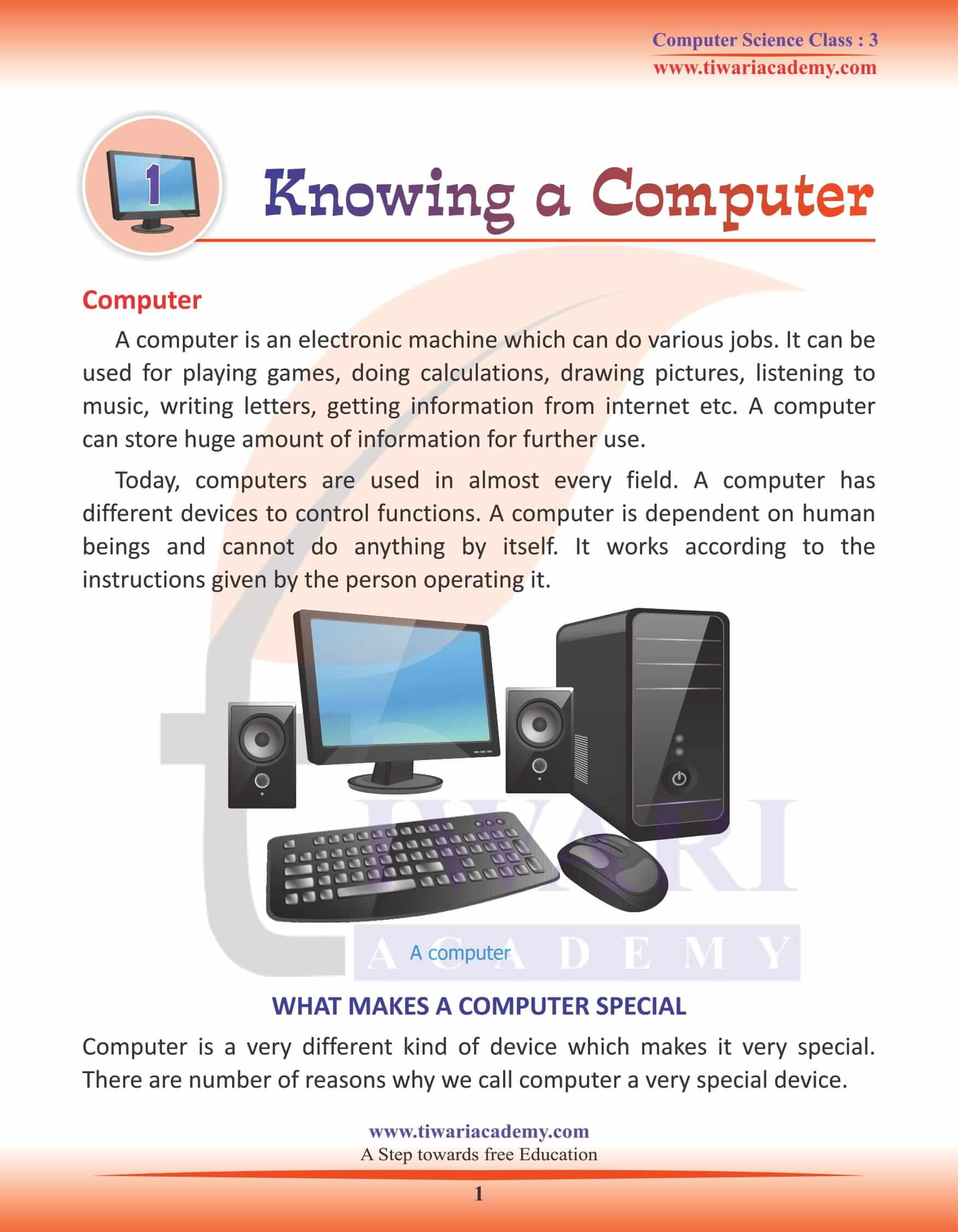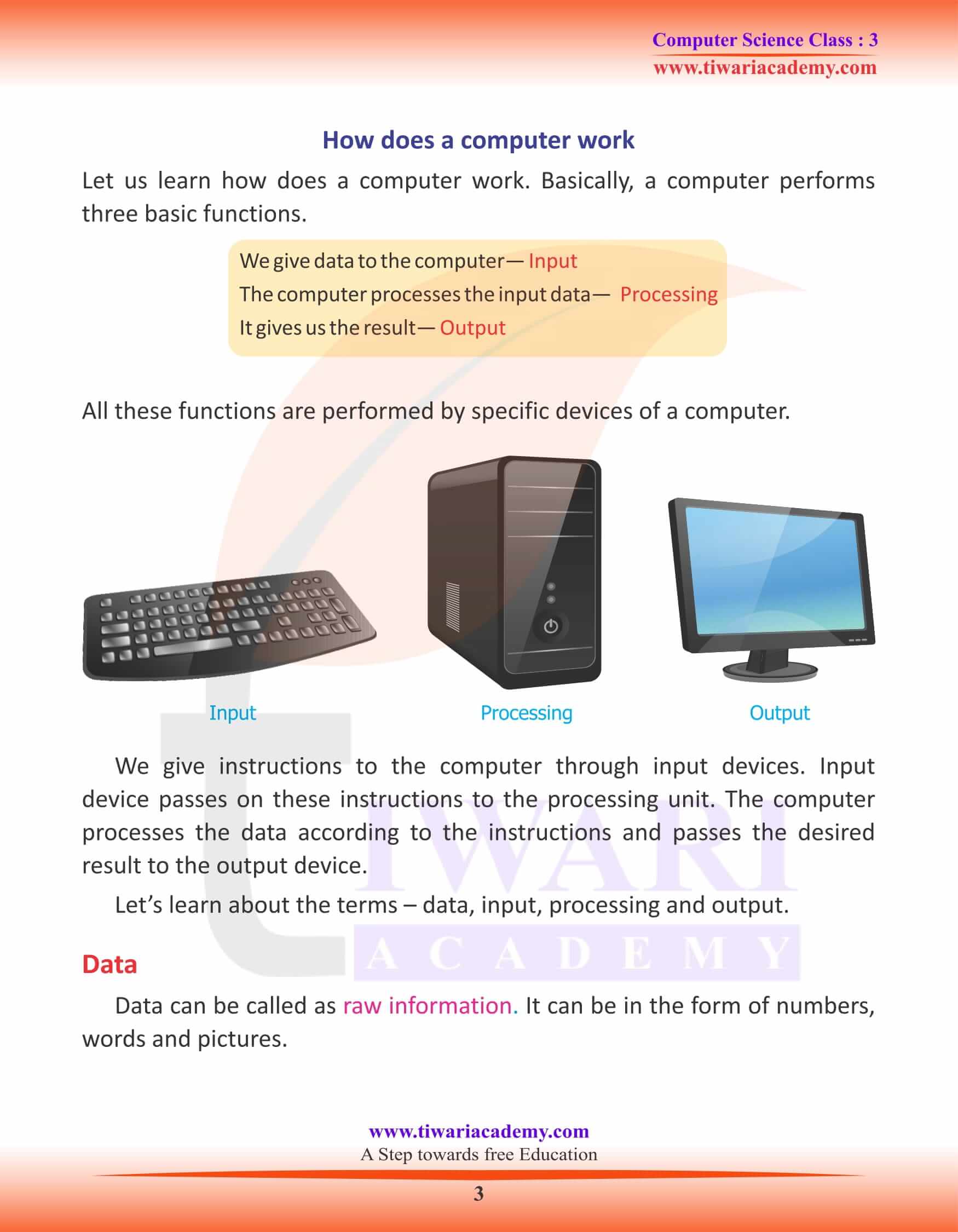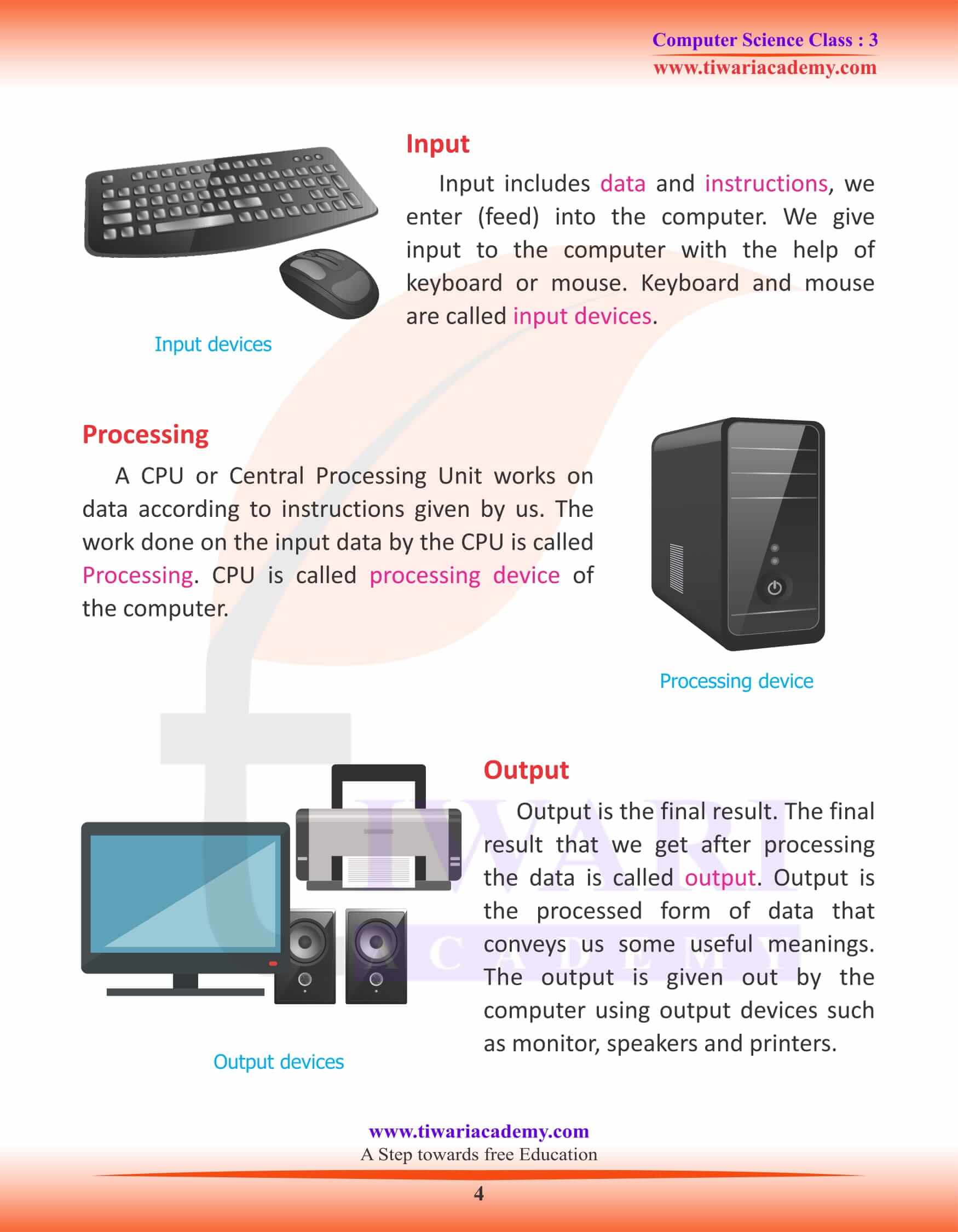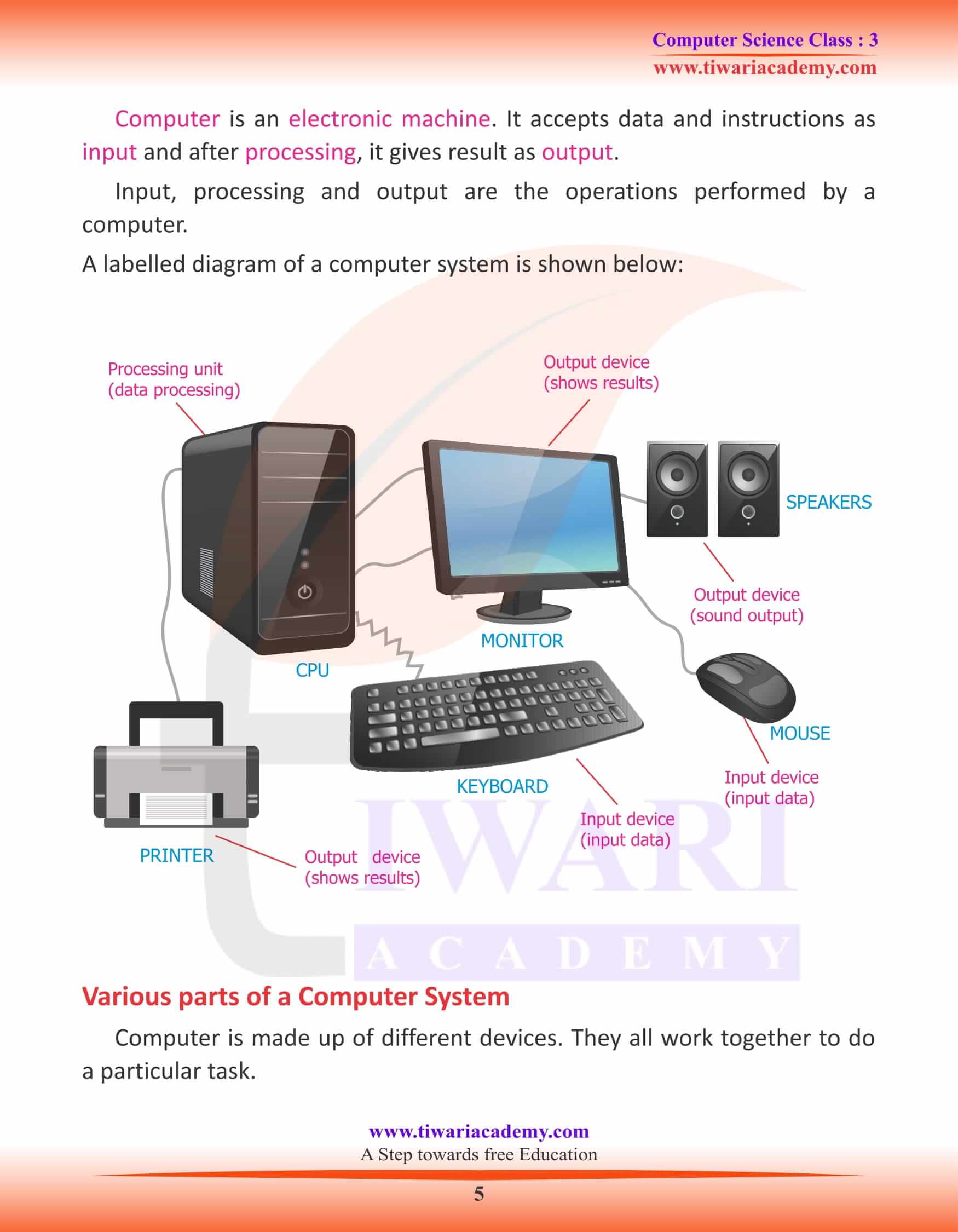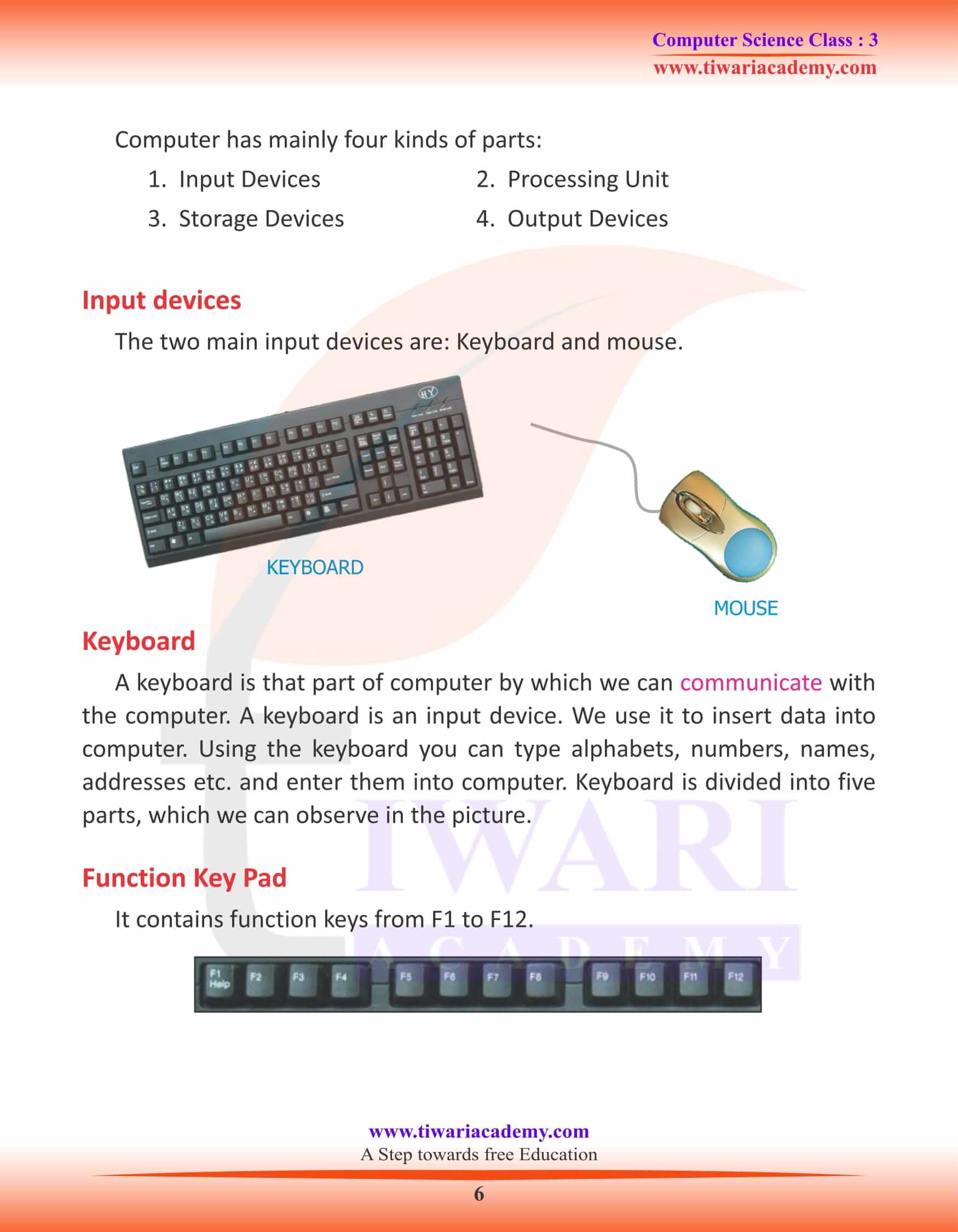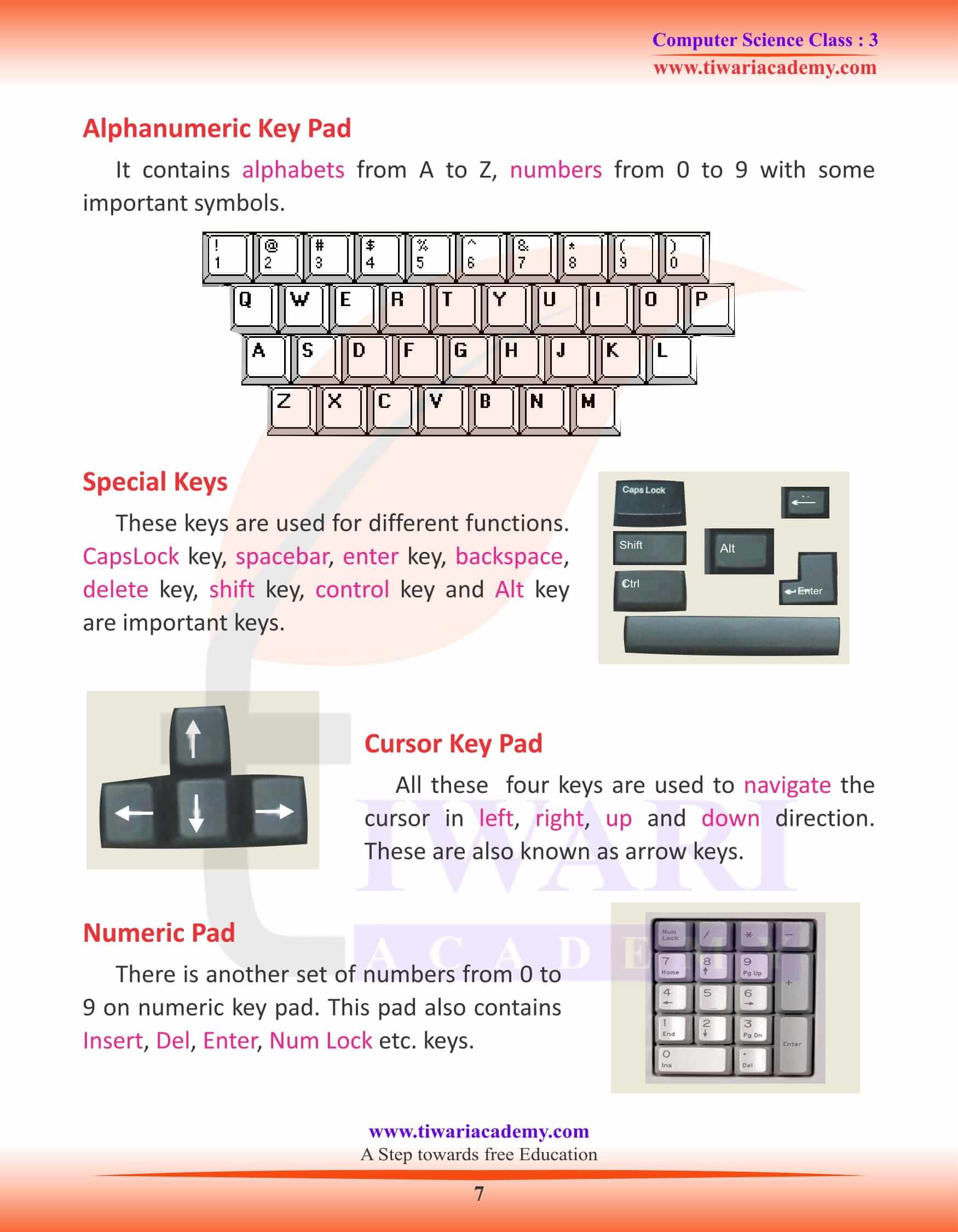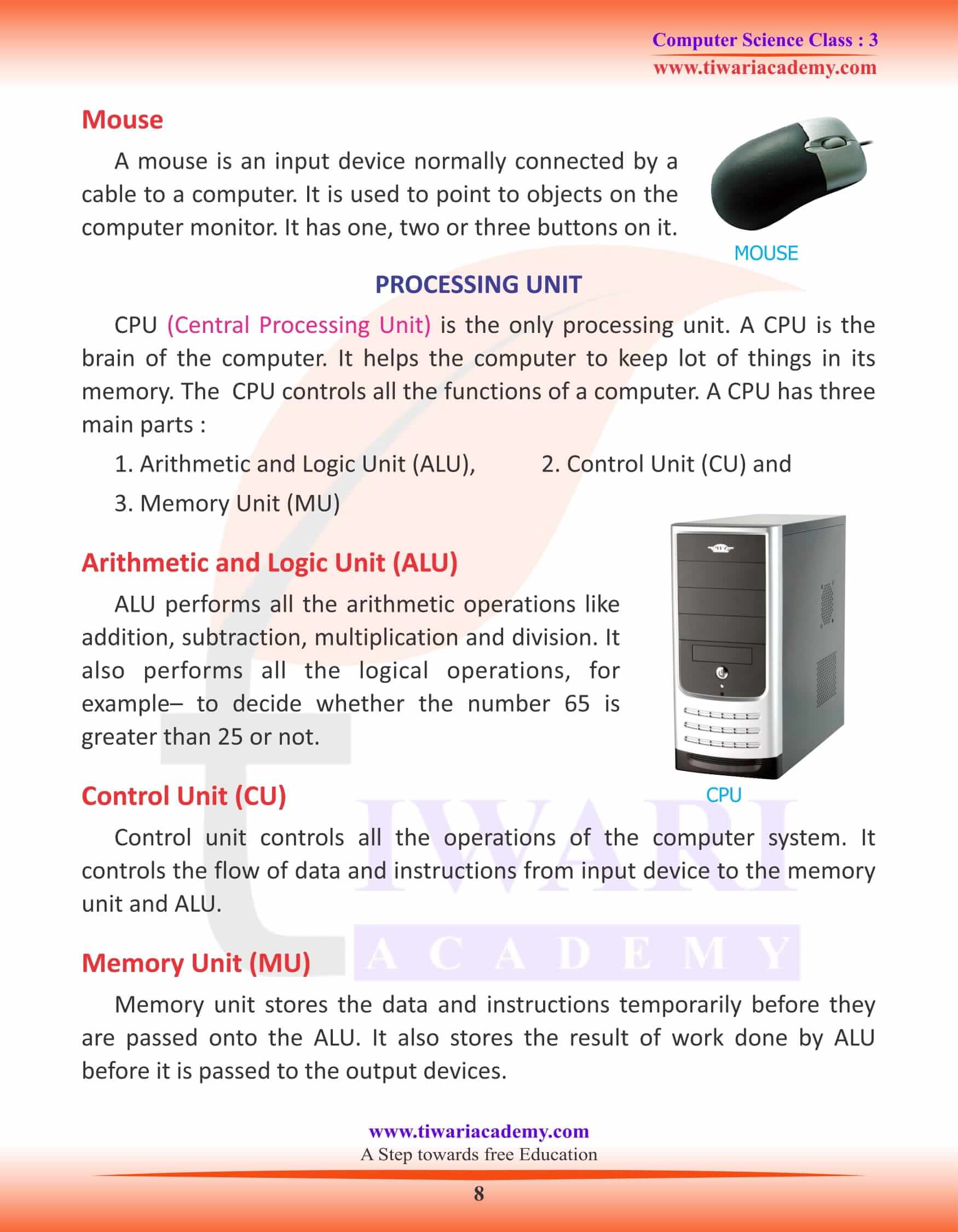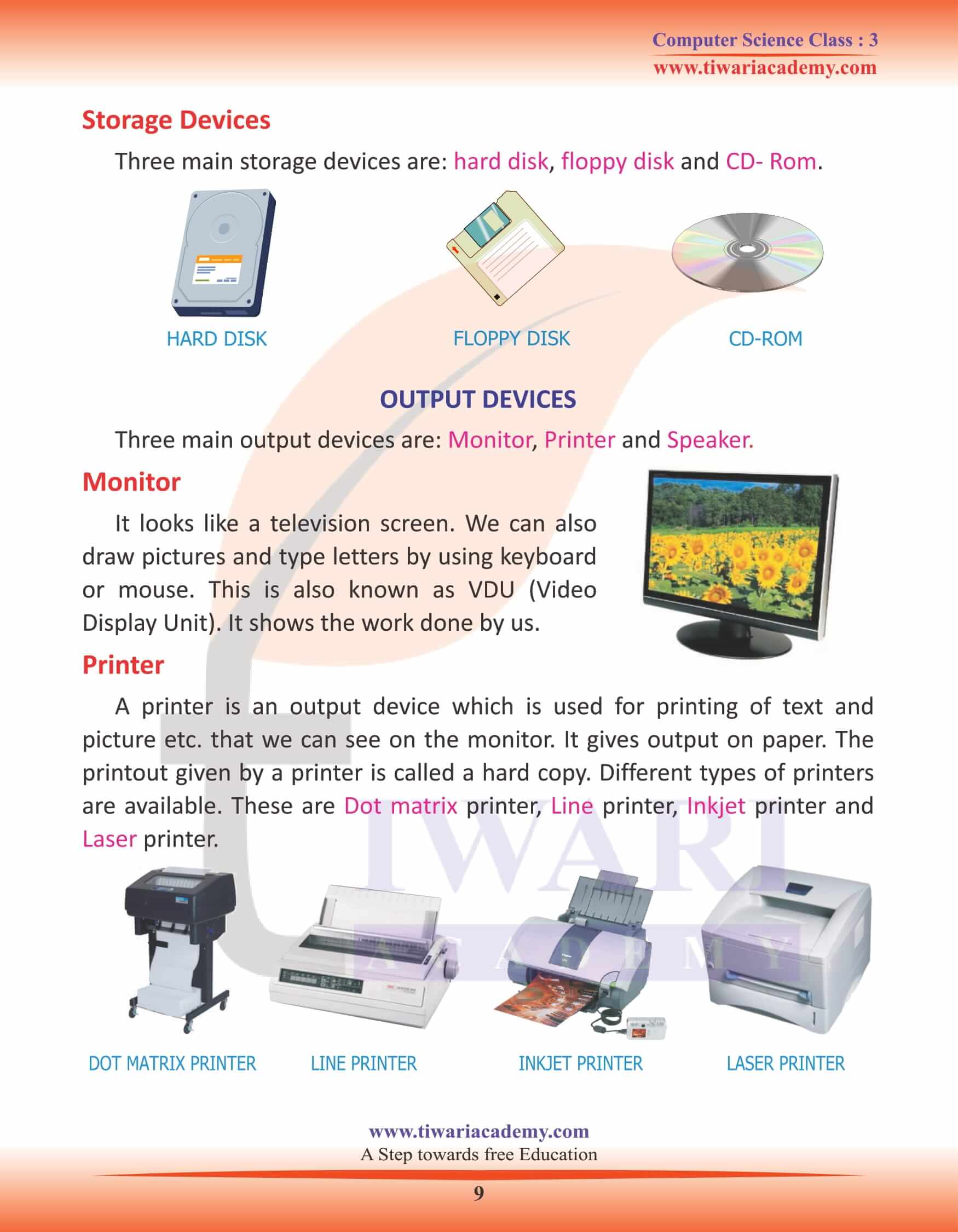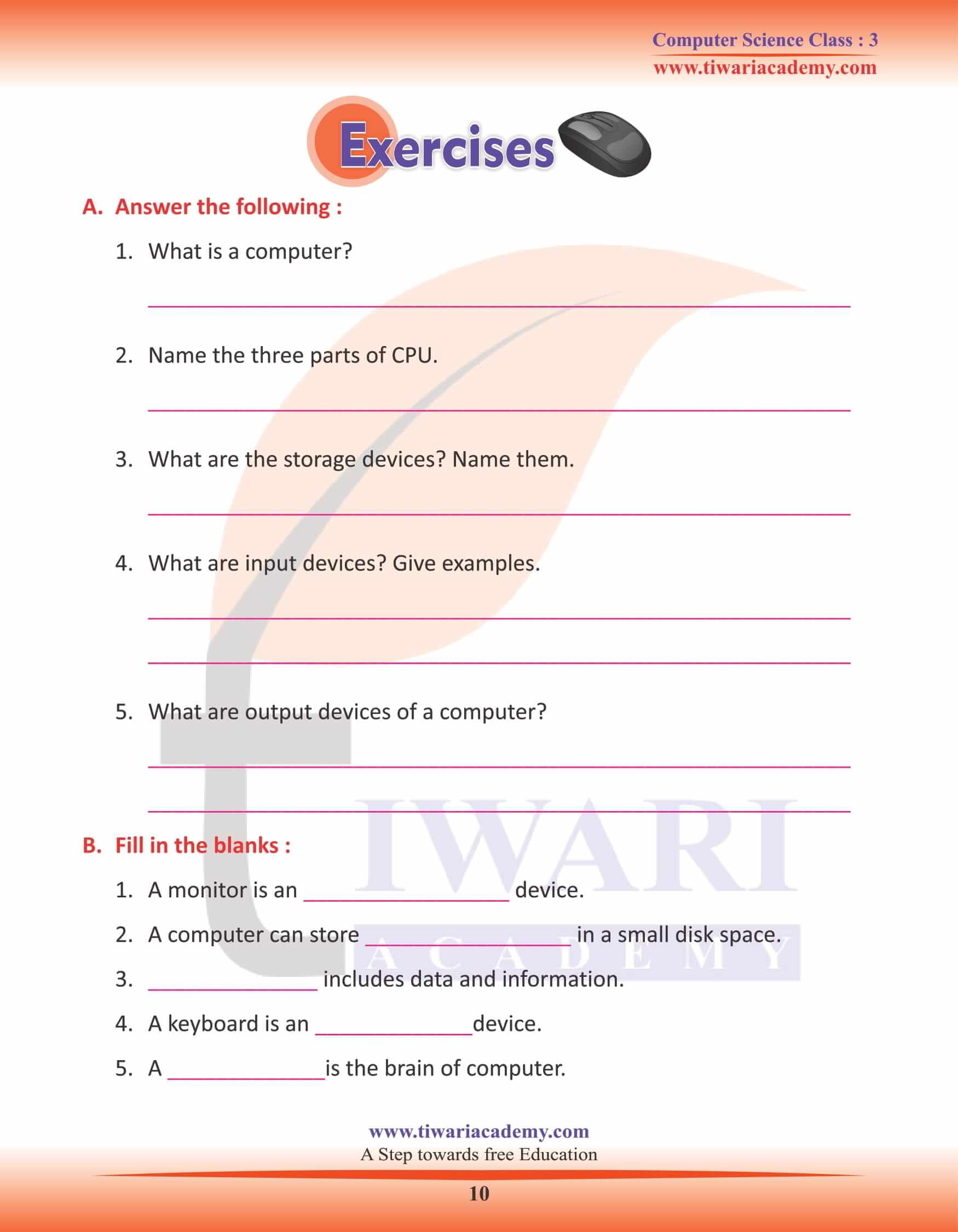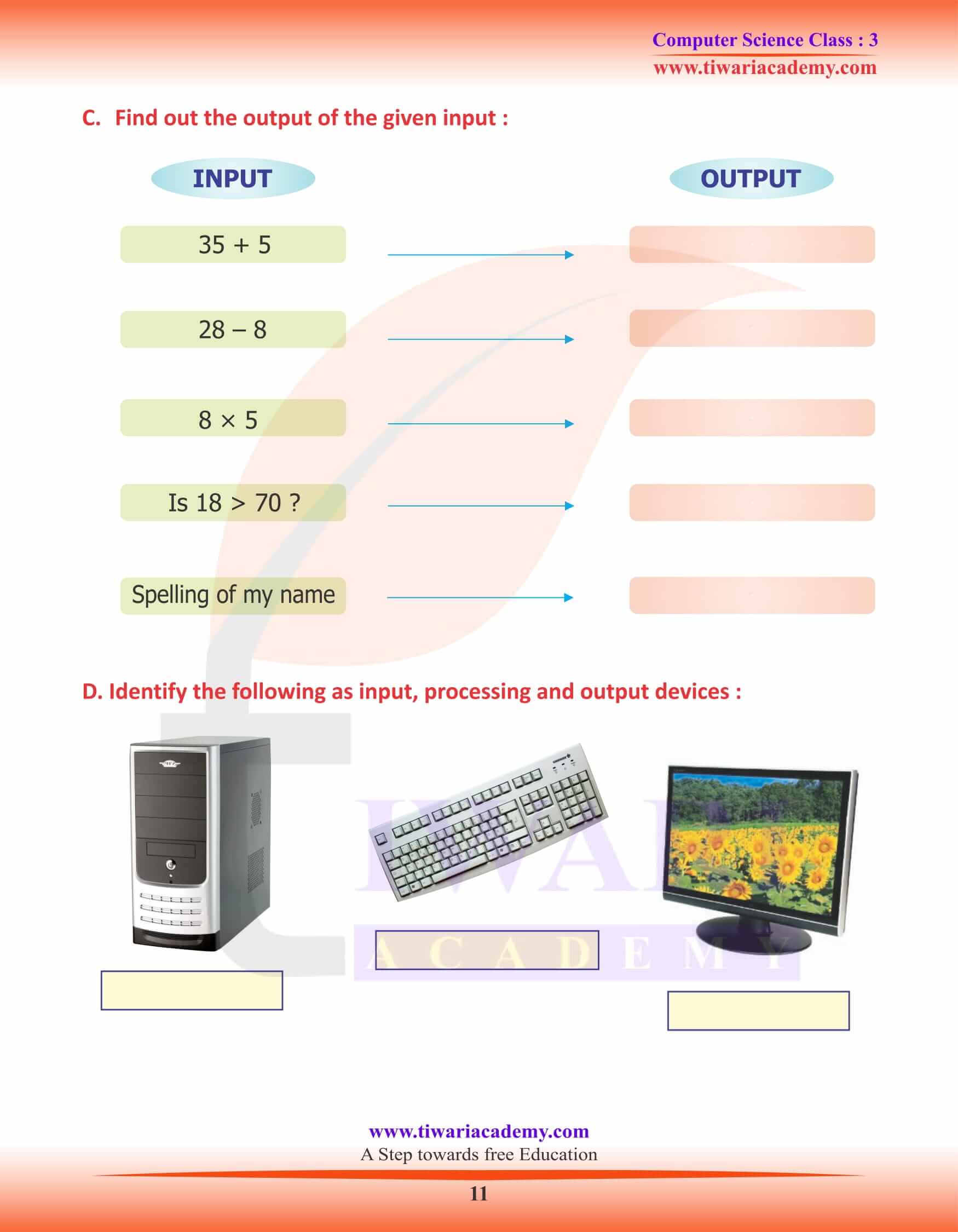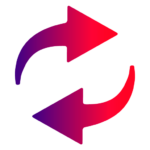NCERT Solutions for Class 3 Computer Science Chapter 1 Knowing a Computer updated for academic session 2025-26 CBSE and State board. Get here grade 3 Computer Book chapter 1 with question answers and extra practice study material.
Class 3 Computer Science Chapter 1 Knowing a Computer
What is a Computer?
A computer is an electronic machine which can do various jobs. It can be used for playing games, doing calculations, drawing pictures, listening to music, writing letters, getting information from internet etc. A computer can store huge amount of information for further use.
Today, computers are used in almost every field. A computer has different devices to control functions. A computer is dependent on human beings and cannot do anything by itself. It works according to the instructions given by the person operating it.
WHAT MAKES A COMPUTER SPECIAL
Computer is a very different kind of device which makes it very special. There are number of reasons why we call computer a very special device.
Fast
A computer can work very fast. It can do calculations within seconds. A computer makes our work easy in various fields. But it cannot work on its own. It works only on instructions given by us. So, we should give clear and correct instructions to it.
Accuracy
The accuracy of computer is very high. It does not make mistakes. Sometimes it gives wrong results. It is because of the wrong instruction given to computer by human beings, rather than its weakness.
Good Memory
A computer can store huge amount of information in a small disk space. It can recall this information quickly, whenever we ask it to do so.
Works Automatically
A computer is much more than an adding machine or a calculator, which requires human operators to press necessary keys for the operations to be performed. Once the process begins, it continues without any human intervention up to the completion of job.
How does a computer work?
Let us learn how does a computer work. Basically, a computer performs three basic functions.
All these functions are performed by specific devices of a computer.
We give instructions to the computer through input devices. Input device passes on these instructions to the processing unit. The computer processes the data according to the instructions and passes the desired result to the output device.
Let’s learn about the terms – data, input, processing and output.
Data
Data can be called as raw information. It can be in the form of numbers, words and pictures.
Input
Input includes data and instructions, we enter (feed) into the computer. We give input to the computer with the help of keyboard or mouse. Keyboard and mouse are called input devices.
Processing
A CPU or Central Processing Unit works on data according to instructions given by us. The work done on the input data by the CPU is called Processing. CPU is called processing device of the computer.
Output
Output is the final result. The final result that we get after processing the data is called output. Output is the processed form of data that conveys us some useful meanings. The output is given out by the computer using output devices such as monitor, speakers and printers.
Computer is an electronic machine. It accepts data and instructions as input and after processing, it gives result as output. Input, processing and output are the operations performed by a computer.
Various parts of a Computer System
Computer is made up of different devices. They all work together to do a particular task.
Computer has mainly four kinds of parts:
1. Input Devices
2. Processing Unit
3. Storage Devices
4. Output Devices
Input devices
The two main input devices are: Keyboard and mouse.
Keyboard
A keyboard is that part of computer by which we can communicate with the computer. A keyboard is an input device. We use it to insert data into computer. Using the keyboard you can type alphabets, numbers, names, addresses etc. and enter them into computer. Keyboard is divided into five parts, which we can observe in the picture.
Function Key Pad
It contains function keys from F1 to F12.
Alphanumeric Key Pad
It contains alphabets from A to Z, numbers from 0 to 9 with some important symbols.
Special Keys
These keys are used for different functions. CapsLock key, spacebar, enter key, backspace, delete key, shift key, control key and Alt key are important keys.
Cursor Key Pad
All these four keys are used to navigate the cursor in left, right, up and down direction. These are also known as arrow keys.
Numeric Pad
There is another set of numbers from 0 to 9 on numeric key pad. This pad also contains Insert, Del, Enter, Num Lock etc. keys.
Mouse
A mouse is an input device normally connected by a cable to a computer. It is used to point to objects on the computer monitor. It has one, two or three buttons on it.
PROCESSING UNIT
Arithmetic and Logic Unit (ALU)
ALU performs all the arithmetic operations like addition, subtraction, multiplication and division. It also performs all the logical operations, for example– to decide whether the number 65 is greater than 25 or not.
Control Unit (CU)
Control unit controls all the operations of the computer system. It controls the flow of data and instructions from input device to the memory unit and ALU.
Memory Unit (MU)
Memory unit stores the data and instructions temporarily before they are passed onto the ALU. It also stores the result of work done by ALU before it is passed to the output devices.
Storage Devices
Three main storage devices are: hard disk, floppy disk and CD- Rom.