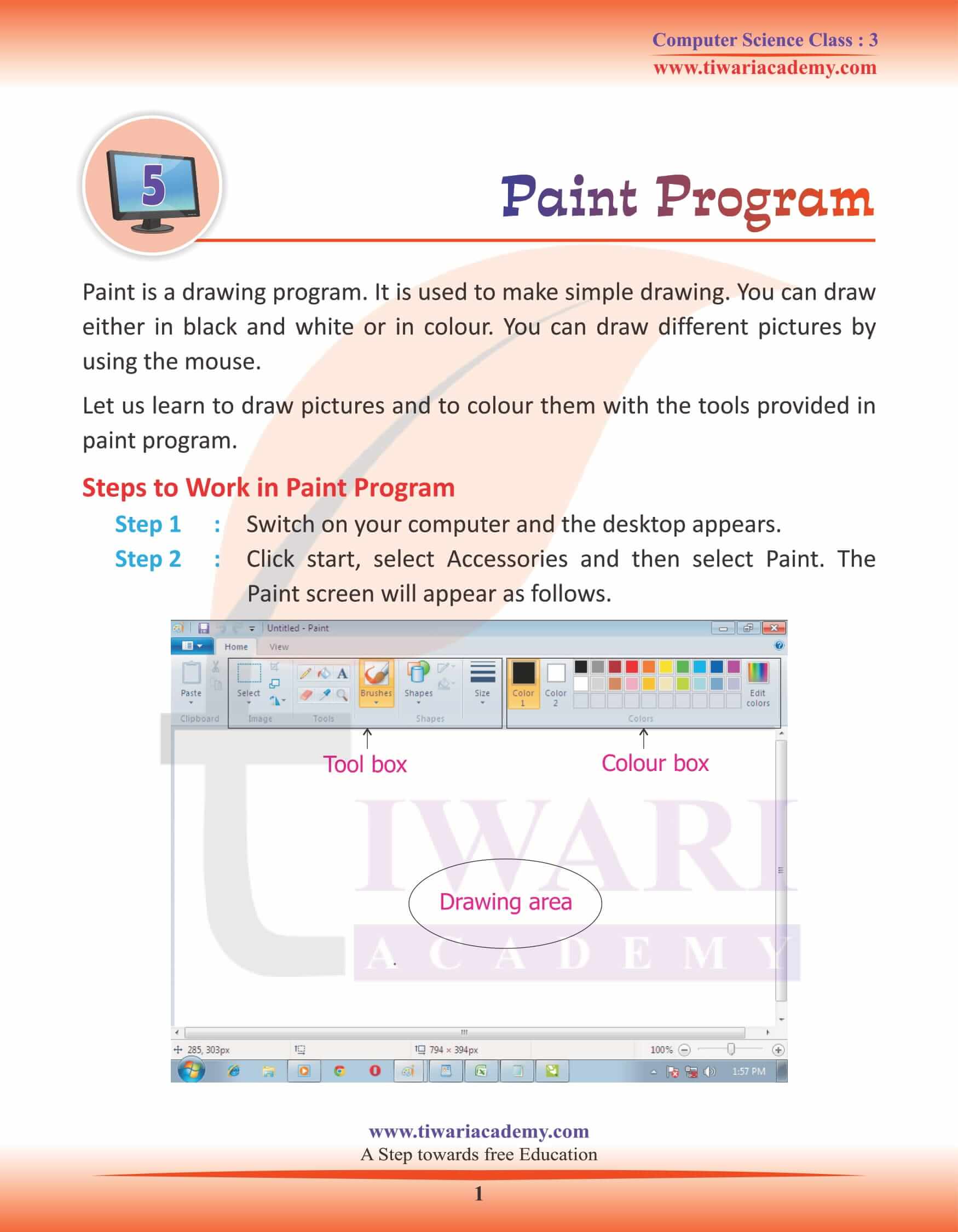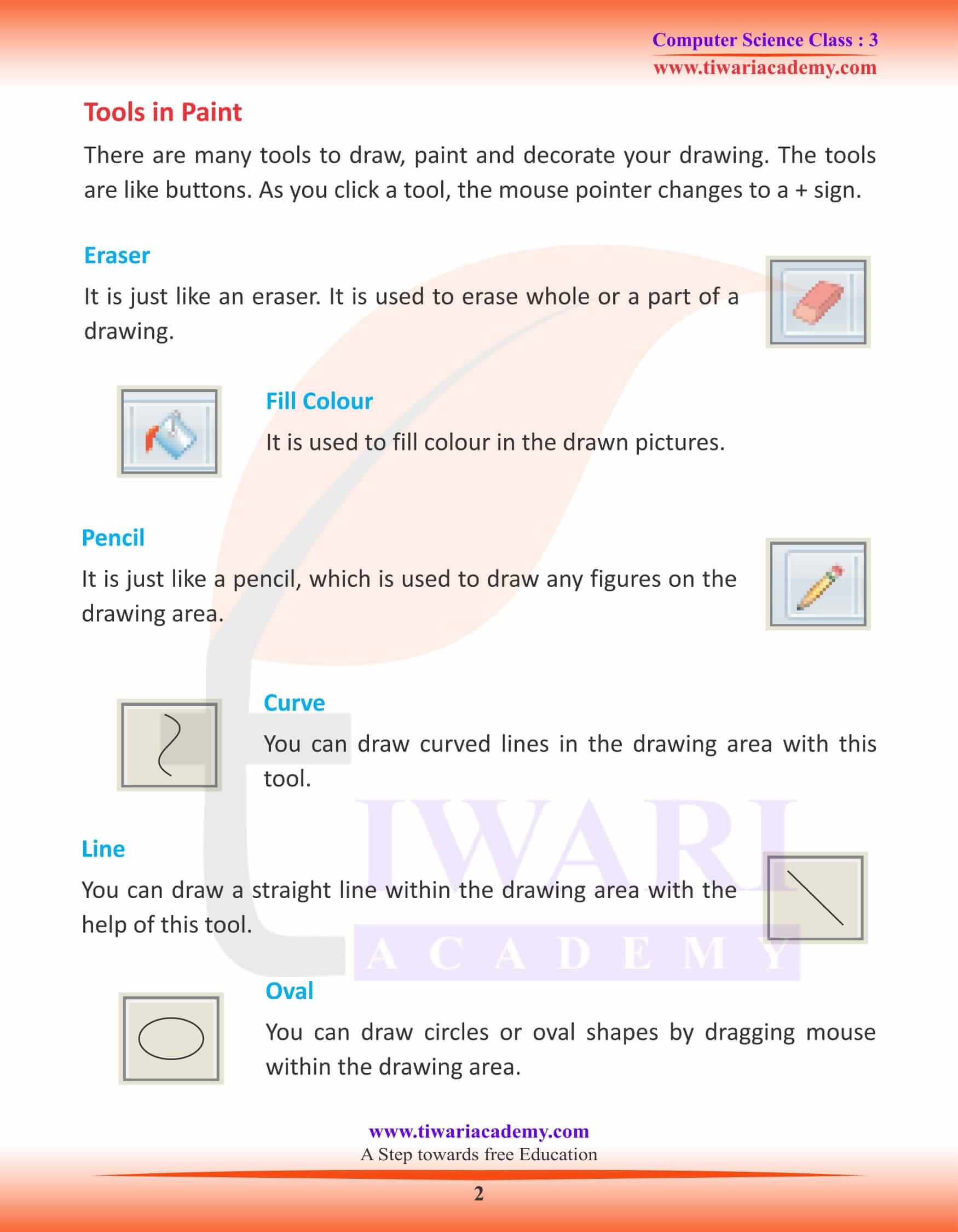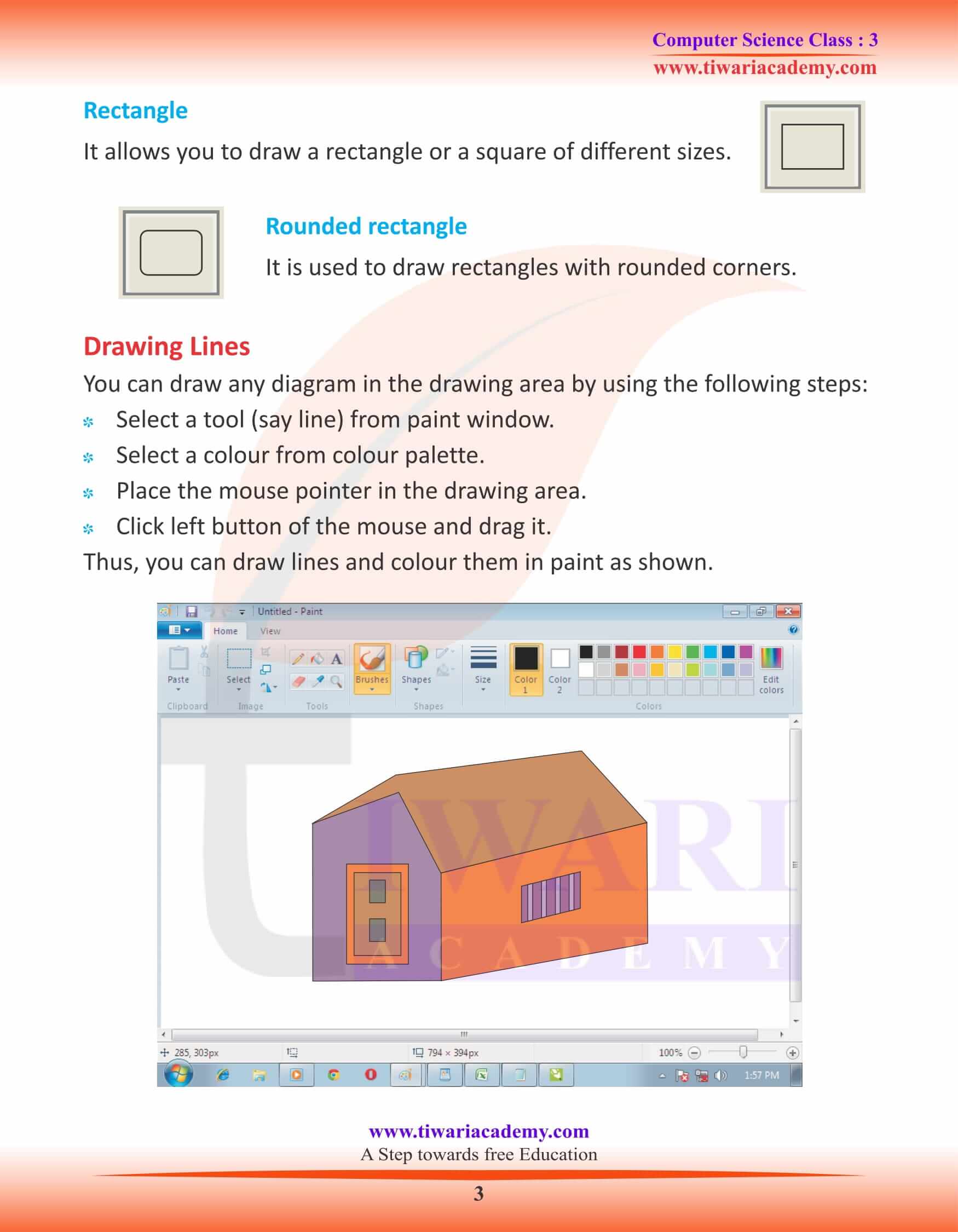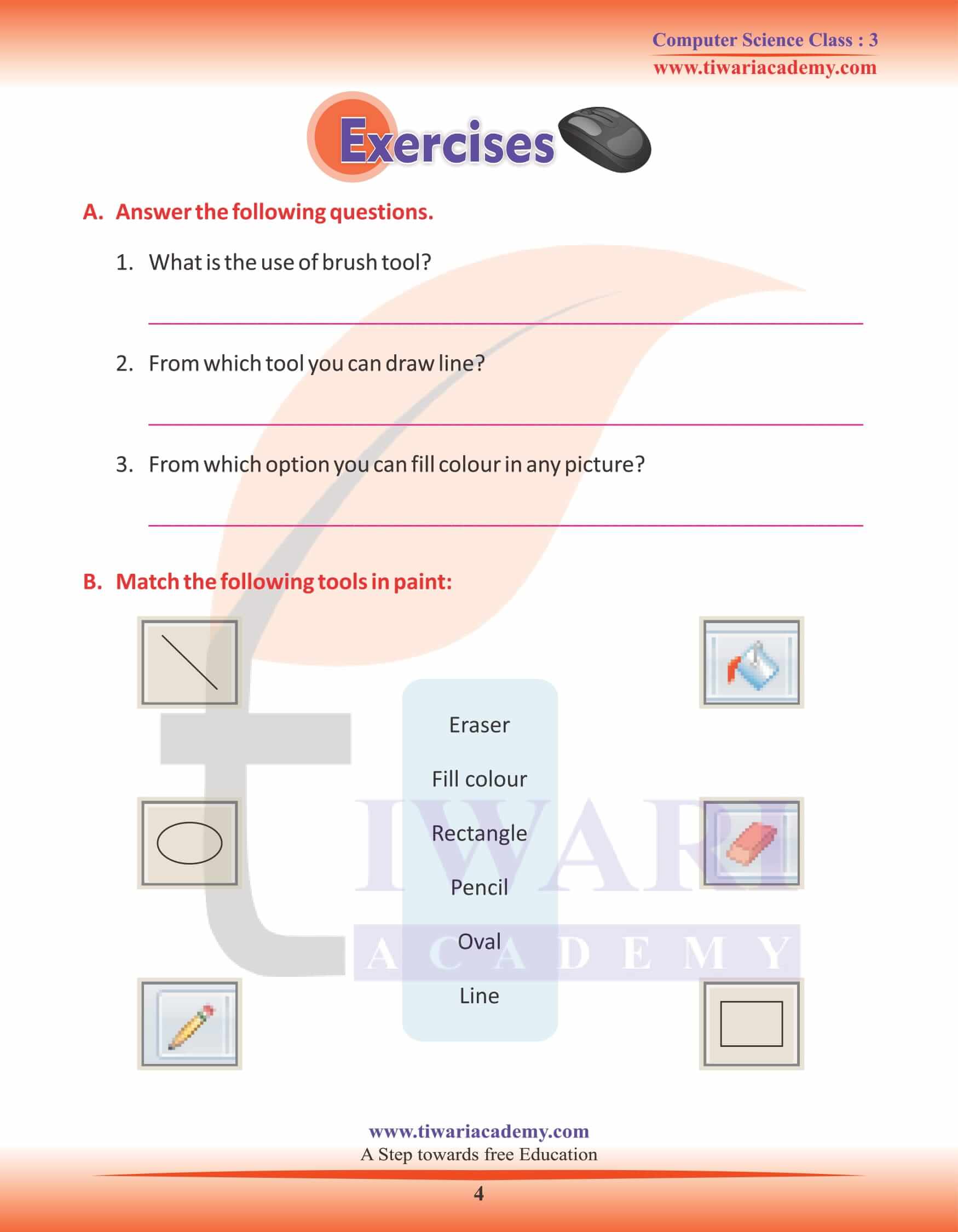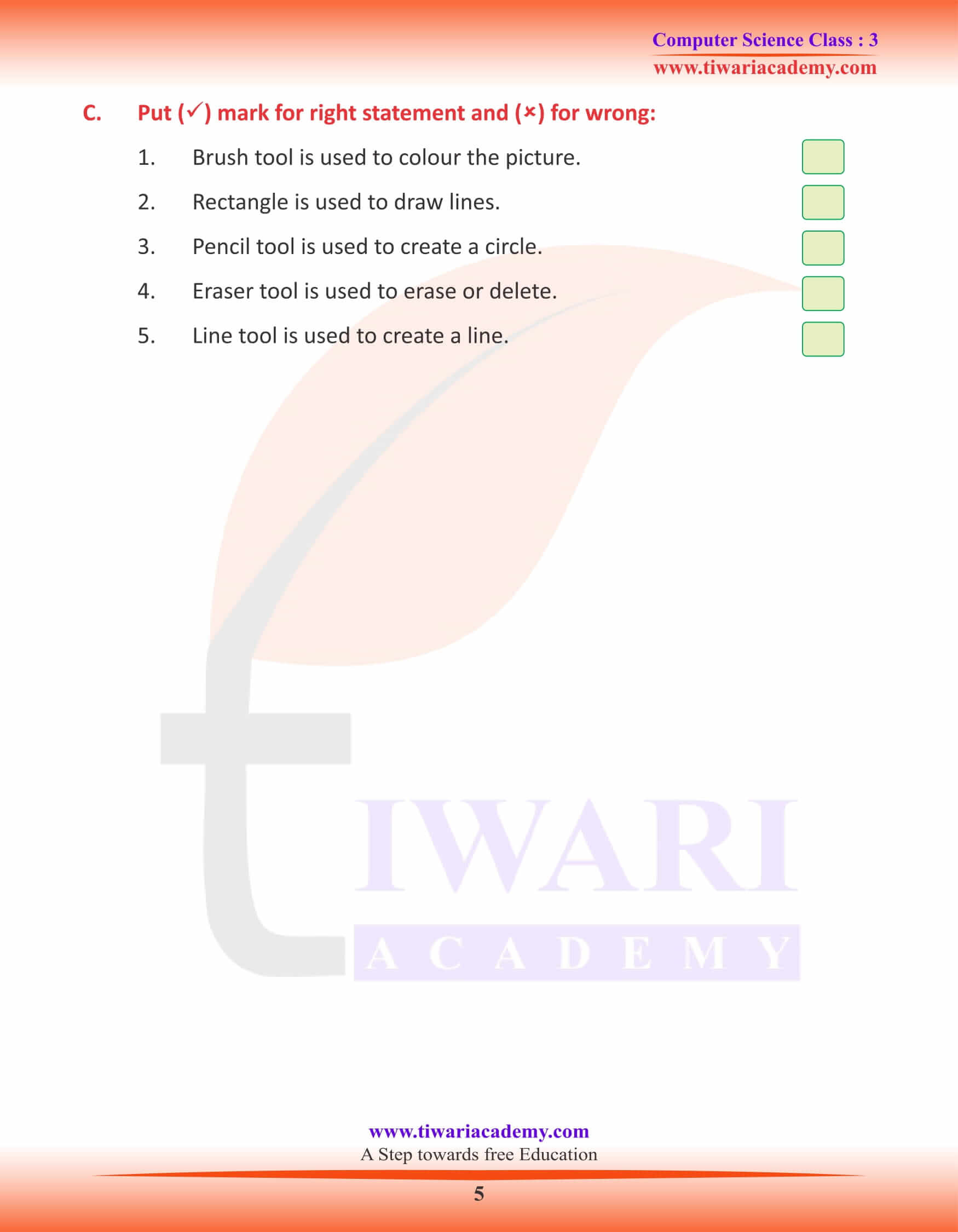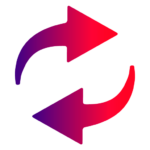NCERT Solutions for Class 3 Computer Science Chapter 5 Paint Program updated for new academic session 2024-25. Get here grade 3 computer book chapter 5 which guide about the function keys of Paint Program in Windows. Students find this topic very interesting.
Class 3 Computer Science Chapter 5 Paint Program
Paint Program
Paint is a drawing program. It is used to make simple drawing. You can draw either in black and white or in colour. You can draw different pictures by using the mouse.
Let us learn to draw pictures and to colour them with the tools provided in paint program.
Steps to Work in Paint Program
Step 1 : Switch on your computer and the desktop appears.
Step 2 : Click start, select Accessories and then select Paint. The Paint screen will appear as follows.
Tools in Paint
There are many tools to draw, paint and decorate your drawing. The tools are like buttons. As you click a tool, the mouse pointer changes to a + sign.
Eraser
It is just like an eraser. It is used to erase whole or a part of a drawing.
Fill Colour
It is used to fill colour in the drawn pictures.
Pencil
It is just like a pencil, which is used to draw any figures on the drawing area.
Curve
You can draw curved lines in the drawing area with this tool.
Paint Program Tools
Line
You can draw a straight line within the drawing area with the help of this tool.
Oval
You can draw circles or oval shapes by dragging mouse within the drawing area.
Rectangle
It allows you to draw a rectangle or a square of different sizes.
Rounded rectangle
It is used to draw rectangles with rounded corners.
Drawing Lines
You can draw any diagram in the drawing area by using the following steps:
Select a tool (say line) from paint window.
Select a colour from colour palette.
Place the mouse pointer in the drawing area.
Click left button of the mouse and drag it.
Thus, you can draw lines and colour them in paint as shown.
Answer the following questions.
- What is the use of brush tool?
- From which tool you can draw line?
- From which option you can fill colour in any picture?
Put (T) mark for right statement and (F) for wrong
1. Brush tool is used to colour the picture.
2. Rectangle is used to draw lines.
3. Pencil tool is used to create a circle.
4. Eraser tool is used to erase or delete.
5. Line tool is used to create a line.