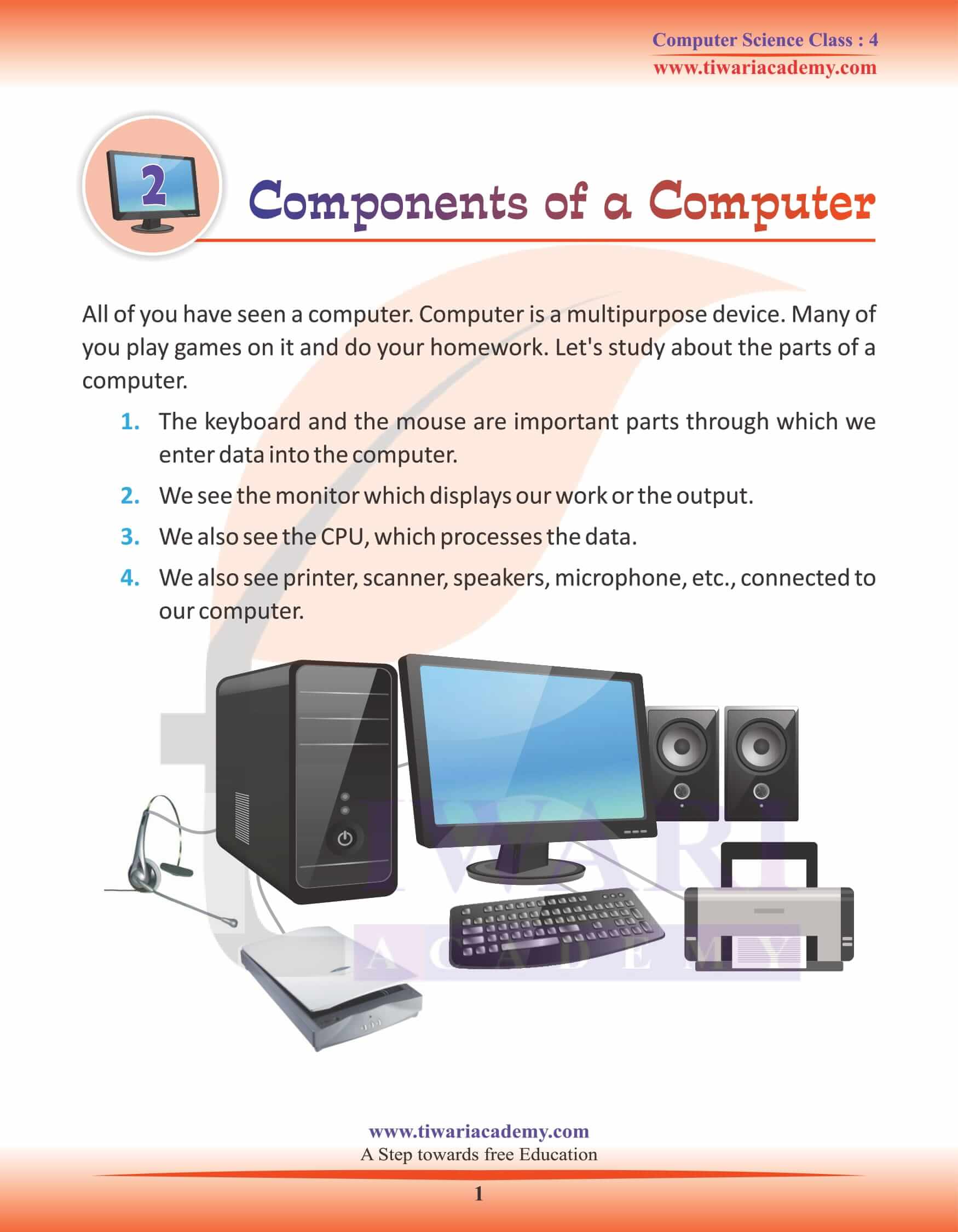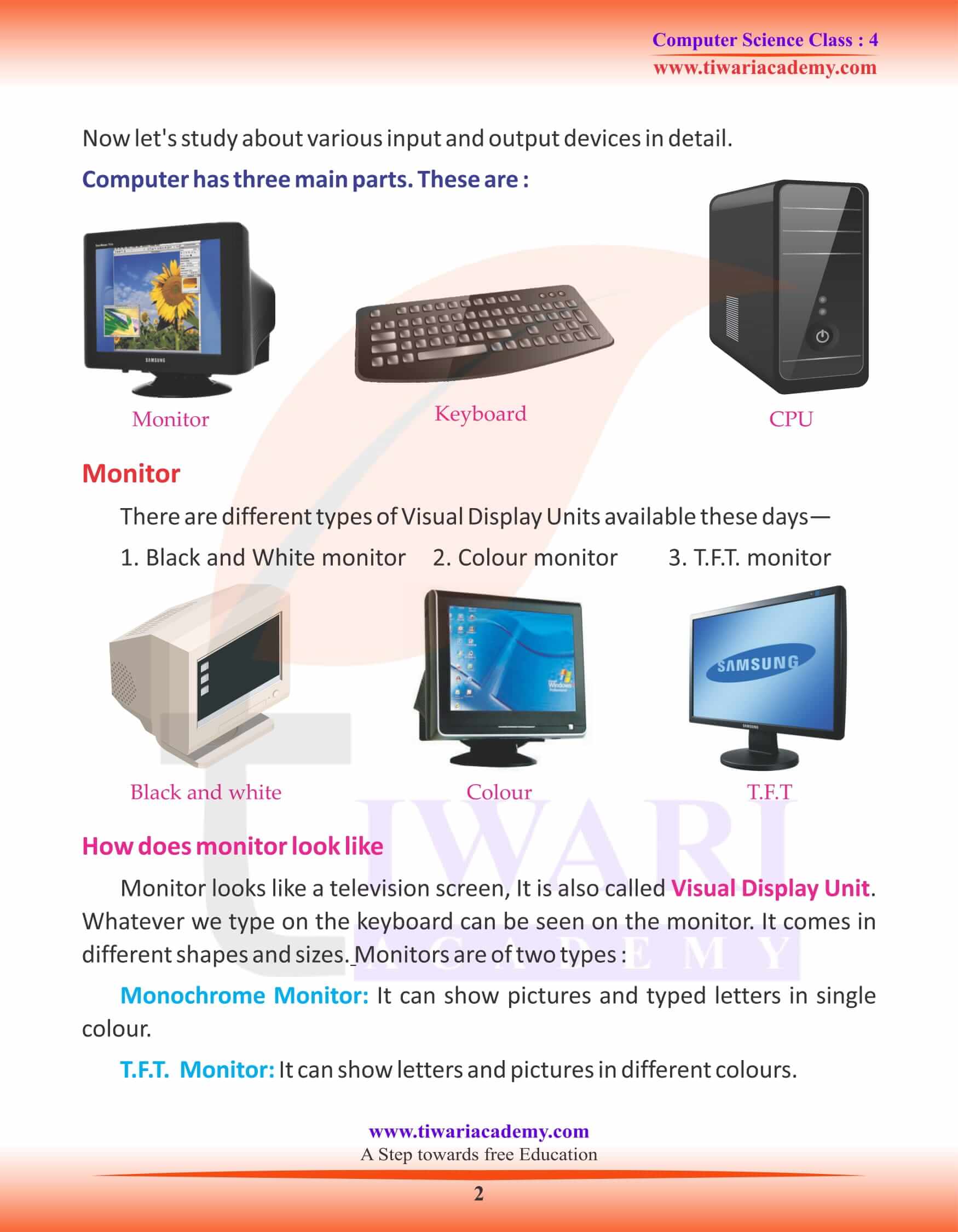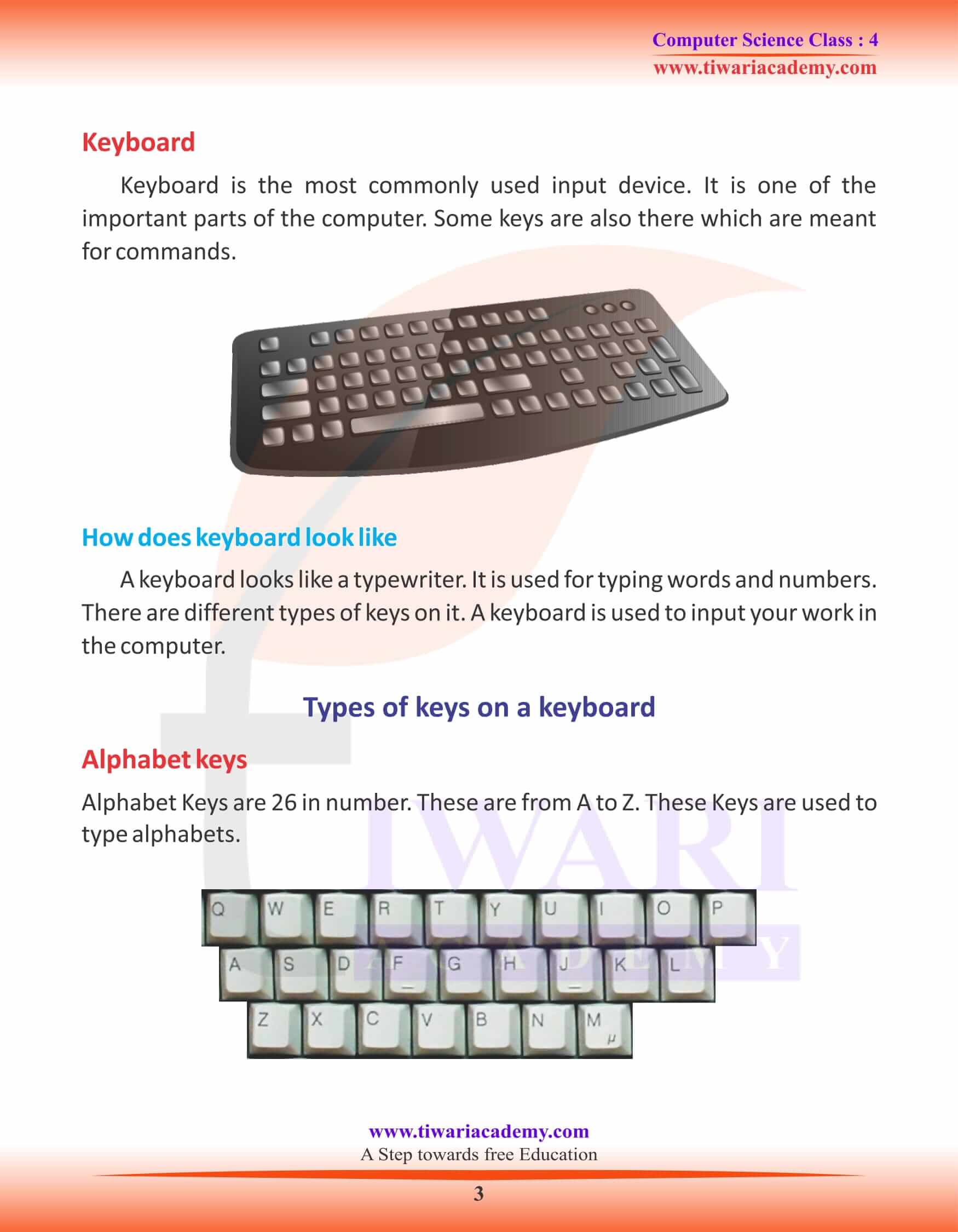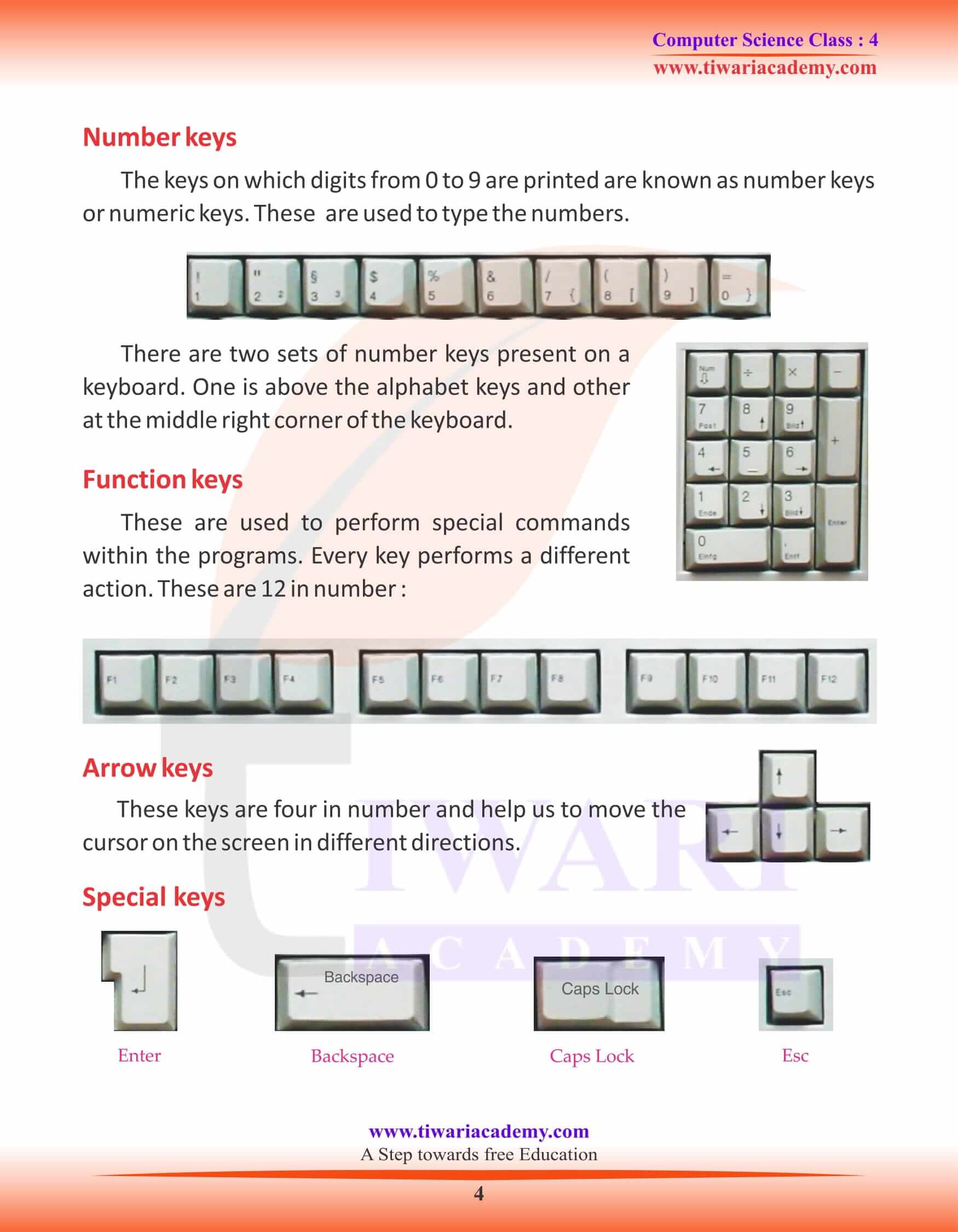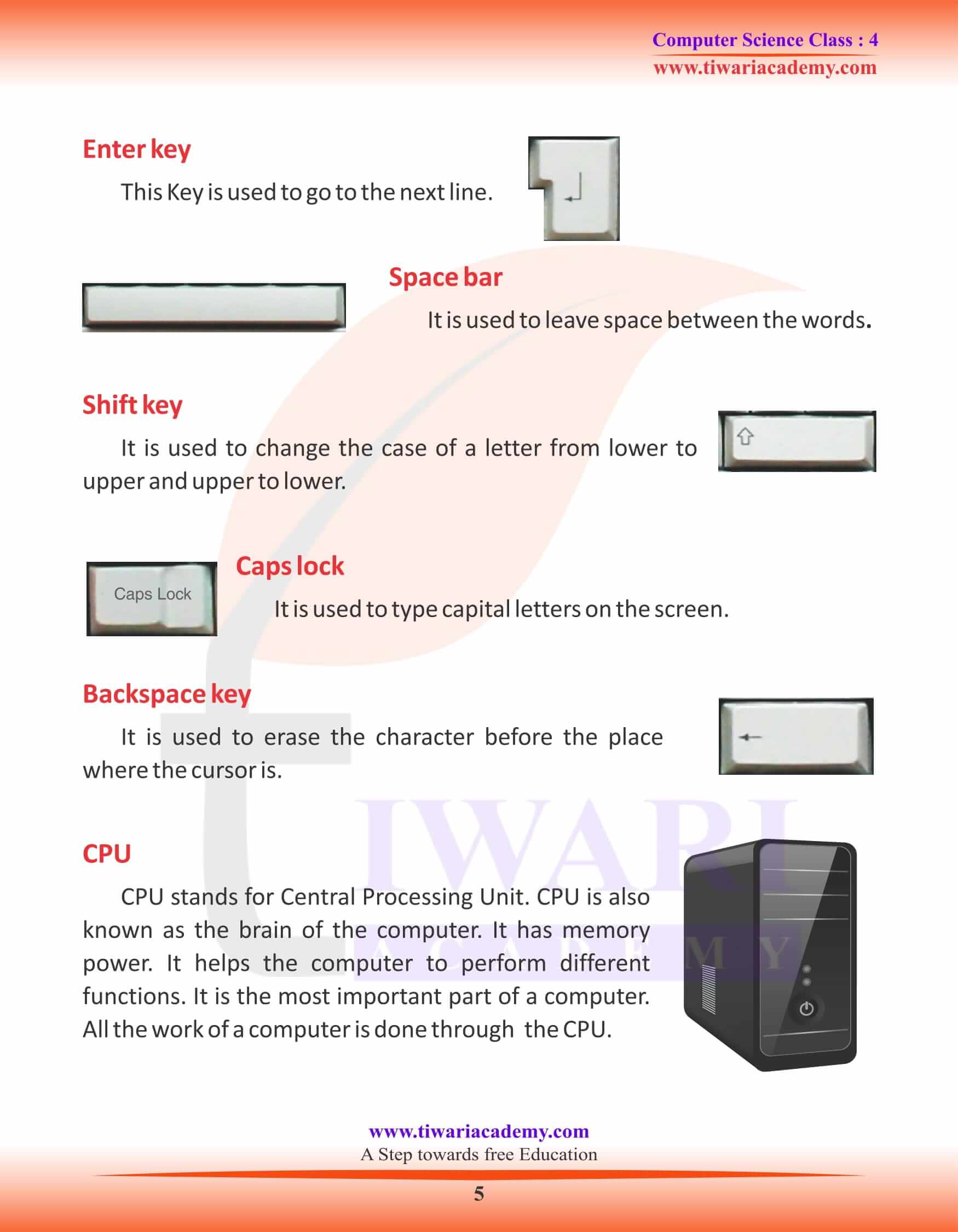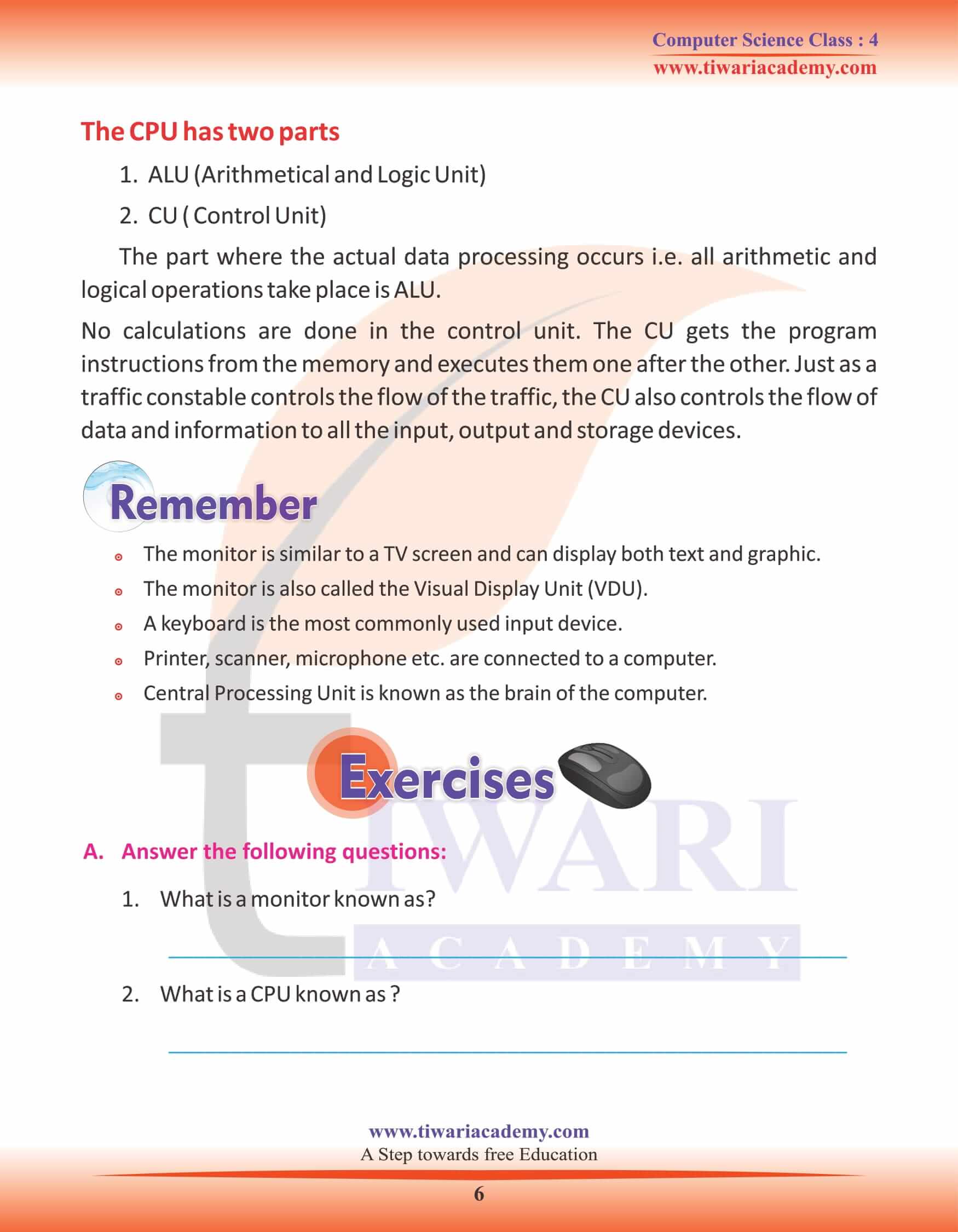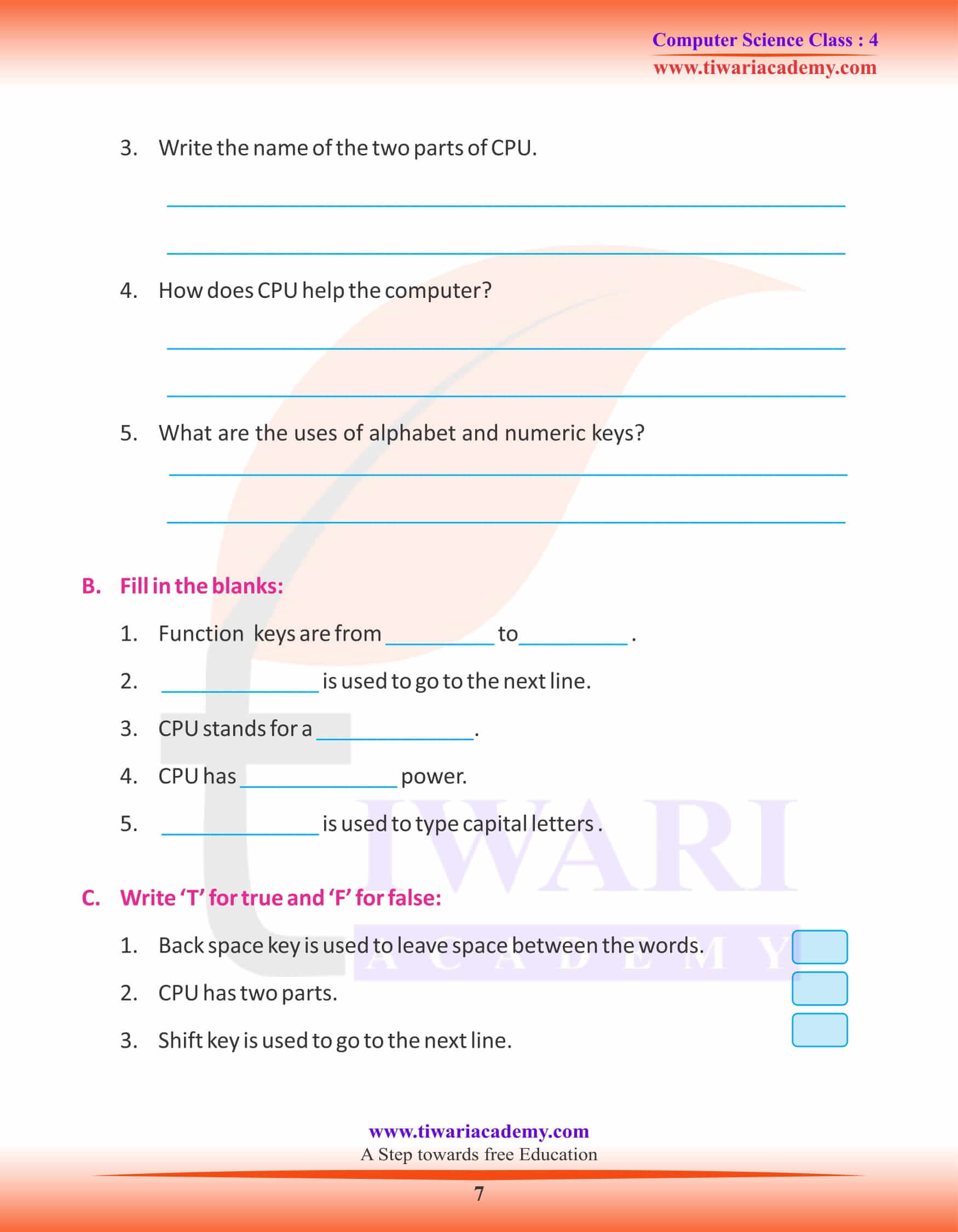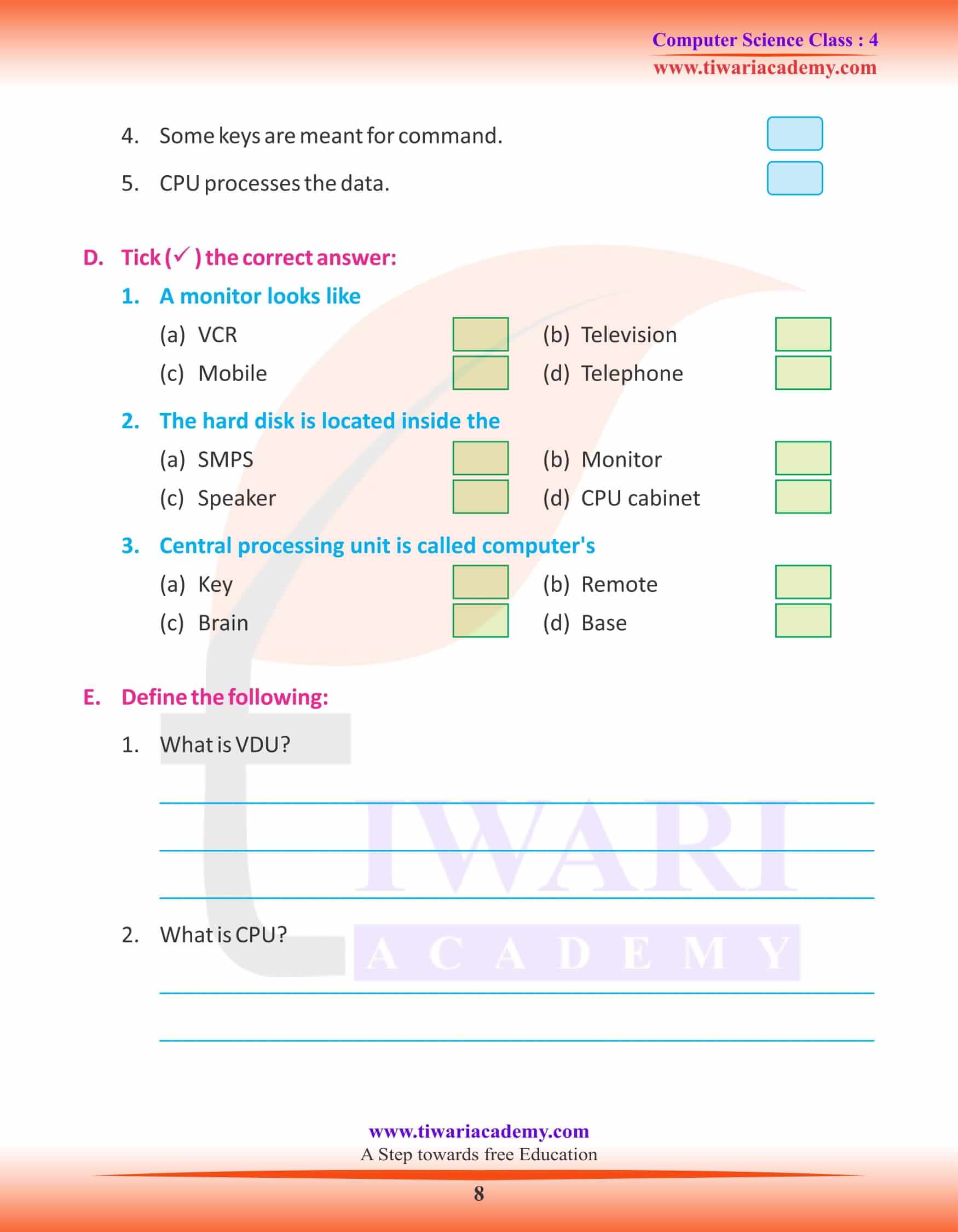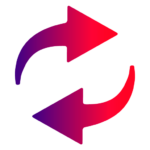NCERT Solutions for Class 4 Computer Science Chapter 2 Components of a Computer in English Medium updated for CBSE session 2024-25. The notes and assignments of 4th Class Computer Book chapter 2 are also given at the end of chapter to revise the chapter.
Class 4 Computer Science Chapter 2 Components of a Computer
Components of a Computer
All of you have seen a computer. Computer is a multipurpose device. Many of you play games on it and do your homework. Let’s study about the parts of a computer.
- The keyboard and the mouse are important parts through which we enter data into the computer.
- We see the monitor which displays our work or the output.
- We also see the CPU, which processes the data.
- We also see printer, scanner, speakers, microphone, etc., connected to our computer.
Now let’s study about various input and output devices in detail.
Computer has three main parts. These are :
Monitor
There are different types of Visual Display Units available these days:
- 1. Black and White monitor
- 2. Colour monitor
- 3. T.F.T. monitor
How does monitor look like
Monitor looks like a television screen, It is also called Visual Display Unit. Whatever we type on the keyboard can be seen on the monitor. It comes in different shapes and sizes. Monitors are of two types:
Monochrome Monitor: It can show pictures and typed letters in single colour.
T.F.T. Monitor: It can show letters and pictures in different colours.
Keyboard
Keyboard is the most commonly used input device. It is one of the important parts of the computer. Some keys are also there which are meant for commands.
How does keyboard look like
A keyboard looks like a typewriter. It is used for typing words and numbers. There are different types of keys on it. A keyboard is used to input your work in the computer.
Types of keys on a keyboard
Alphabet keys
Alphabet Keys are 26 in number. These are from A to Z. These Keys are used to type alphabets.
Number keys
The keys on which digits from 0 to 9 are printed are known as number keys or numeric keys. These are used to type the numbers.
There are two sets of number keys present on a keyboard. One is above the alphabet keys and other at the middle right corner of the keyboard.
Function keys
These are used to perform special commands within the programs. Every key performs a different action. These are:
Arrow keys : These keys are four in number and help us to move the cursor on the screen in different directions.
Enter key: This Key is used to go to the next line.
Space bar: It is used to leave space between the words.
Shift key : It is used to change the case of a letter from lower to upper and upper to lower.
Caps lock : It is used to type capital letters on the screen.
Backspace key : It is used to erase the character before the place where the cursor is.
Central Processing Unit
CPU stands for Central Processing Unit. CPU is also known as the brain of the computer. It has memory power. It helps the computer to perform different functions. It is the most important part of a computer. All the work of a computer is done through the CPU.
The CPU has two parts:
- ALU (Arithmetical and Logic Unit)
- CU ( Control Unit)
The part where the actual data processing occurs i.e. all arithmetic and logical operations take place is ALU.
No calculations are done in the control unit. The CU gets the program instructions from the memory and executes them one after the other. Just as a traffic constable controls the flow of the traffic, the CU also controls the flow of data and information to all the input, output and storage devices.