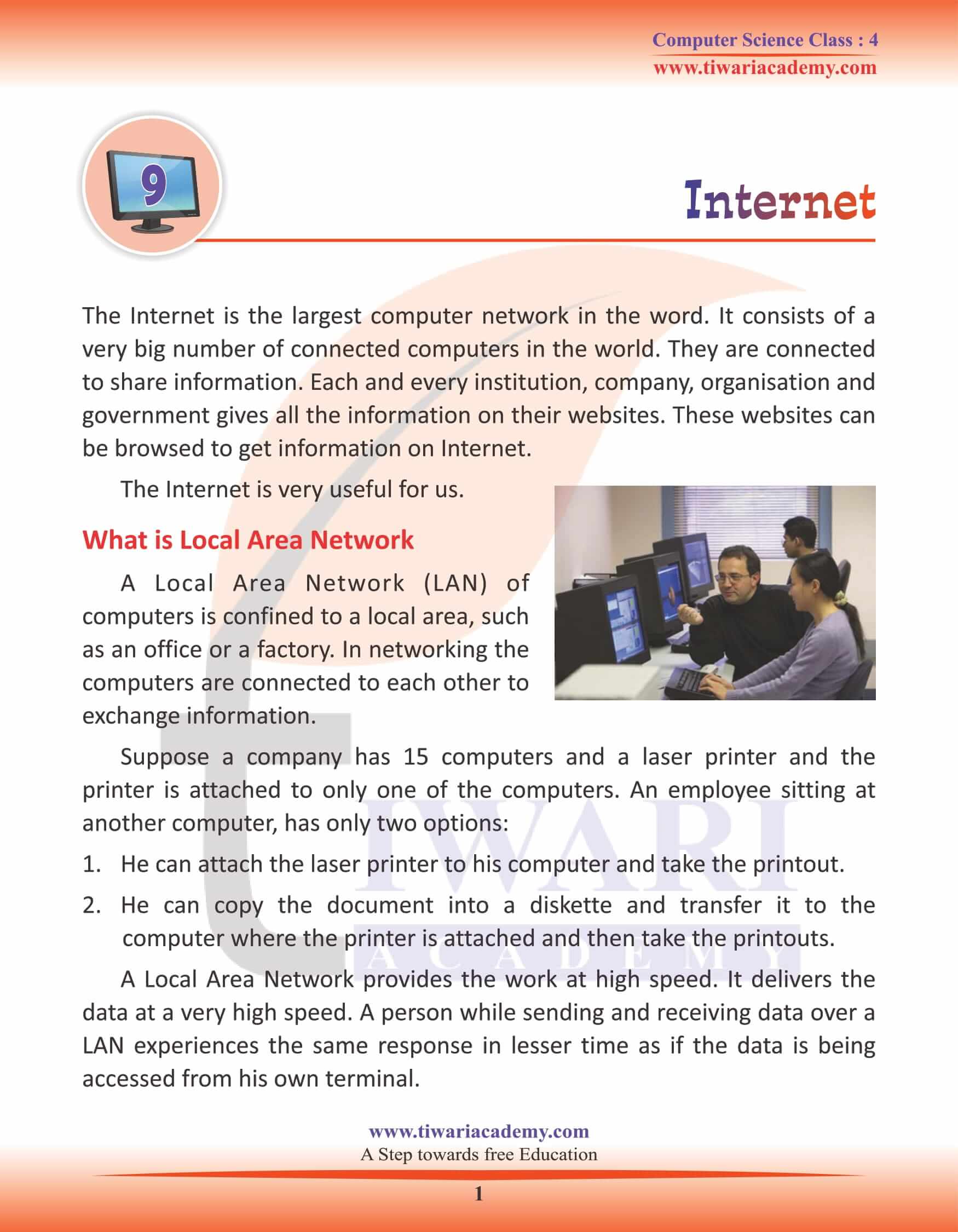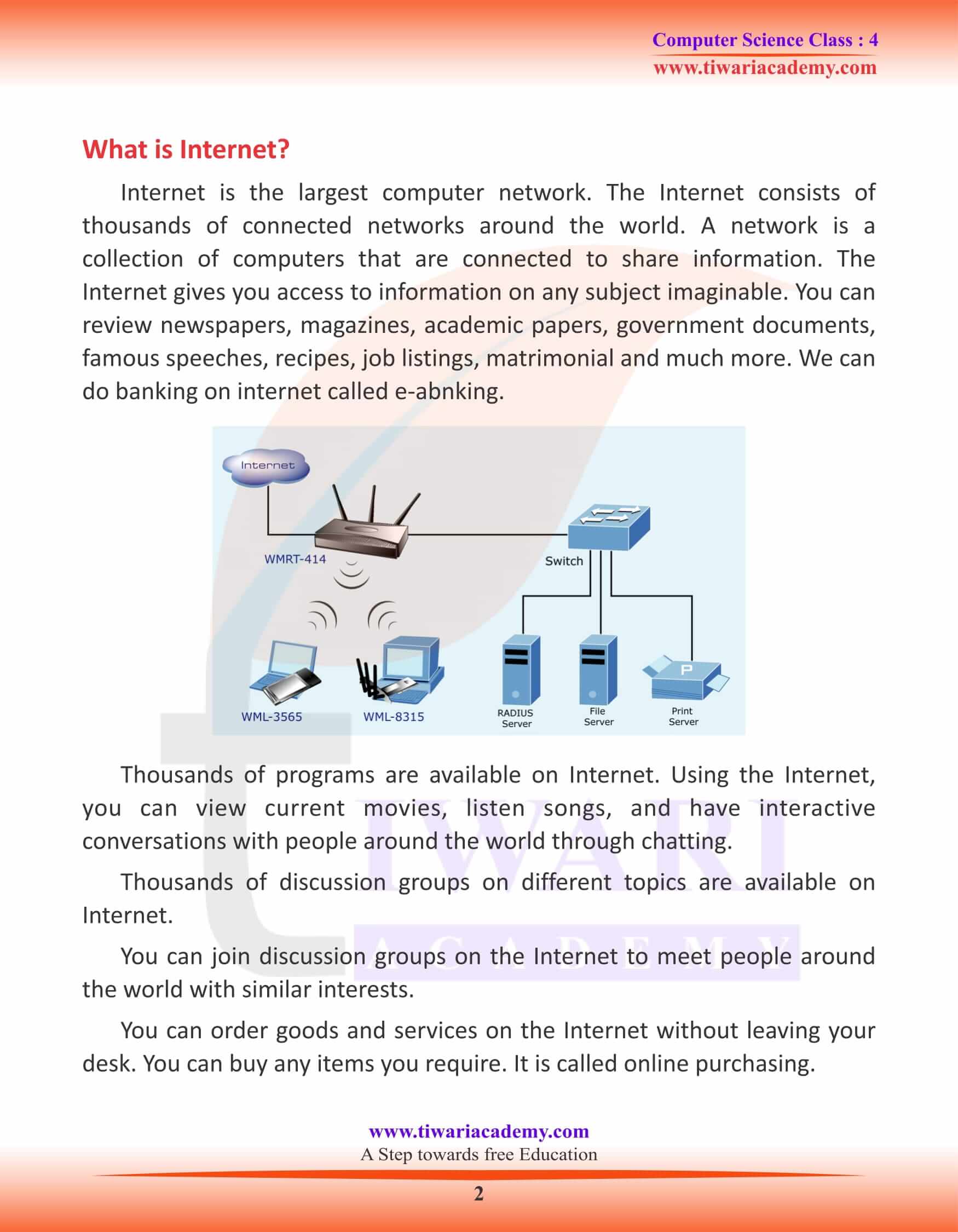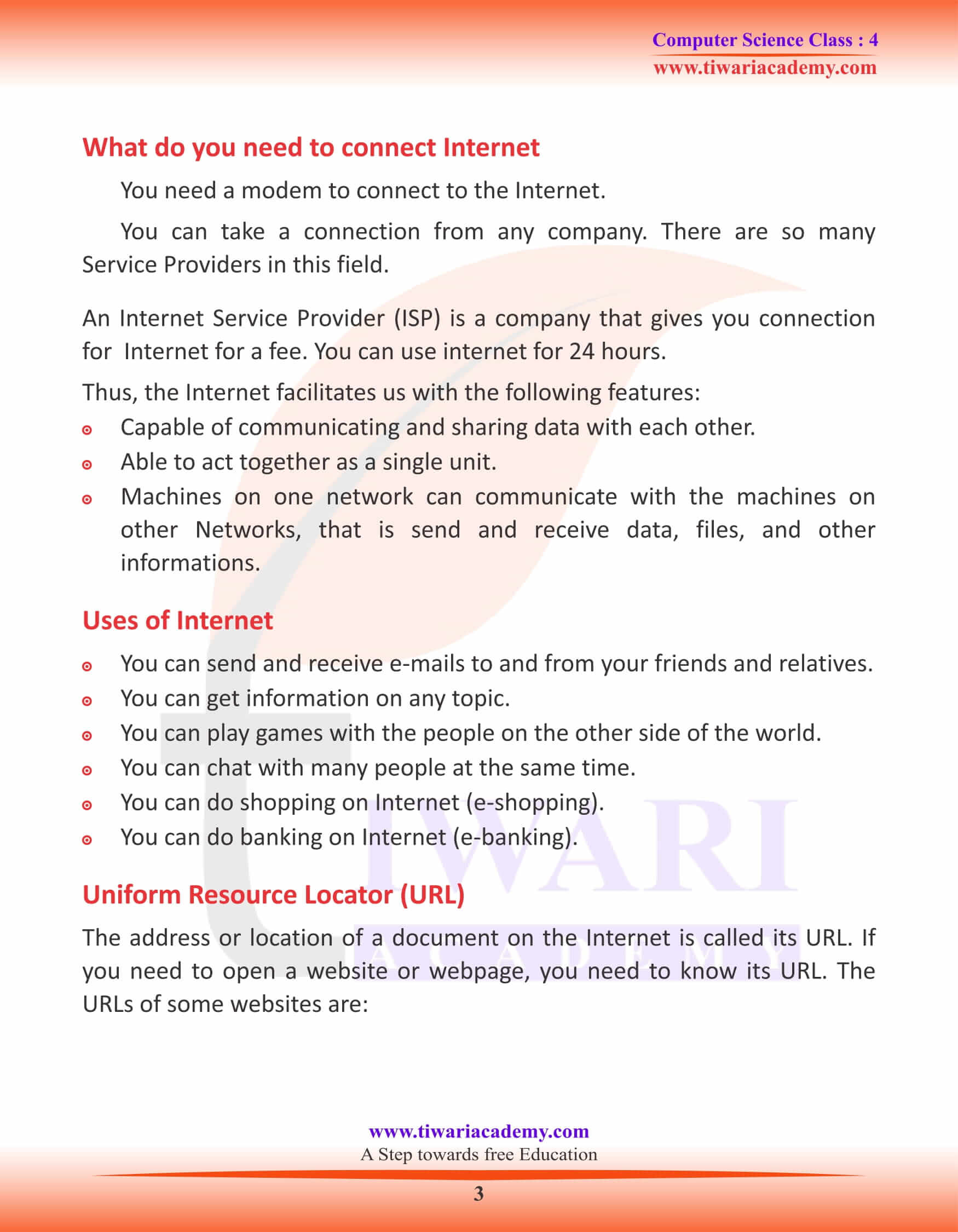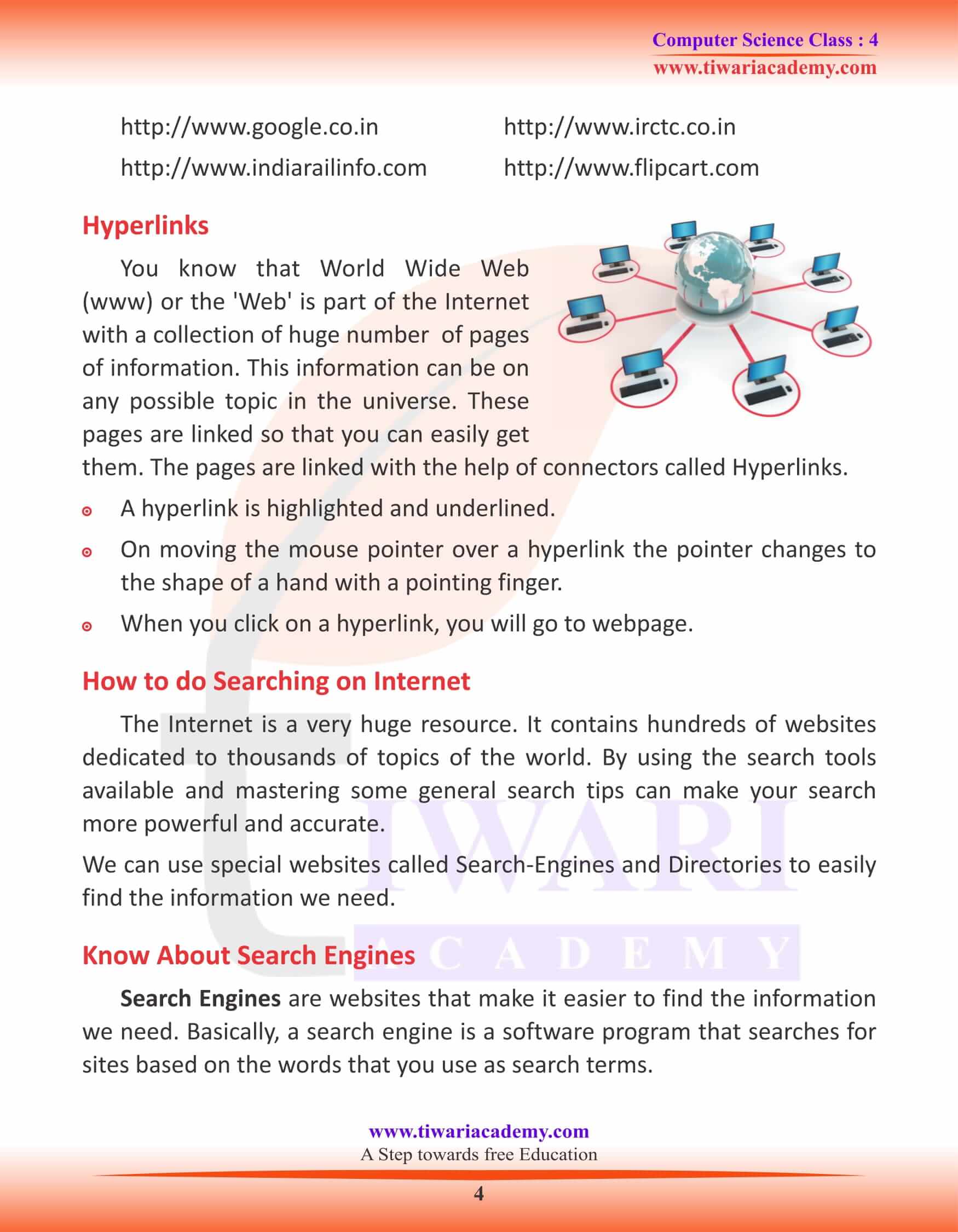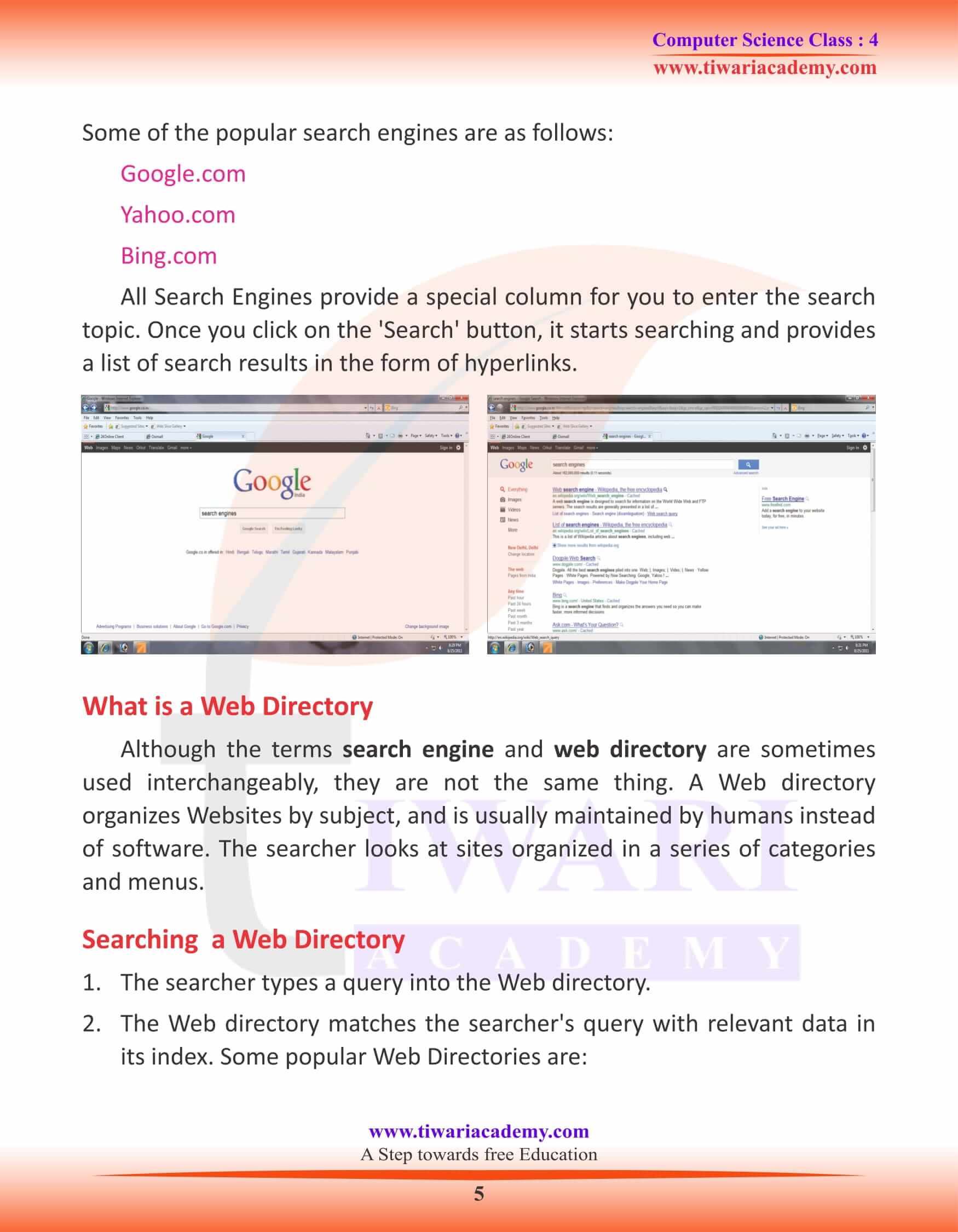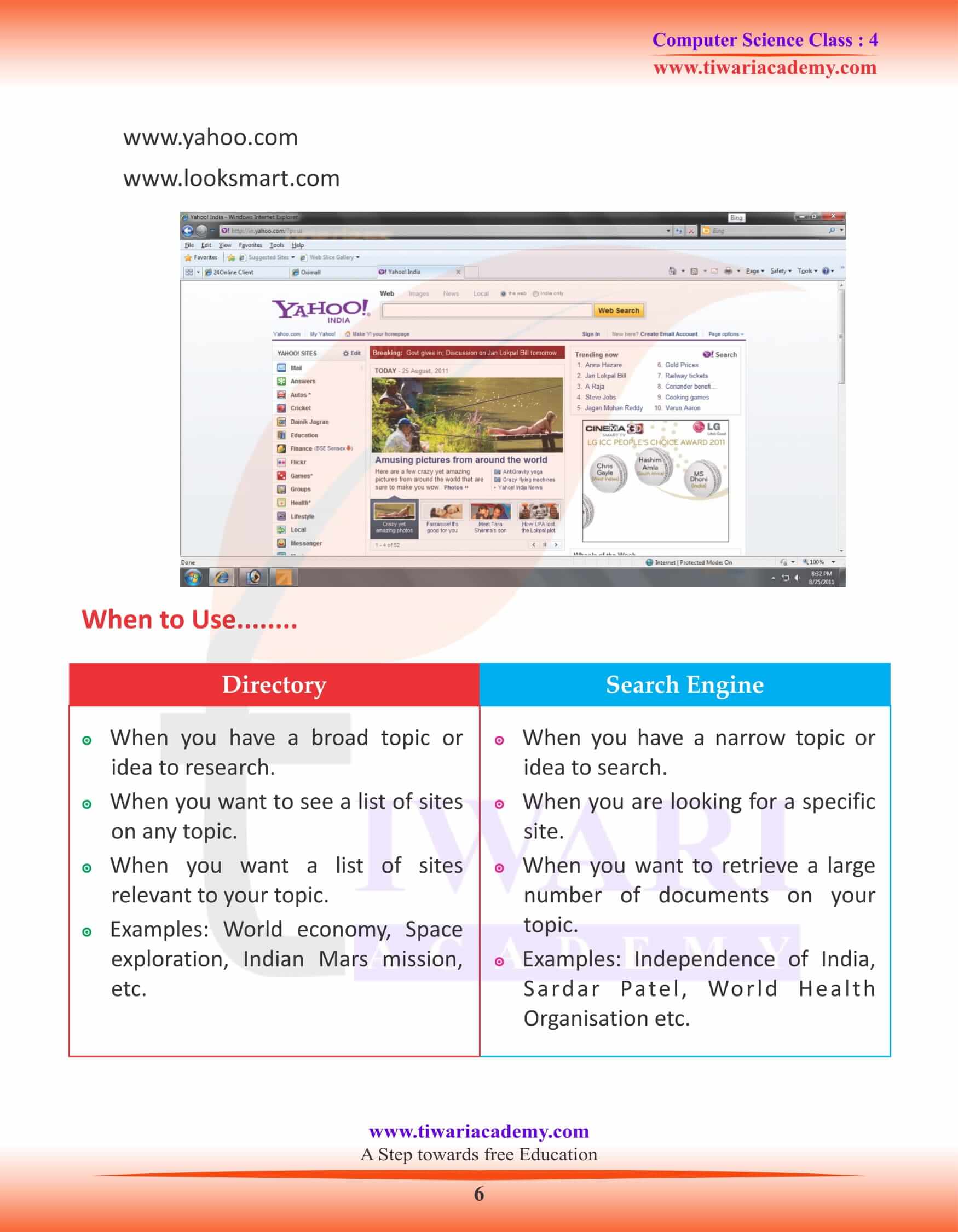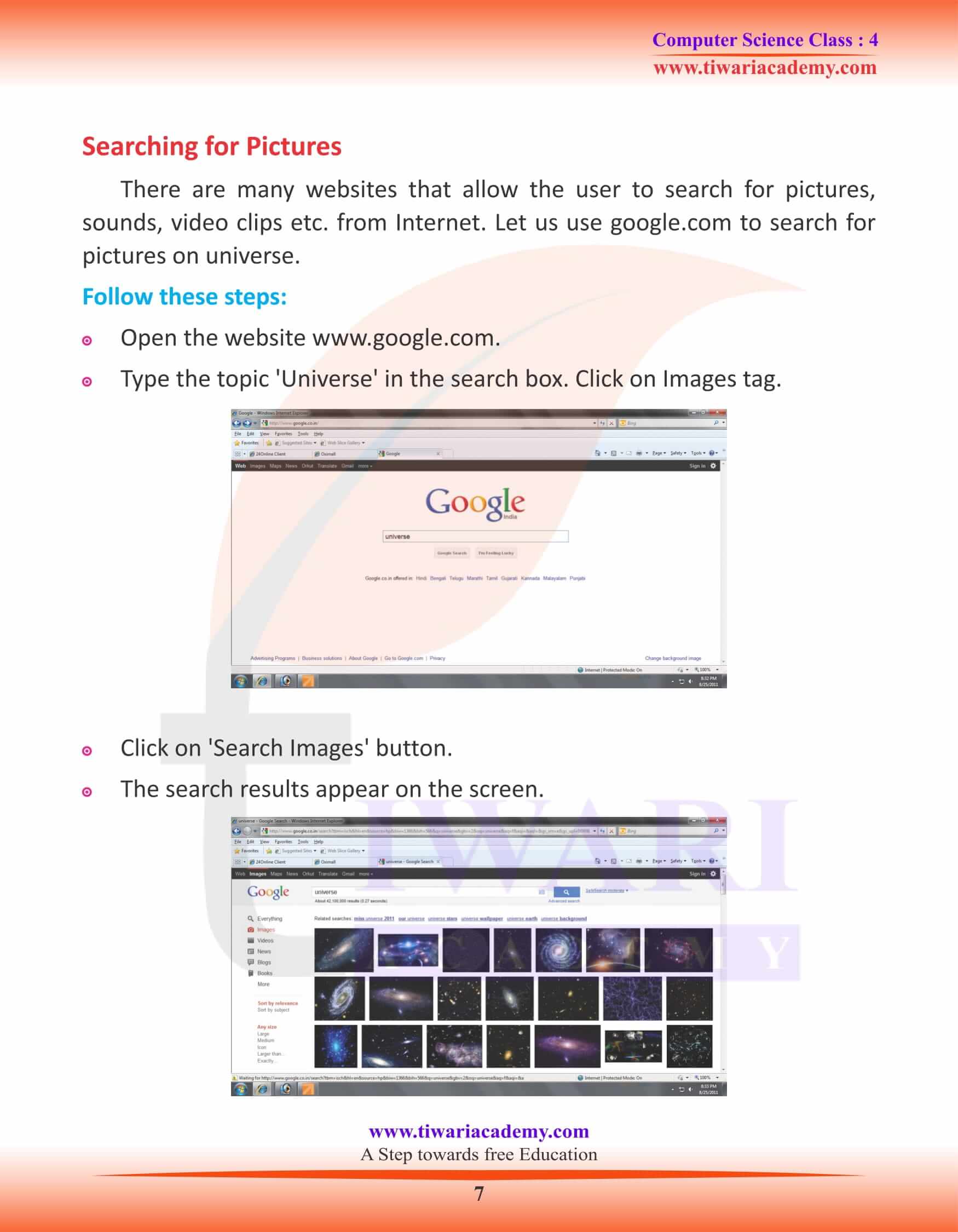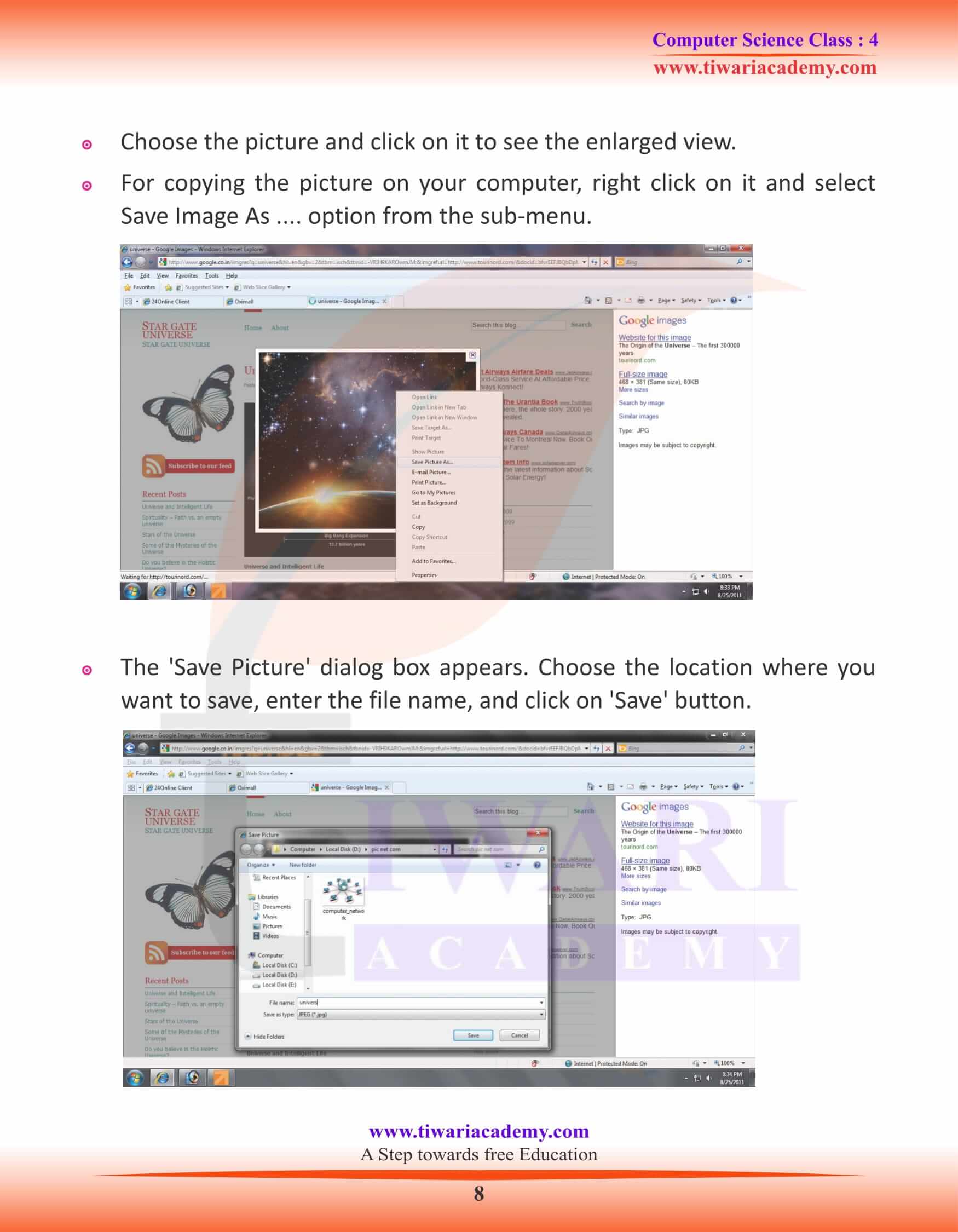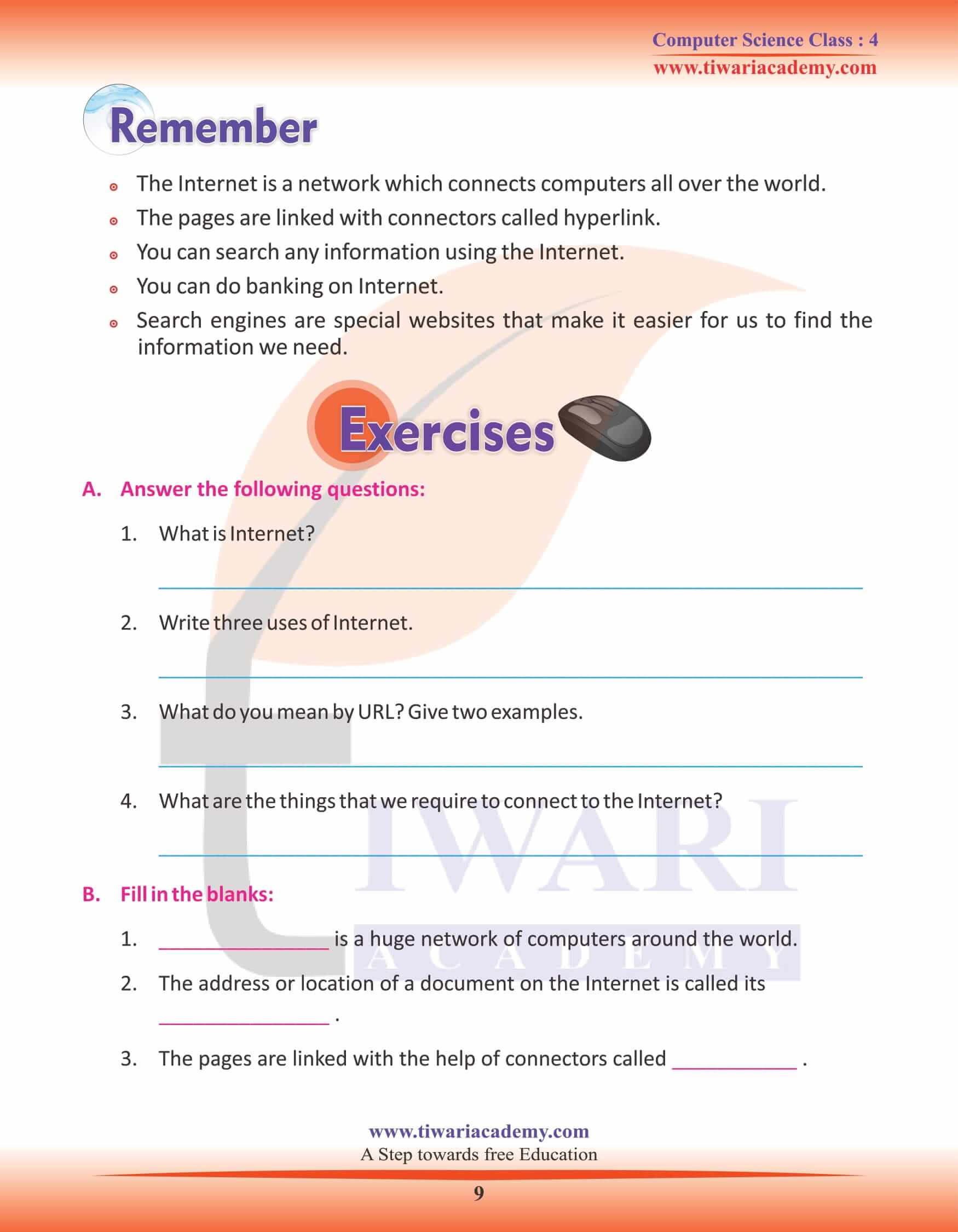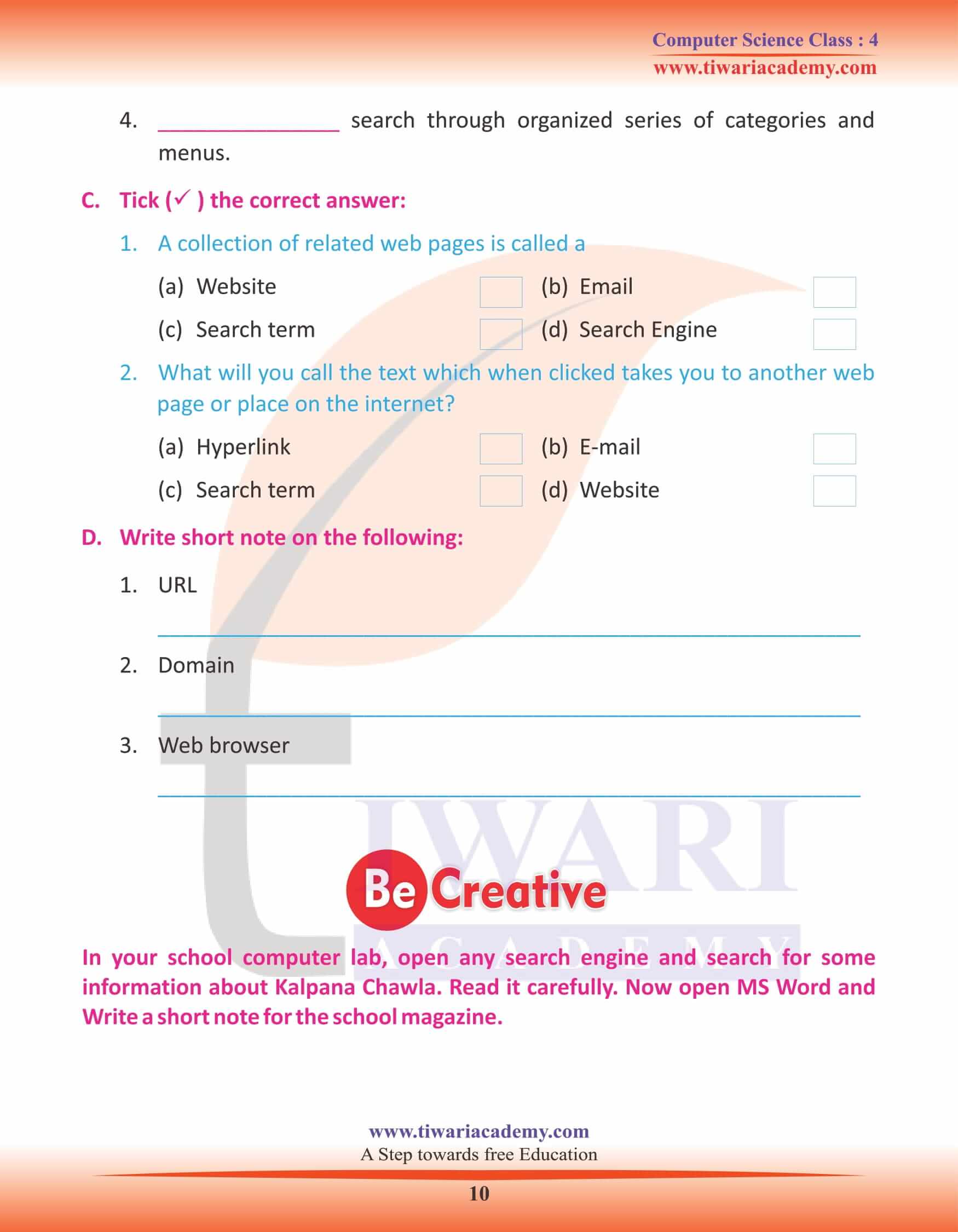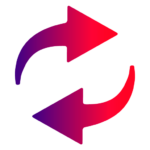NCERT Solutions for Class 4 Computer Science Chapter 9 Internet and its uses for making study easier and better. Grade 4 computer book chapter 9 helps the student about the use of internet in all aspects, so that they can make their study better and more interactive.
Class 4 Computer Science Chapter 9 Internet
Internet
The Internet is the largest computer network in the word. It consists of a very big number of connected computers in the world. They are connected to share information. Each and every institution, company, organisation and government gives all the information on their websites. These websites can be browsed to get information on Internet.
The Internet is very useful for us.
What is Local Area Network
A Local Area Network (LAN) of computers is confined to a local area, such as an office or a factory. In networking the computers are connected to each other to exchange information.
Suppose a company has 15 computers and a laser printer and the printer is attached to only one of the computers. An employee sitting at another computer, has only two options:
1. He can attach the laser printer to his computer and take the printout.
2. He can copy the document into a diskette and transfer it to the computer where the printer is attached and then take the printouts.
A Local Area Network provides the work at high speed. It delivers the data at a very high speed. A person while sending and receiving data over a LAN experiences the same response in lesser time as if the data is being accessed from his own terminal.
Thousands of programs are available on Internet. Using the Internet, you can view current movies, listen songs, and have interactive conversations with people around the world through chatting.
Thousands of discussion groups on different topics are available on Internet.
You can join discussion groups on the Internet to meet people around the world with similar interests.
You can order goods and services on the Internet without leaving your desk. You can buy any items you require. It is called online purchasing.
What do you need to connect Internet
You need a modem to connect to the Internet.
You can take a connection from any company. There are so many Service Providers in this field.
An Internet Service Provider (ISP) is a company that gives you connection for Internet for a fee. You can use internet for 24 hours.
Thus, the Internet facilitates us with the following features:
Capable of communicating and sharing data with each other.
Able to act together as a single unit.
Machines on one network can communicate with the machines on other Networks, that is send and receive data, files, and other informations.
Uses of Internet
You can send and receive e-mails to and from your friends and relatives.
You can get information on any topic.
You can play games with the people on the other side of the world.
You can chat with many people at the same time.
You can do shopping on Internet (e-shopping).
You can do banking on Internet (e-banking).
Uniform Resource Locator (URL)
The address or location of a document on the Internet is called its URL. If you need to open a website or webpage, you need to know its URL. The URLs of some websites are:
http://www.google.co.in http://www.irctc.co.in
http://www.indiarailinfo.com http://www.flipcart.com
Hyperlinks
You know that World Wide Web (www) or the ‘Web’ is part of the Internet with a collection of huge number of pages of information. This information can be on any possible topic in the universe. These pages are linked so that you can easily get them. The pages are linked with the help of connectors called Hyperlinks.
A hyperlink is highlighted and underlined.
On moving the mouse pointer over a hyperlink the pointer changes to the shape of a hand with a pointing finger.
When you click on a hyperlink, you will go to webpage.
How to do Searching on Internet
The Internet is a very huge resource. It contains hundreds of websites dedicated to thousands of topics of the world. By using the search tools available and mastering some general search tips can make your search more powerful and accurate.
We can use special websites called Search-Engines and Directories to easily find the information we need.
Know About Search Engines
Search Engines are websites that make it easier to find the information we need. Basically, a search engine is a software program that searches for sites based on the words that you use as search terms.
Some of the popular search engines
Google.com
Yahoo.com
Bing.com
All Search Engines provide a special column for you to enter the search topic. Once you click on the ‘Search’ button, it starts searching and provides a list of search results in the form of hyperlinks.
Searching a Web Directory
1. The searcher types a query into the Web directory.
2. The Web directory matches the searcher’s query with relevant data in its index. Some popular Web Directories are:
www.yahoo.com
www.tiwariacademy.com
Searching for Pictures
There are many websites that allow the user to search for pictures, sounds, video clips etc. from Internet. Let us use google.com to search for pictures on universe.
Follow these steps:
Open the website www.google.com.
Type the topic ‘Universe’ in the search box. Click on Images tag.
Click on ‘Search Images’ button.
The search results appear on the screen.
Choose the picture and click on it to see the enlarged view.
For copying the picture on your computer, right click on it and select Save Image As …. option from the sub-menu.
The ‘Save Picture’ dialog box appears. Choose the location where you want to save, enter the file name, and click on ‘Save’ button.