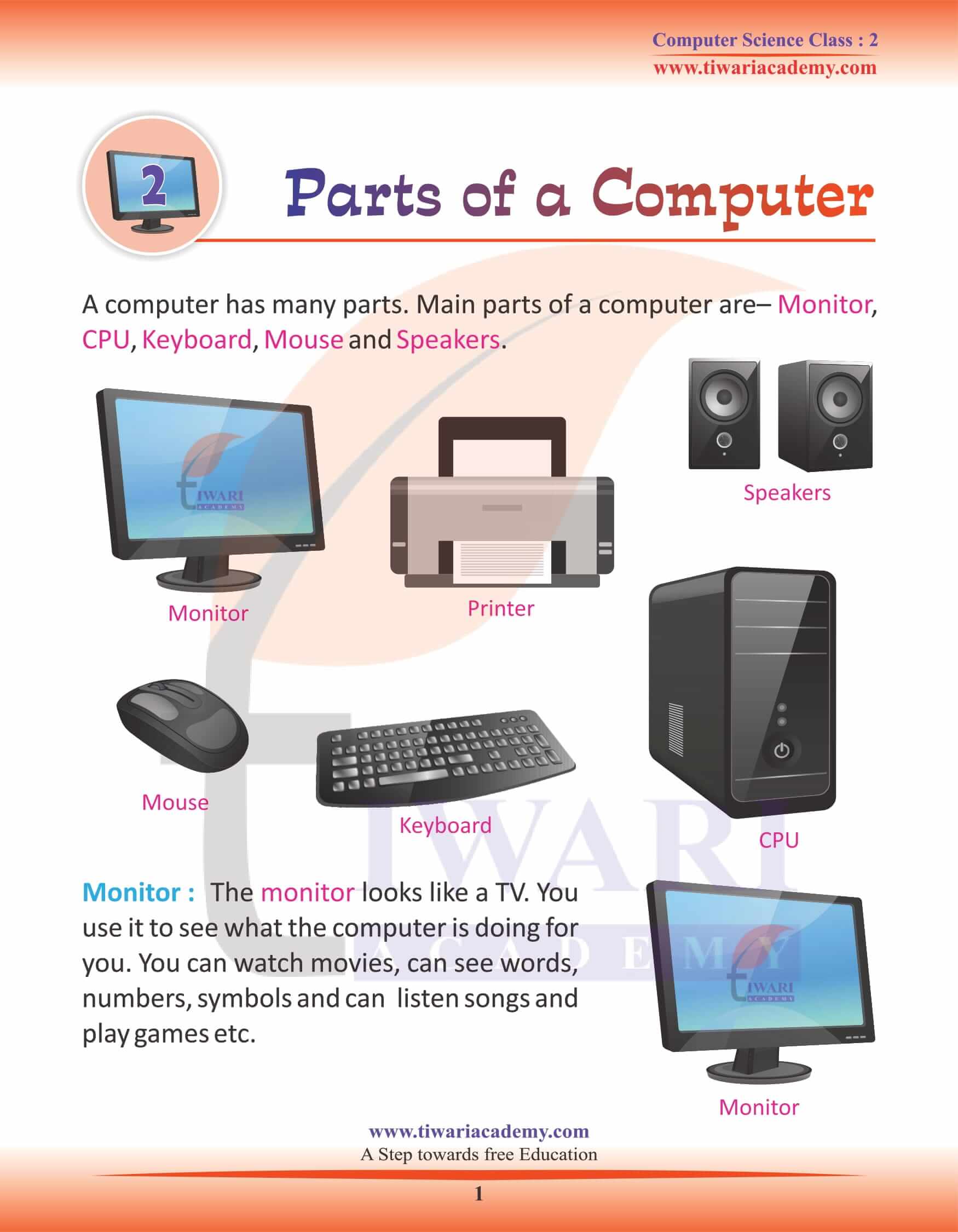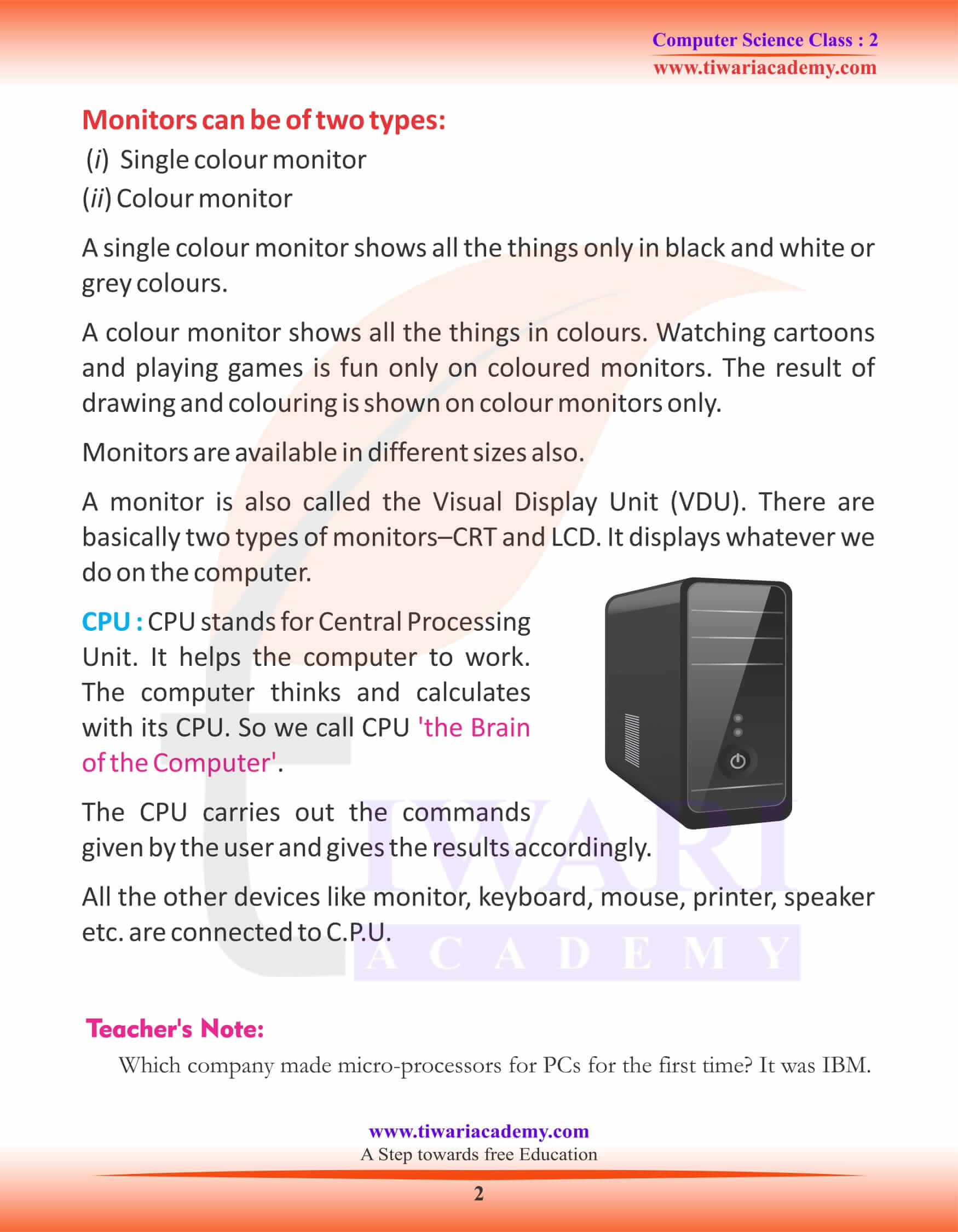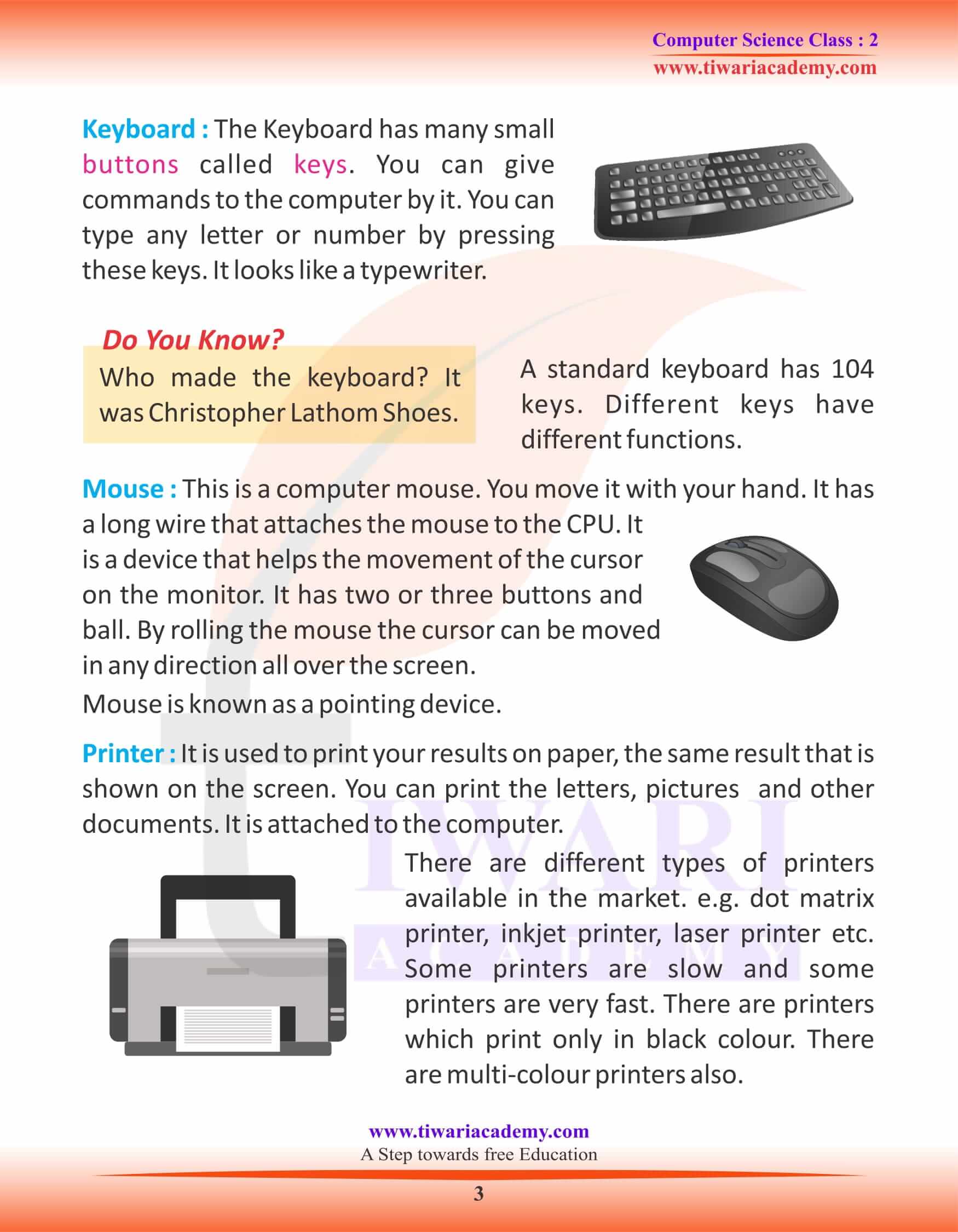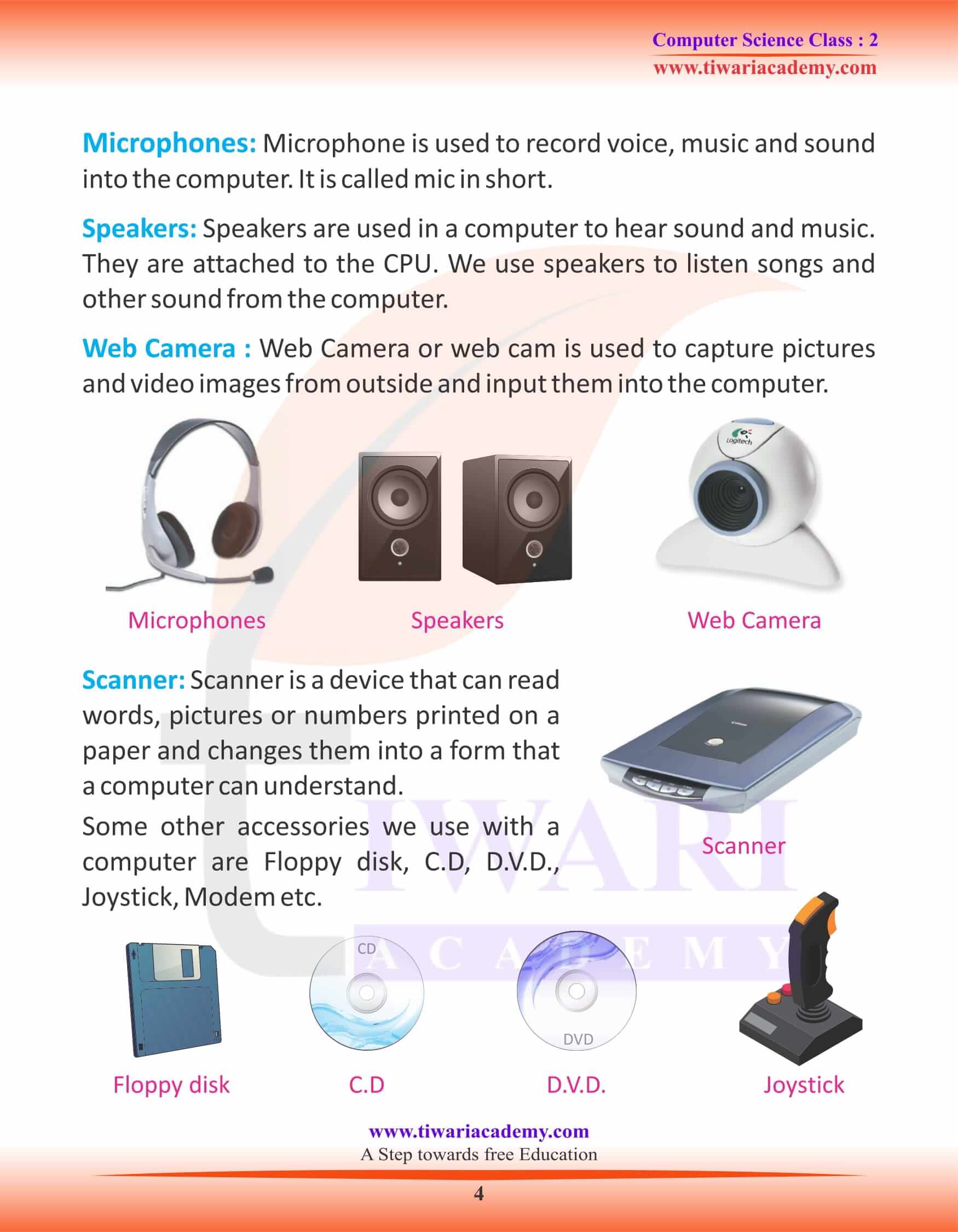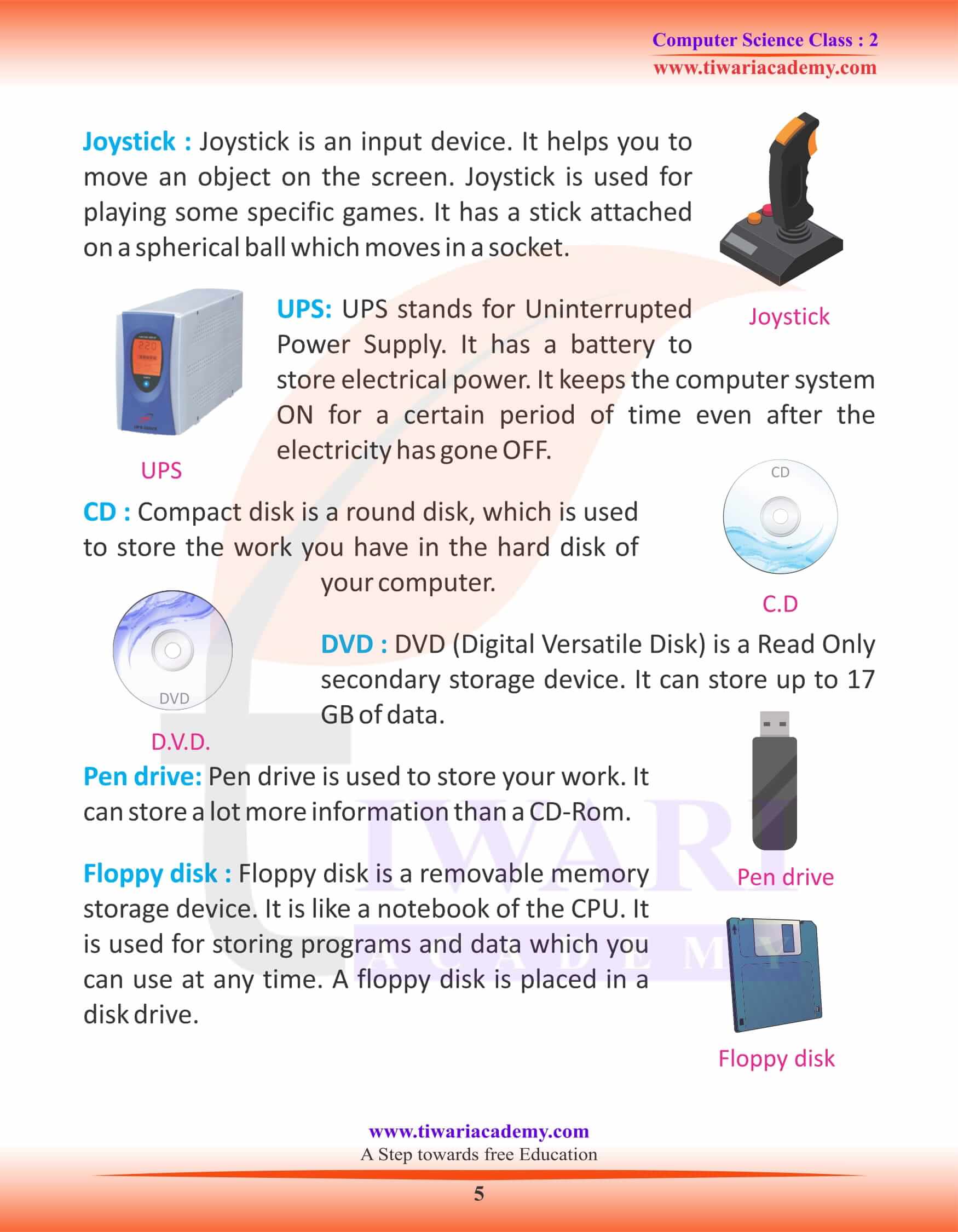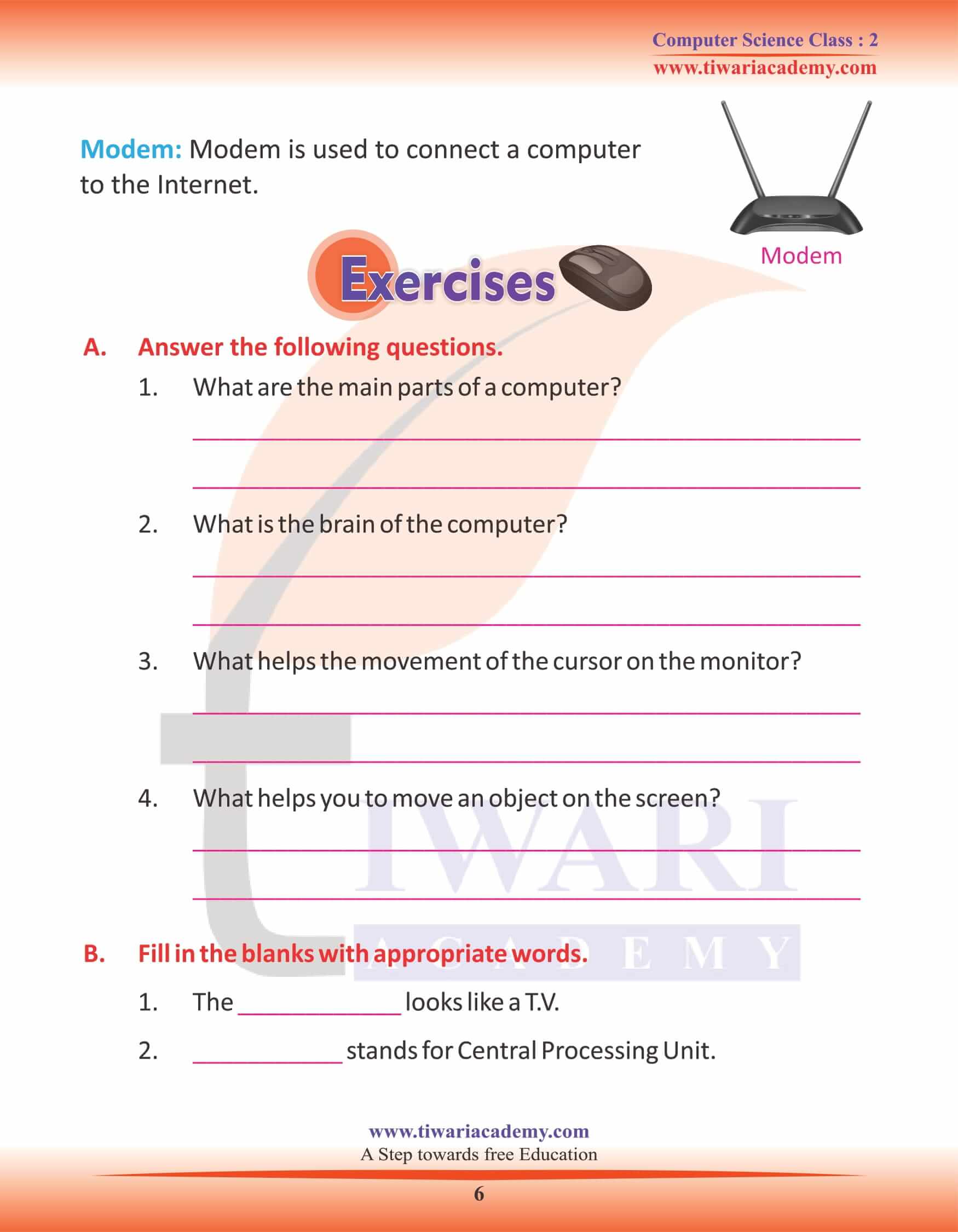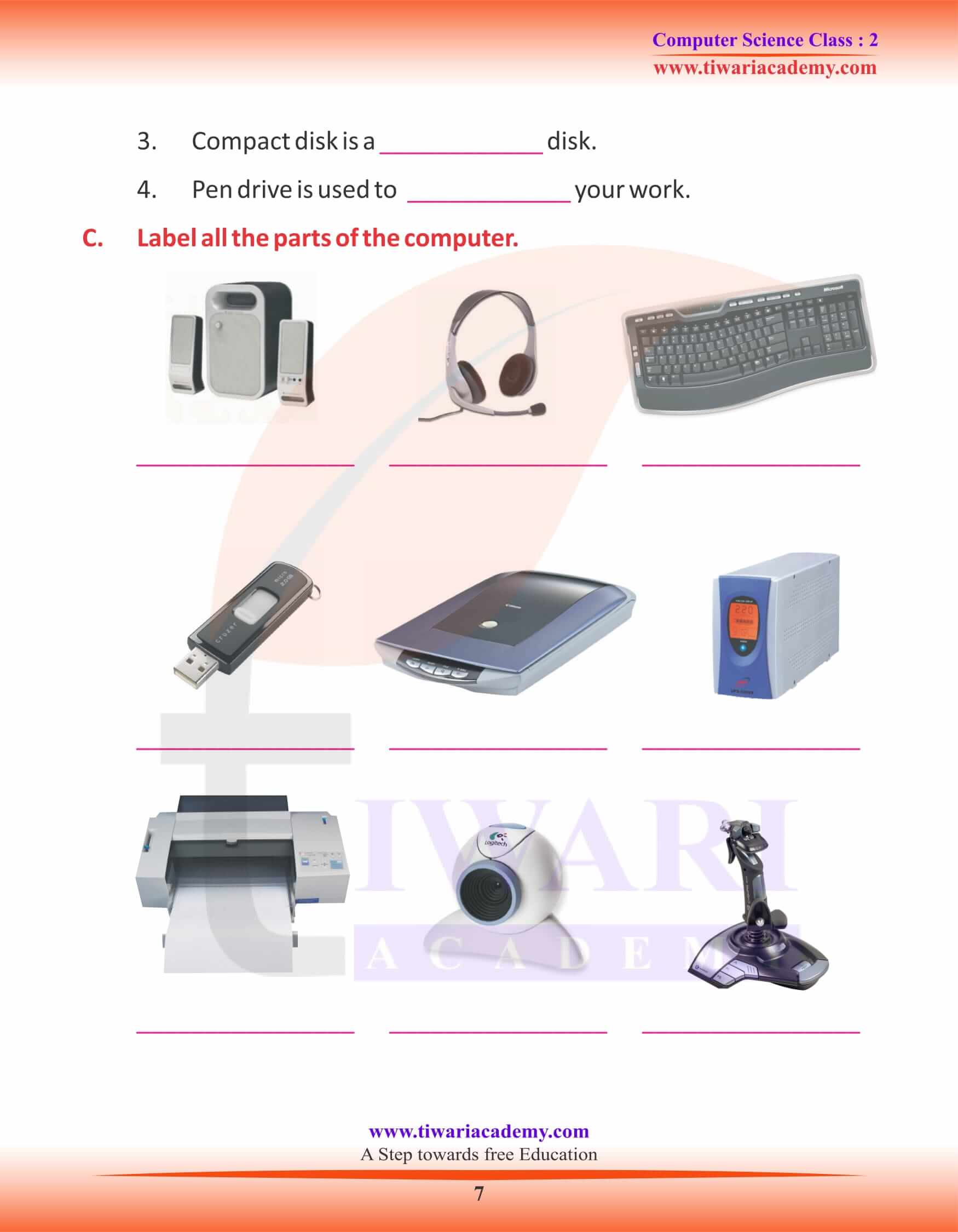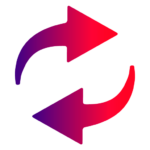NCERT Solutions for Class 2 Computer Science 2 Parts of Computer updated for new academic session 2025-26. Grade 2 Computer assignments, worksheets and practice study material are given here to revision the entire chapter 2 after reading.
Class 2 Computer Science 2 Parts of Computer Question Answers
Parts of a Computer
A computer has many parts. Main parts of a computer are– Monitor, CPU, Keyboard, Mouse and Speakers.
Monitor
The monitor looks like a TV. You use it to see what the computer is doing for you. You can watch movies, can see words, numbers, symbols and can listen songs and play games etc.
Monitors can be of two types:
- Single colour monitor
- Colour monitor
A single colour monitor shows all the things only in black and white or grey colours.
A colour monitor shows all the things in colours. Watching cartoons and playing games is fun only on coloured monitors. The result of drawing and colouring is shown on colour monitors only.
Scanner: Scanner is a device that can read words, pictures or numbers printed on a paper and changes them into a form that a computer can understand.
Some other accessories we use with a computer are Floppy disk, C.D, D.V.D., Joystick, Modem etc.
Joystick : Joystick is an input device. It helps you to move an object on the screen. Joystick is used for playing some specific games. It has a stick attached on a spherical ball which moves in a socket.
UPS: UPS stands for Uninterrupted Power Supply. It has a battery to store electrical power. It keeps the computer system ON for a certain period of time even after the electricity has gone OFF.
Monitor, CPU and Keyboard
Monitors are available in different sizes also. A monitor is also called the Visual Display Unit (VDU). There are basically two types of monitors–CRT and LCD. It displays whatever we do on the computer.
CPU stands for Central Processing Unit. It helps the computer to work. The computer thinks and calculates with its CPU. So we call CPU ‘the Brain of the Computer’.
The CPU carries out the commands given by the user and gives the results accordingly.
All the other devices like monitor, keyboard, mouse, printer, speaker etc. are connected to C.P.U.
The Keyboard has many small buttons called keys. You can give commands to the computer by it. You can type any letter or number by pressing these keys. It looks like a typewriter. A standard keyboard has 104 keys. Different keys have different functions.
Mouse and Printer
Mouse
This is a computer mouse. You move it with your hand. It has a long wire that attaches the mouse to the CPU. It is a device that helps the movement of the cursor on the monitor. It has two or three buttons and ball. By rolling the mouse the cursor can be moved in any direction all over the screen. Mouse is known as a pointing device.
Printer
It is used to print your results on paper, the same result that is shown on the screen. You can print the letters, pictures and other documents. It is attached to the computer.
There are different types of printers available in the market. e.g. dot matrix printer, inkjet printer, laser printer etc. Some printers are slow and some printers are very fast. There are printers which print only in black colour. There are multi-colour printers also.
Microphones
Microphone is used to record voice, music and sound into the computer. It is called mic in short.
Speakers
Speakers are used in a computer to hear sound and music. They are attached to the CPU. We use speakers to listen songs and other sound from the computer.
Web Camera : Web Camera or web cam is used to capture pictures and video images from outside and input them into the computer.
Storage Devices
CD
Compact disk is a round disk, which is used to store the work you have in the hard disk of your computer.
DVD
DVD (Digital Versatile Disk) is a Read Only secondary storage device. It can store up to 17 GB of data.
Pen drive
Pen drive is used to store your work. It can store a lot more information than a CD-Rom.
Floppy disk
Floppy disk is a removable memory storage device. It is like a notebook of the CPU. It is used for storing programs and data which you can use at any time. A floppy disk is placed in a disk drive.
Modem
Modem is used to connect a computer to the Internet.